Linking the sale of a good/service to the sale of a course
This guide will show how to link a good/service to the sale of a Course:
- Linking a good/service as a Course Enrollment Fee
- Linking a good/service as an additional asset of the Course
For guidance on configuring an Asset/Service click here.
1. LINKING A GOOD/SERVICE AS A COURSE REGISTRATION FEE.
After creating the good and service you want to enter as a Course Fee you will have to go to Didactics→ Group Courses and click on Add Course:

Once you have entered all the course data, when you go to enter the course enrollment fee, after entering Cost one per enrollee you will be shown the option to Manually Specify the cost or to Attach a good/service as the cost of the course.
Selecting the second option will allow you to select from the drop-down menu which Good/Service to link as the course fee, you should then save and complete the course creation:
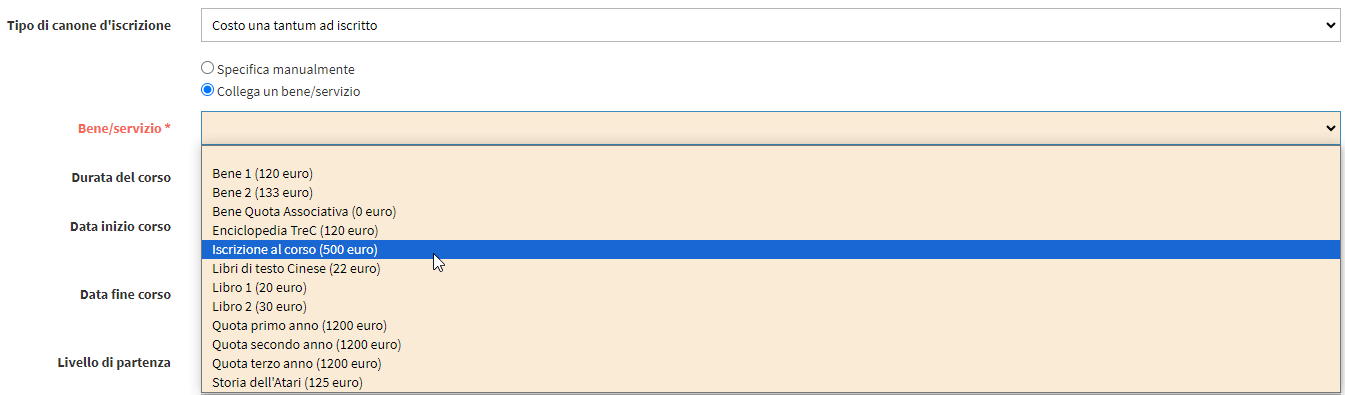
At this point going to make enrollments for the course it will cost the amount of the selected good/service.
2. CONNECTING A GOOD/SERVICE AS AN ADDITIONAL ASSET OF THE COURSE
After creating a course, to link an asset/service to it, you will need to access the Edit Course section:
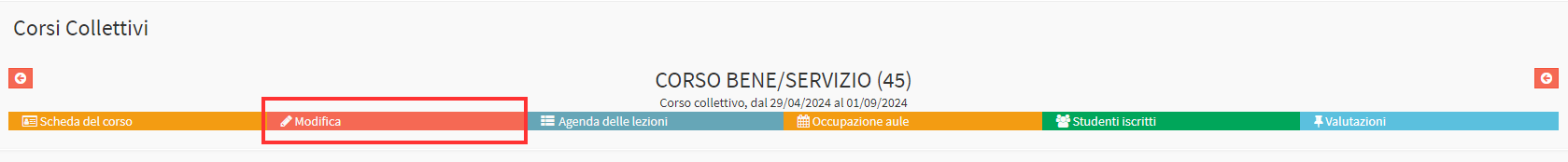
Scrolling then to the Goods or Services included in the course field, clicking in the field will show a drop-down menu with all the goods/services in the system, it will then be possible to select those that are to be included in the cost of the course:
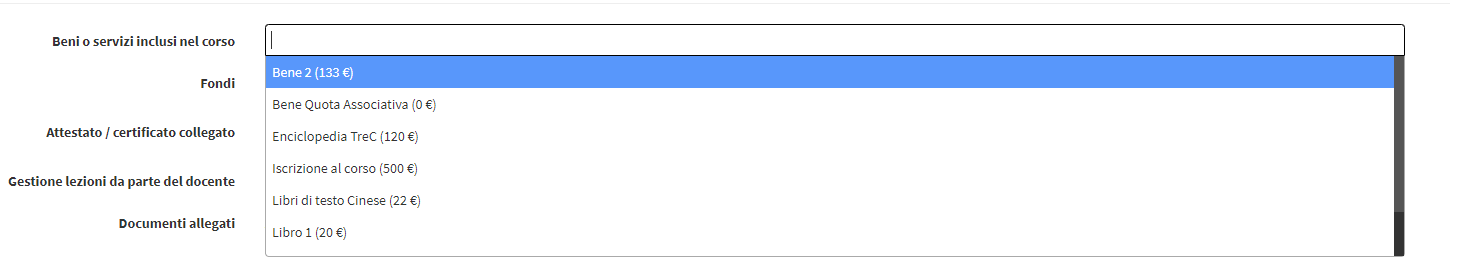
Once the changes have been entered and saved, going to Student Enrollment will allow you to make a new course enrollment:

After selecting the course in question and placing the order in the shopping cart it will be shown that the course enrollment also includes the related good/service (in this case a book):
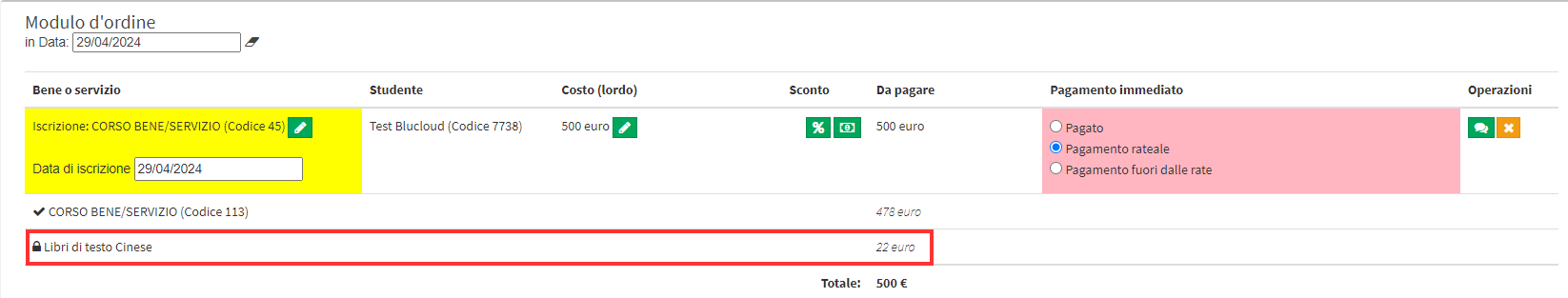
The cost of the Good/Service will not be added to the enrollment cost but will be included in it so the total cost of the course will not vary based on the number of related goods.