Activating and using Rapid Transfer
This guide will explain how to enable and use the Quick Transfer option.
To enable the ability to use Quick Transfer, you need to go to Configuration→ Settings→ Course Related Settings→ General Settings:

Scrolling down next, you will have to place a check in the option "Enable manual enrollment within the course (and fast transfer)."
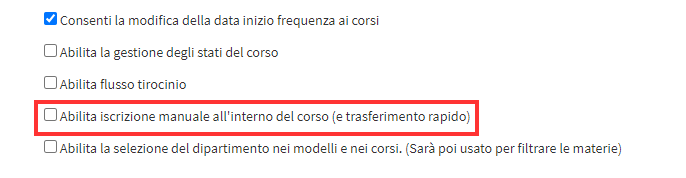
Once enabled by going to Didactics→ Collective Courses it will be possible to transfer students from one course to another:
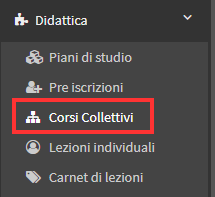
To do so, simply access the Enrolled Students section of the course where the student who is to be transferred is located:
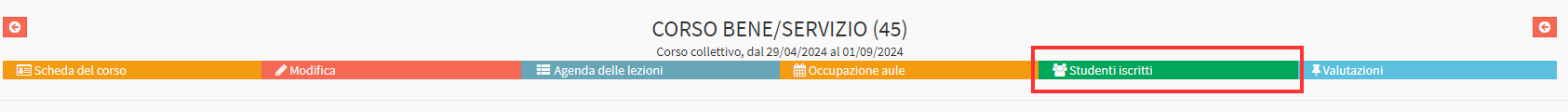
Next to the student data will be the Quick Move button:
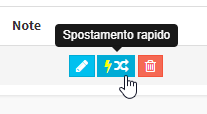
Once you click on it you will be shown the option to transfer the student where you can enter the course change date and any comments:
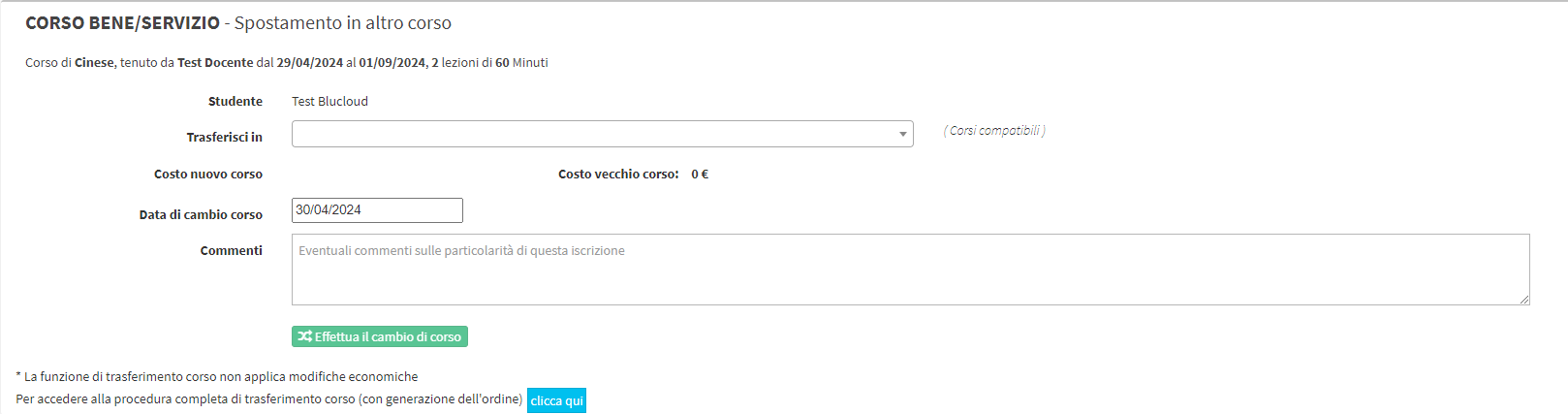
To select the course in which to transfer the student, one must click in the appropriate field and select it from those in the drop-down menu that will appear:
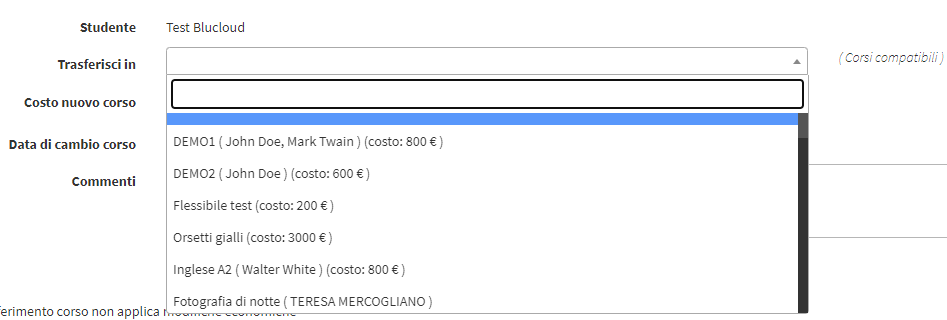
Once selected you can proceed with the transfer by clicking on the "Make Course Change" button:
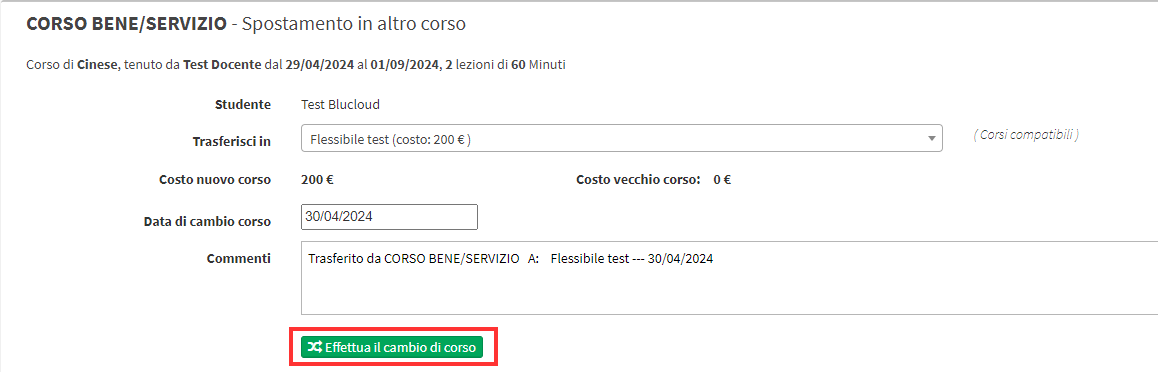
PLEASE NOTE: The quick transfer will not affect the economic side of the enrollment, if you need economic changes you must make the transfer from the Transfers and Refunds section