How to cancel a lesson in a flexible course
To cancel a (scheduled) class in a flexible/intensive schedule course, there are 2 ways, either from the general calendar or from the class schedule of the course itself.
Cancel a flexible course class from the general schedule
Perhaps the quickest way to delete a scheduled lesson is directly from the general calendar by right-clicking on the affected lesson box and then choosing the option"Delete Lesson".
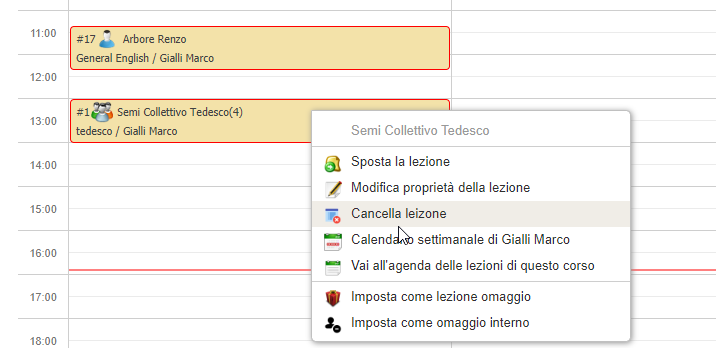
Then scroll to the top of the screen above the calendar to display the new window for the lesson to be deleted and fill in the following optional fields:
- Notify teacher(s) of cancellation: If flagged, the system sends a notification to the teacher(s) regarding the cancellation and rescheduling of the lesson
- Notify student(s) of cancellation: If flagged, the system sends a notification to the student(s) regarding the cancellation and rescheduling of the lessonN.B. In case you are editing or cancelling a past lesson, it may be advisable not to send any notice to students to avoid confusion
- From the drop-down menu you can choose from:
- Cancellation by student request
- Cancellation by teacher's request
- Cancellation by school request
- Any comments regarding the cancellation of the lesson: enter any comments regarding the cancellation of the meeting
Click the red button "Lesson cancelled" to terminate the operation.
Since this is a flexible course, the cancelled class can be rescheduled manually later.
Cancel a flexible course lecture from class schedule
From the list of courses click the icon "Lesson Schedule" on the course row for which you intend to delete the scheduled lesson.
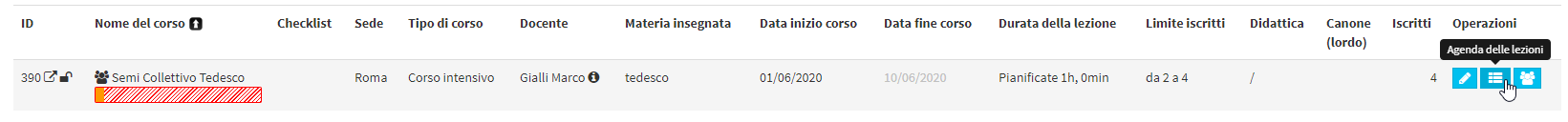
Then click the button in the upper right corner "Schedule Lesson Calendar" and, from the next screen, click the "Remove" on the lesson you intend to delete.
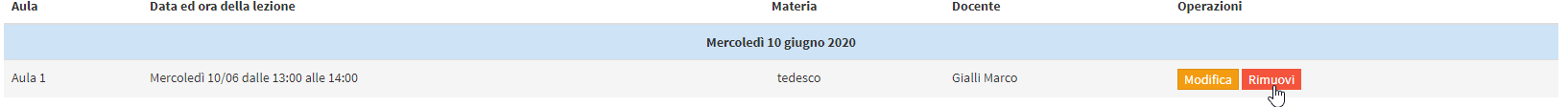
Following the deletion of a scheduled lesson, if the flexible course length is at a predetermined number of hours or lessons, the amount of hours/lessons will be increased by the deleted hour/lesson, and it will then be possible to reschedule it later.