Manual linking of lectures to Zoom meetings already held
If courses are scheduled that have been previously partially already delivered through manually scheduled Zoom meetings, it is possible to link these meetings to past classes.
Navigate the general calendar of courses by clicking on Calendar from the top horizontal bar of the ScuolaSemplice dashboard and, after locating the specific class, right-click on its colored box and choose the "Link an existing meeting".
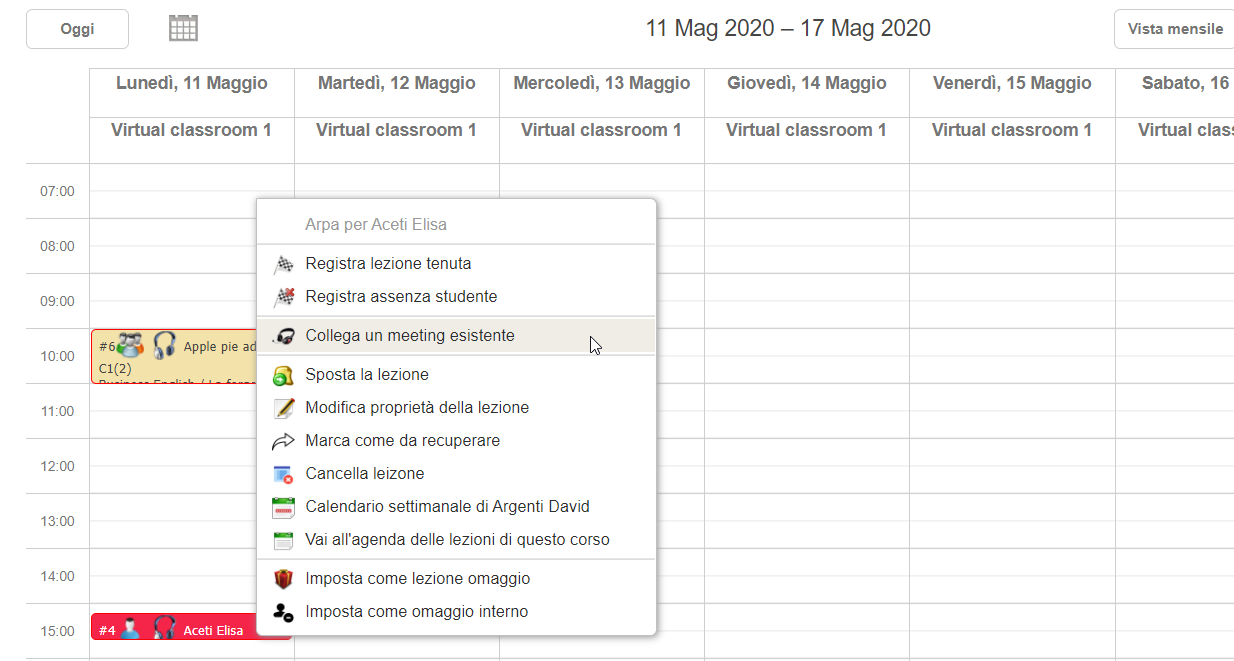
Then enter the ID (numeric code) of the meeting already held to be linked to the lesson.
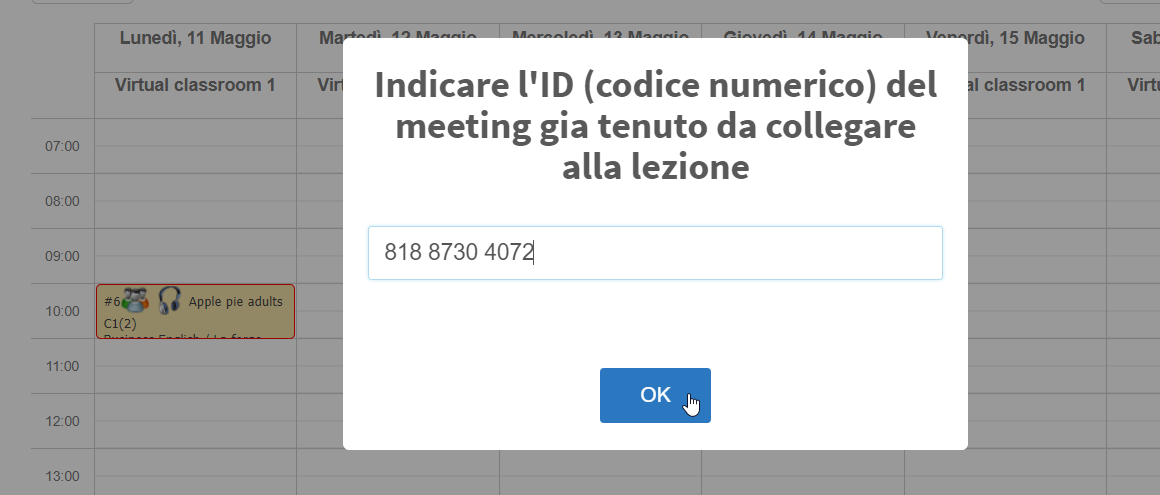
This operation has the advantage of allowing attendance reports generated by Zoom to be retrieved from the system, even if for some occasional reason meetings are scheduled outside the system.