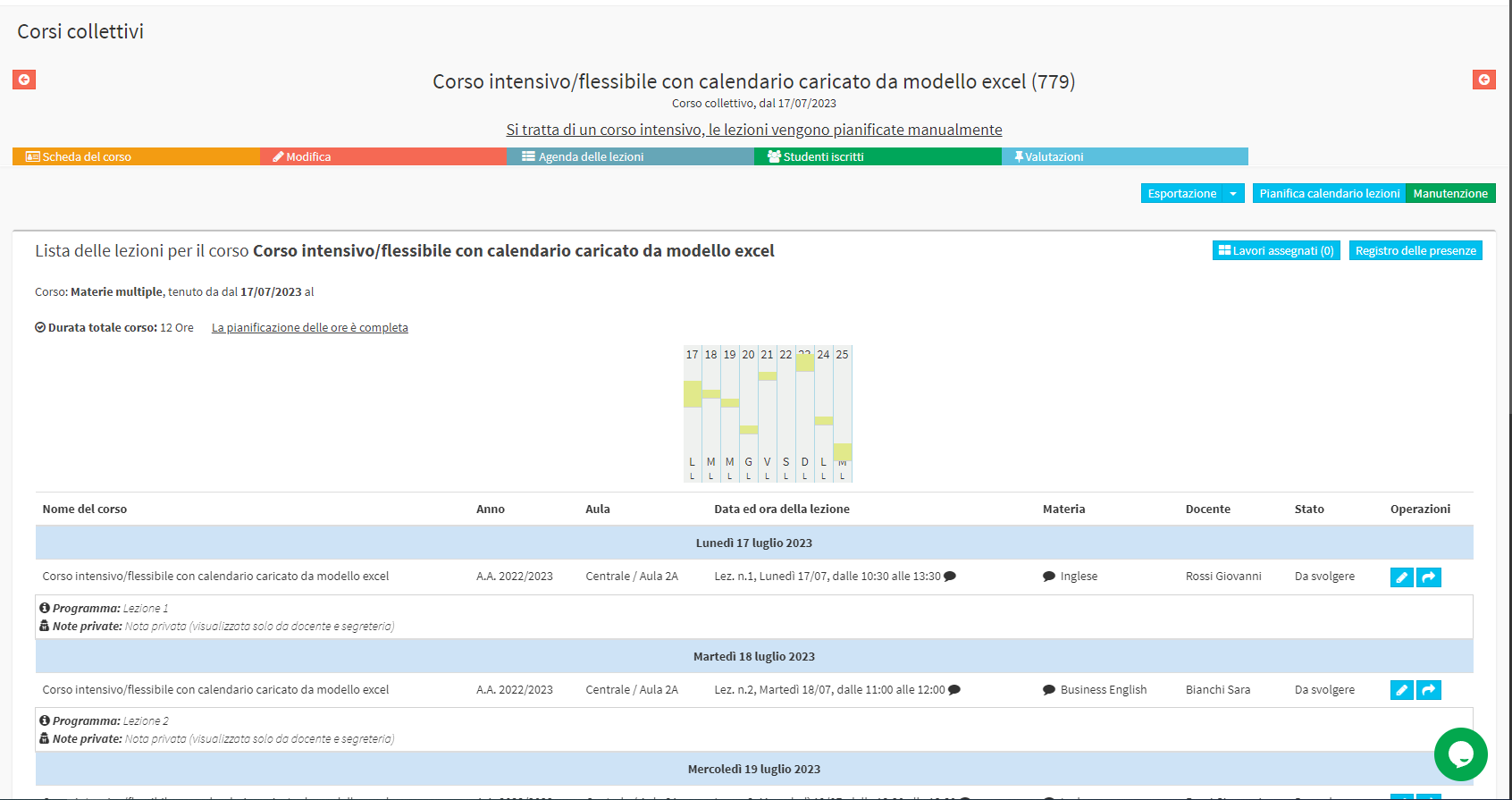Importing lessons from a flexible/intensive course
→ Download this guide in PDF format![]()
it is possible to create a course template (Collective or individual) containing an agenda of the lessons uploaded via excel file, to do this just create a course template and specify in the course duration "Import lessons from excel template"
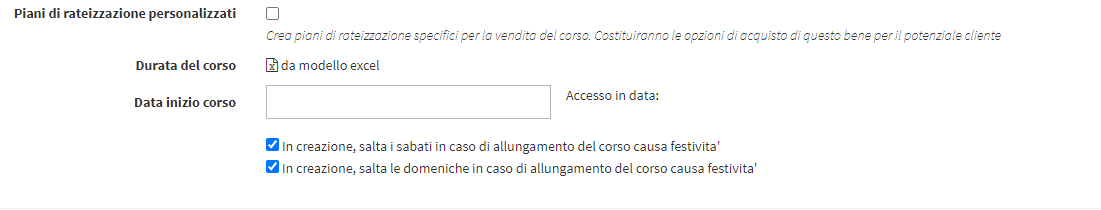
Checking this option will allow you to upload directly into the template the excel file containing the schedule for each lesson using the standard template that can be downloaded by clicking HERE
By checking the two options In creation, skips Saturdays in case of course extension due to holidays and In creation, skips Sundays in case of course extension due to holidays in case of holidays precisely, the system will automatically slip the schedule by one day, and in case this day falls on a SATURDAY or SUNDAY (depending on the flags that have been activated) the system will continue to slip the day of recovery of the holiday to the first available useful day that is precisely neither a Saturday nor a Sunday
Example of the completed excel template for a course with a start date of 17/07/2023
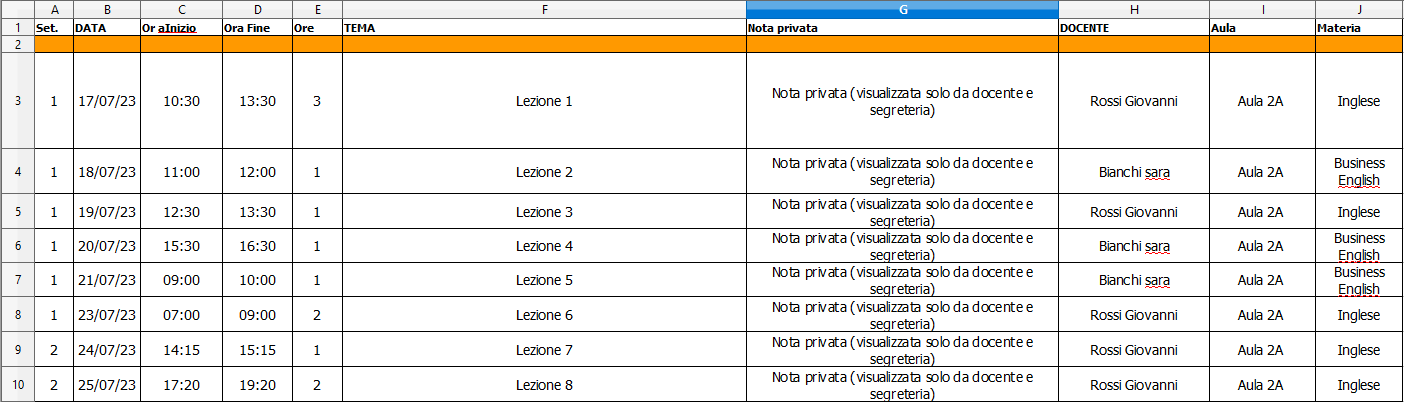
After you have uploaded the excel file within the course template, you will need to create a course from that template using the classic procedure(Creating Course from Template) having already uploaded the excel file containing the schedule of lessons, the course will be created automatically with those lessons in the schedule