Setting step by step increase in class duration (in minutes)
This guide will explain how the lesson duration increment step works.To configure the increment step, you need to go to Configuration→ Settings→ Course-related settings→ General settings:
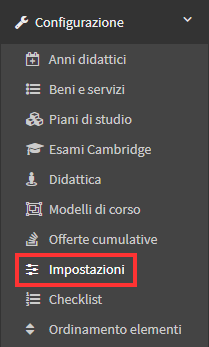
Once here will be present the field "Lesson Duration Increment Step (in minutes)," it by default is set to 5 Minutes:
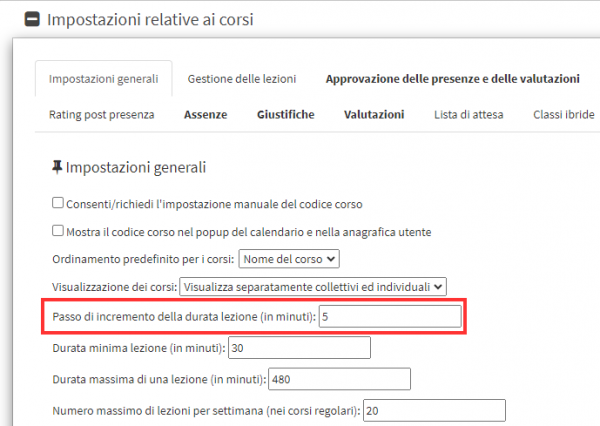
If set to 5 minutes, going to schedule lessons, when you have to select the start time of the lesson you will be able to select times with 5-minute intervals between them:
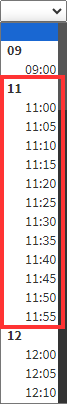
However, if you need to enter a step other than it you can enter the desired value in the appropriate field In Configuration→ Settings.
For example, entering 15 minutes as the increment step:
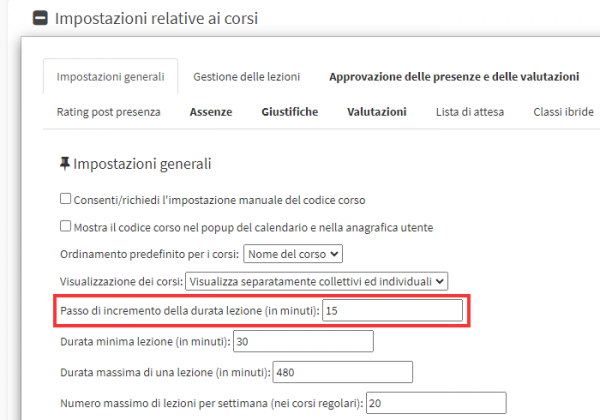
It will only be possible to select the following times for the start of the lesson and it will not be possible to enter it at different times:
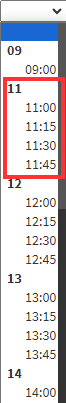
In the case of Regular Courses if classes are scheduled at a different time than possible the class will automatically be scheduled at the first available earlier time.
From the calendar it will only be possible to move classes to times based on the increment step entered.