Change the subject matter of a regular unplanned course
To change the subject of a regular course that has not yet been scheduled, navigate to Didactics → Group Courses/Individual Lessons.
Locate the course concerned and click the icon Edit (1st icon). From the next screen scroll down to the field Subject taught and choose the new subject. If the current course instructor is also connected to the newly chosen subject, it will be chosen by default; otherwise, one of the teachers associated with the new subject will be chosen and you can still choose another one from the relevant drop-down menu.
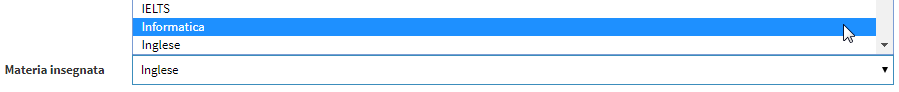
Click the button Edit Course to finish the operation.