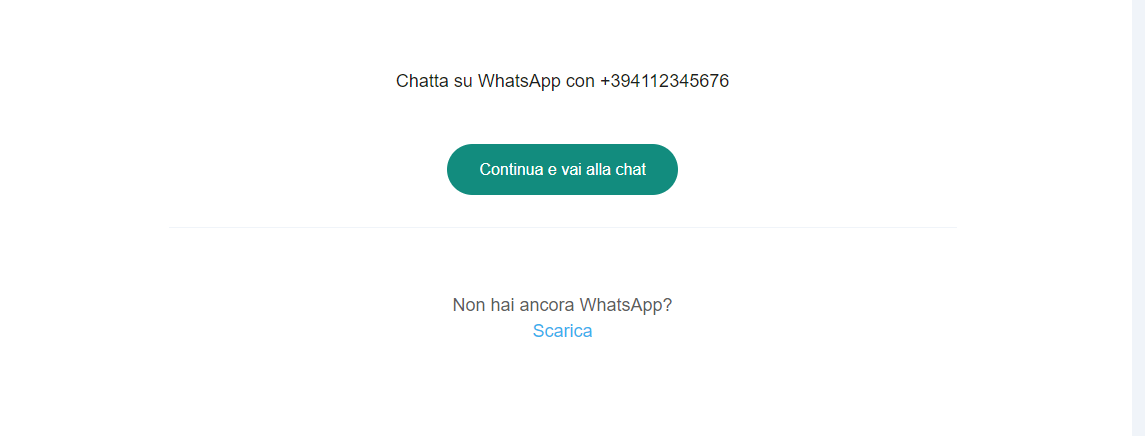Sending communication to users via Whatsapp and Telegram
Note: You can disable the WhatsApp and Telegram icons in Administration → General Settings → International and Currency Settings → Enable 'Contact via WhatsApp' and 'Telegram' button:
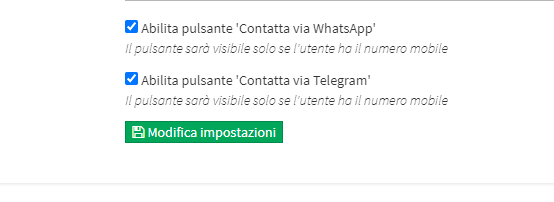
Each Student Master if it has the Cell Phone Number correctly entered will have the social icons present:
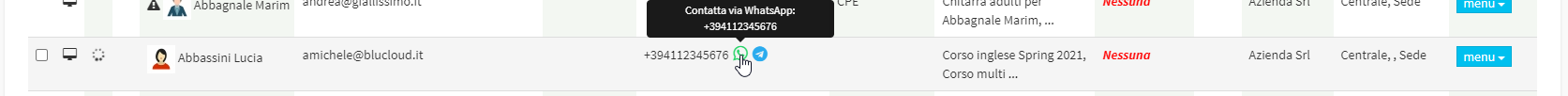
Clicking on it will direct you to the Web platform of WhatsApp or Telegram to proceed to chat with the selected contact: