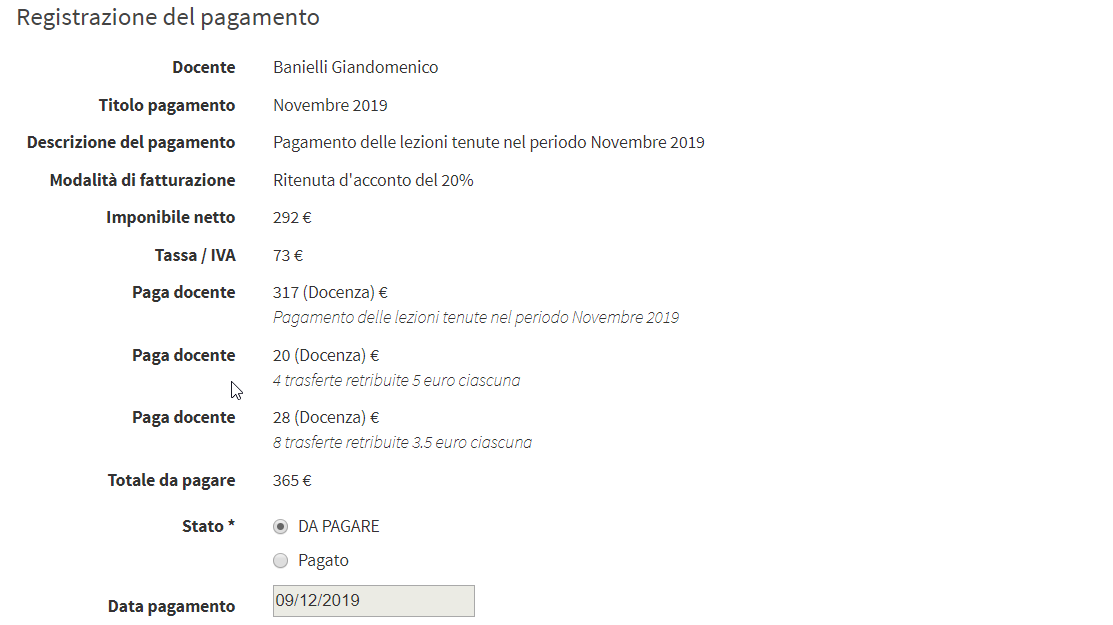Teacher transfer
To configure reimbursement for faculty travel, navigate to Configuration→ Settings → Business trips.
From this section of the system, it will be possible to create compensation classes for faculty travel, which can then be linked to the external locations where faculty go to teach classes.
Then fill in the following fields:
- Travel cost class name: the name of the reimbursement class for the teacher.
- Description of travel cost class: A description that can distinguish the class of reimbursement for the teacher.
- Travel compensation: the euro amount of reimbursement to the teacher
- Note: any descriptive note of the travel cost class.
Click the green button with the + to save the operation.
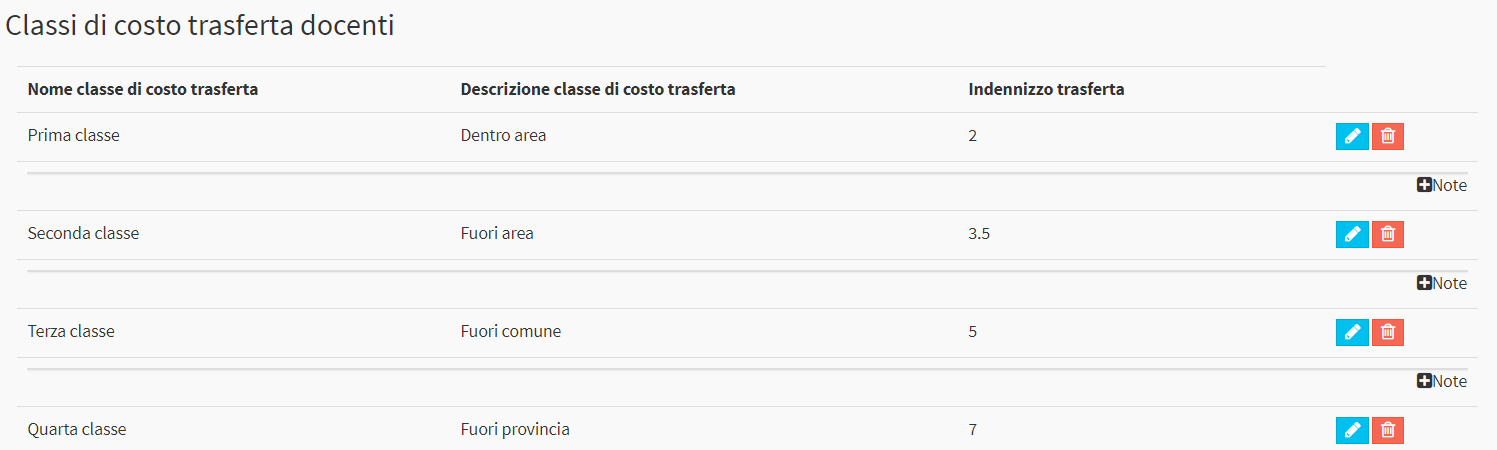
To link cost classes to external locations entered into the system, navigate to Master Data → Locations. Click the edit icon to enter inside the location tab (or click the green button in the upper right corner "Add new location" in case you still need to create the external location to which you will associate the teacher's travel compensation class).
Then choose the class to associate with the location from the drop-down menu Associated travel allowance.
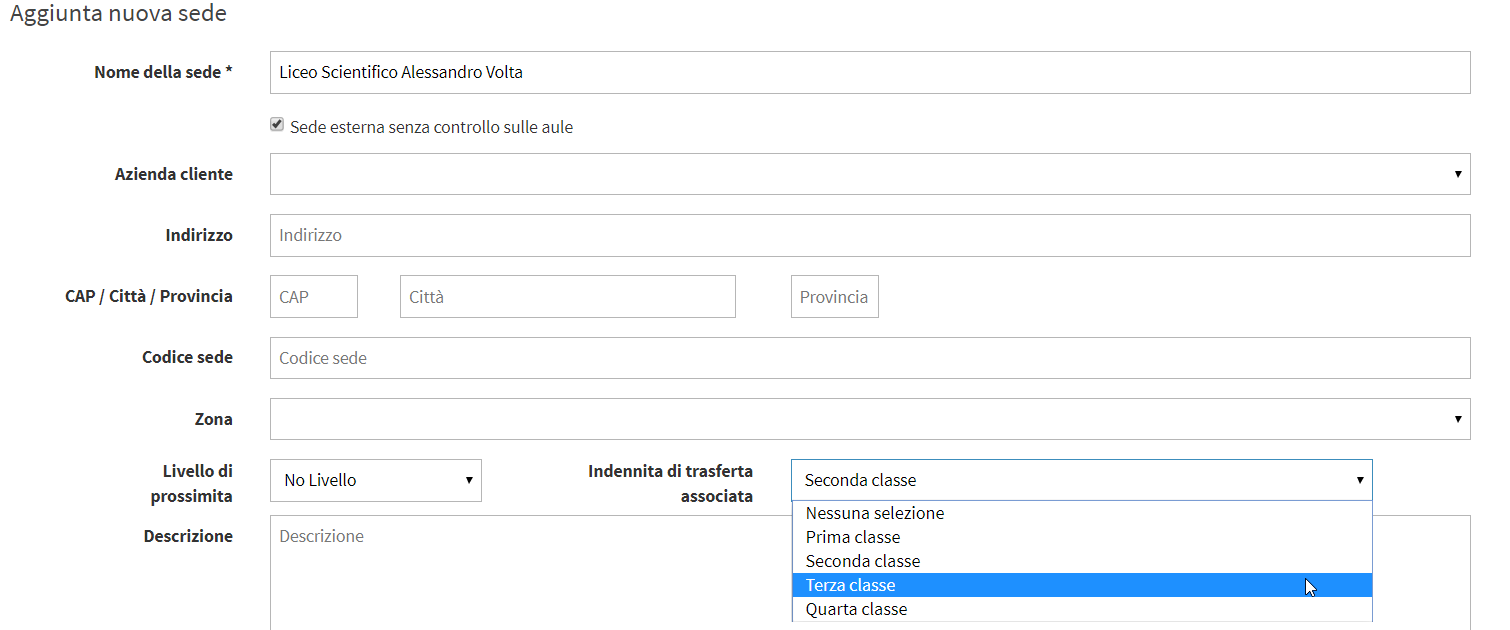
Click the button Edit Location to finish the operation.
As a result of this simple setup, the system will go on to calculate the compensation to be received by the teacher after giving the lecture at the external location with which the travel allowance has been associated.
PLEASE NOTE: In the case where the teacher holds multiple classes on the same day at different locations whose travel allowance is always the same (e.g. 3 schools located in the same area, thus close to each other), the system will calculate ONE travel allowance.
It will be possible to check the compensation accrued by the teacher when recording the month's payment, from Financial management → Teacher payment, by clicking the icon ![]() On the line of the period you want to record as evaded (after approving the period from Financial Management → Lessons to be paid, click here for further study).
On the line of the period you want to record as evaded (after approving the period from Financial Management → Lessons to be paid, click here for further study).