Turn an installment payment into out of installments and vice versa
It is possible to turn an installment payment into an out-of-payment either when a student is enrolled or when an order has already been issued.
At the time of enrollment, once you add the Course or Good/Service to your shopping cart you can check the box Payment outside of installments:
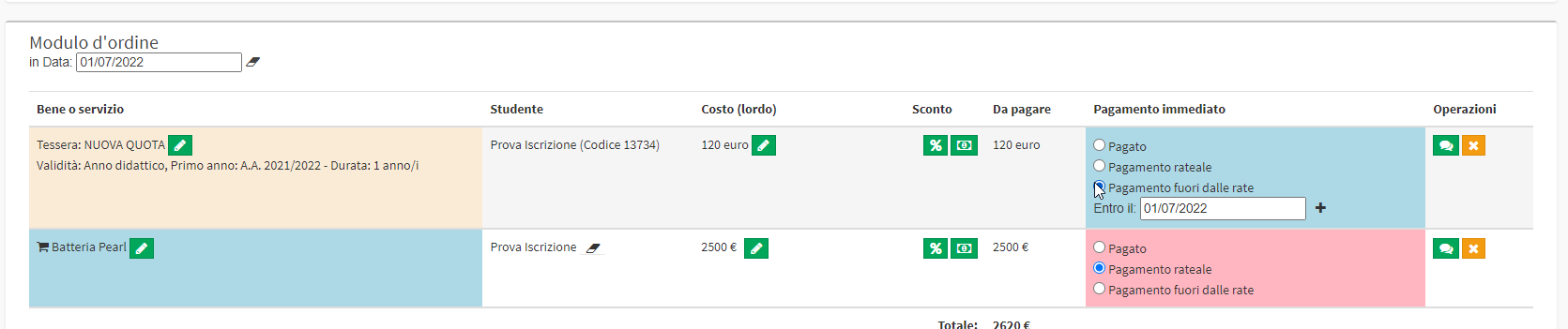
A section will appear where you can enter the due date of this payment, which will not be counted within the installments of the rest of the order.
The remainder of the order can be handled detached from the Course or Good/Service that has been excluded from the installments, setting the amounts and deadlines as you prefer.
To modify an order that has already been issued, navigate to Financial Management → Order Management → Manage Installments and Payments from here click the blue box Reopen:
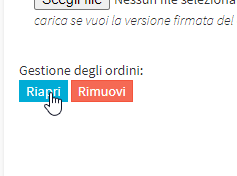
Now next to the order items you will be able to change the accrual type, then click the blue button with the down arrow and then Change to payment outside of installments:
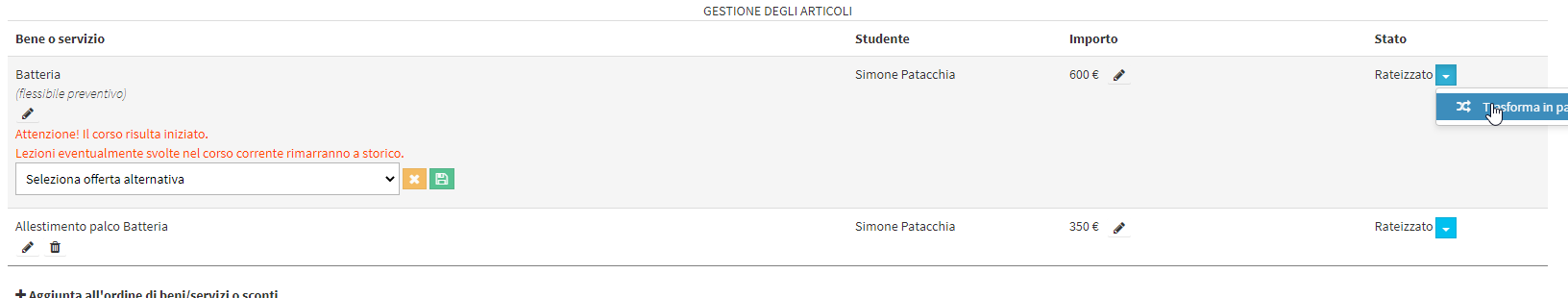
A pop-up will appear where we should enter the due date of the payment. Now we will just need to save the changes by pressing on Save the changes applied to the order:

In order to turn an out-of-payment into an installment payment, the procedure is the same.
Application example: Payment out of installments is often used to separate the payment of the membership fee (which can occur at a time after enrollment) from the installments of the remainder of the order. If the student decides not to pay the membership fee right away, it is set up as an out-of-payment payment with a future due date without affecting the standard order installment.