Activate Split Payment
Split Payment allows you to Issue an invoice (usually to public administrations) without paying vat as this does not have to be paid.
The Split Payment can be activated within the master data of the Customer of interest in Master Data → Customers/Suppliers → Edit:
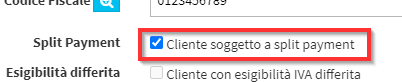
If a Customer/Supplier has been enabled for Split Payment when we go to issue Invoice to it vat will not be due.
Sample Invoice:
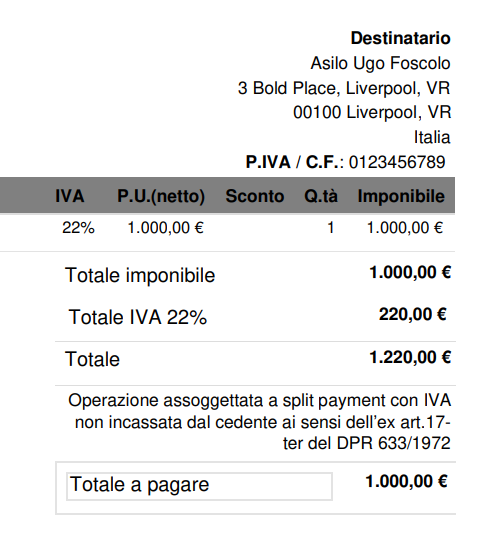
Split payment is activated on the Customer/Supplier not on the individual Invoice. If for the same Customer it is necessary to issue mixed invoices with or without Split Payment it will be necessary each time to enable/disable the check.