Configuration of payment terms
To enter payment terms into the system, navigate si Fiscal Management → Exit Master. Click the small arrow on the green button in the upper right corner "Add Expense Item" and then choose "Payment Terms."
Then enter:
- Name: name payment term
- Description: description payment term
- Installments: number of installments of the payment term
- Days: (In case the payment term of the invoice provides for the arrangement of two or more installments, the number of days will give those between installments)
- End of month:(flag the checkbox in case the payment deadline is at the end of the month)
- AdE Code: Reference code of the payment method to be used
Click the green "+" button to add the payment term.
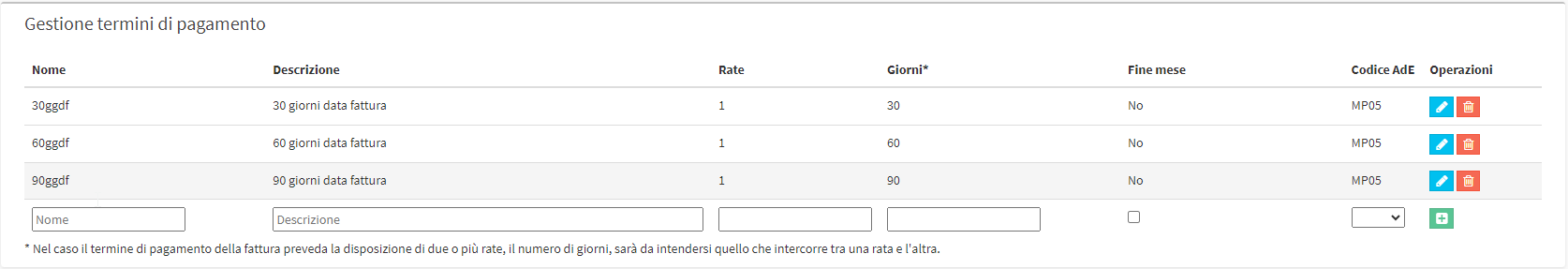
Pingback: Invoicing one or more orders/payments together - The Wiki of ScuolaSemplice
Pingback: Issue invoice for payment yet to be settled - The Wiki of ScuolaSemplice
Pingback: Issuing credit notes - The Wiki of ScuolaSemplice
Pingback: Issuing an invoice manually - The Wiki of ScuolaSemplice
Pingback: How to record outputs - The Wiki of ScuolaSemplice