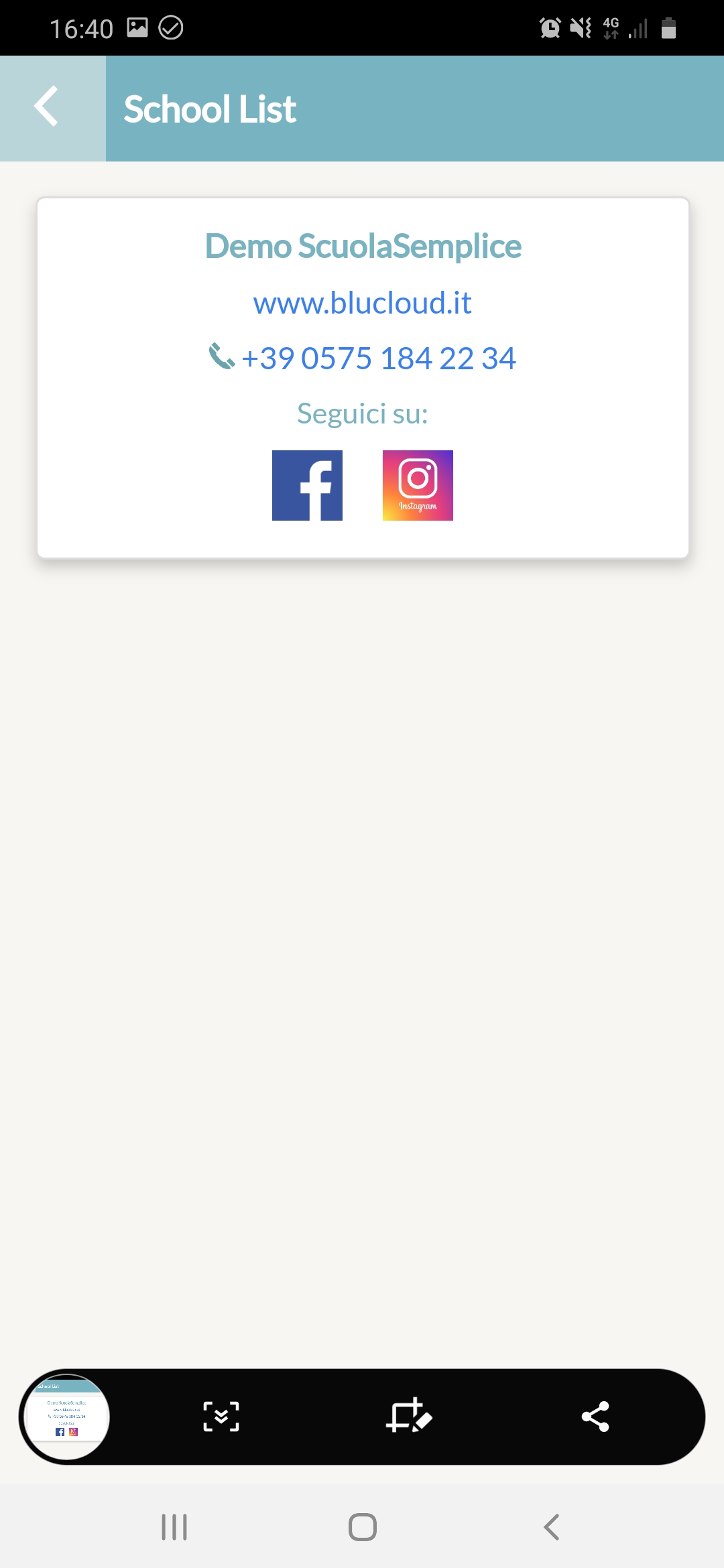School web and social data entry
From the menu item Administration → General Settings, if any, you can enter your website, school Facebook page identifier and Instagram page.
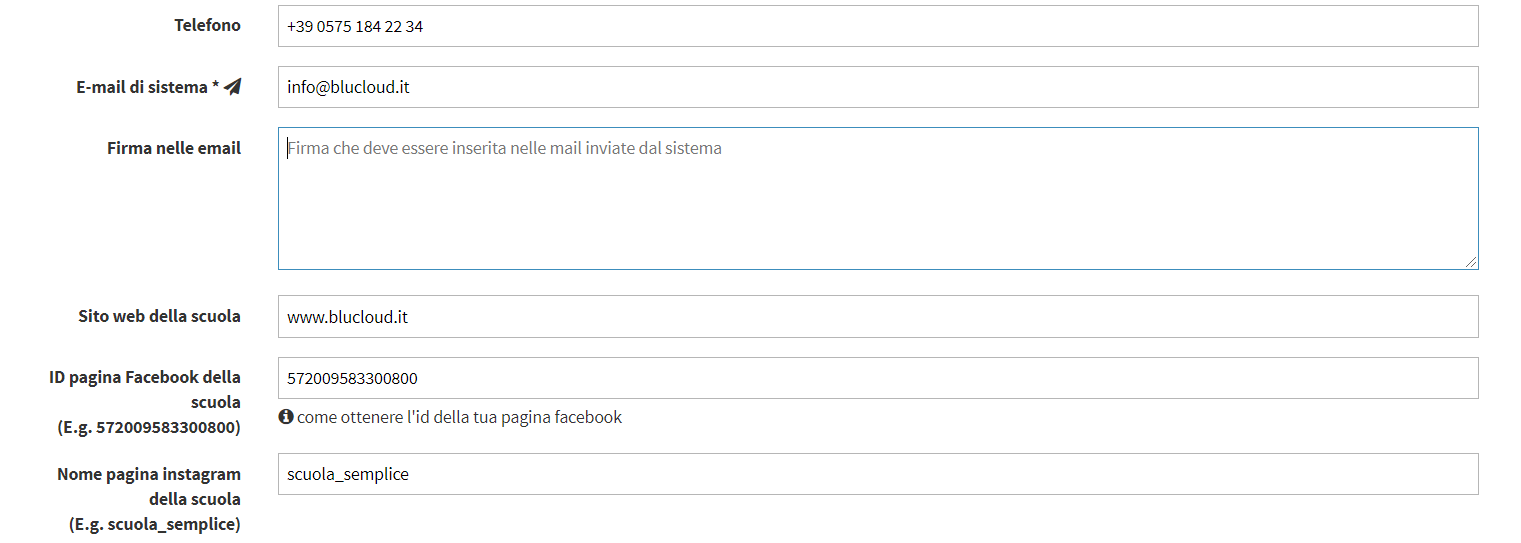
After you have finished with filling in the relevant fields, go downstairs remaining in the same section "General Settings" and click the "Edit Settings" to save the operation.
The school's name, phone number, website and social references will then be shown in the App to users, so that directly from the App they can access the school's social pages, website or make a call.
Then from your student, responsible guardian, or teacher App, press the button with the three lines in the upper left corner and then enter the "Schools".