Modifying a booklet of lessons sold to a student
To edit a lecture booklet associated with a student navigate to Education → Lecture Booklets:
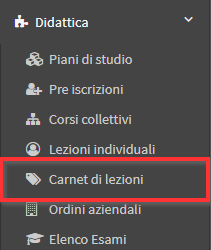
From the following page, locate the student for whom you intend to change the characteristics of the purchased carnet, click the button Menu on the line of the same and then the option "Change the properties of the carnet":
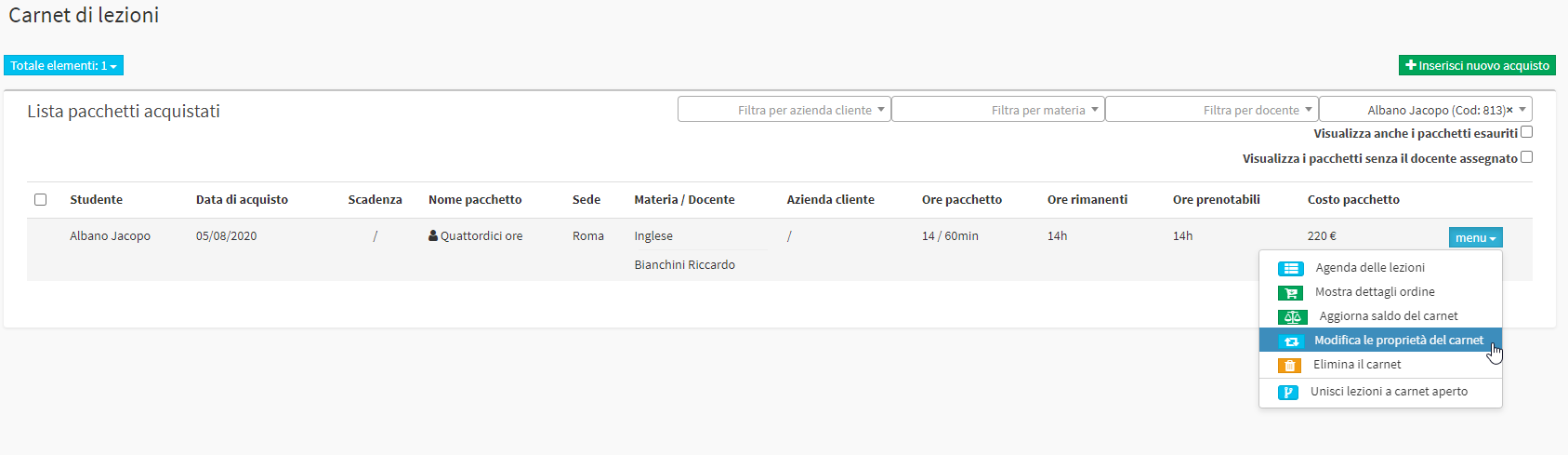
From the next screen you will then be able to edit:
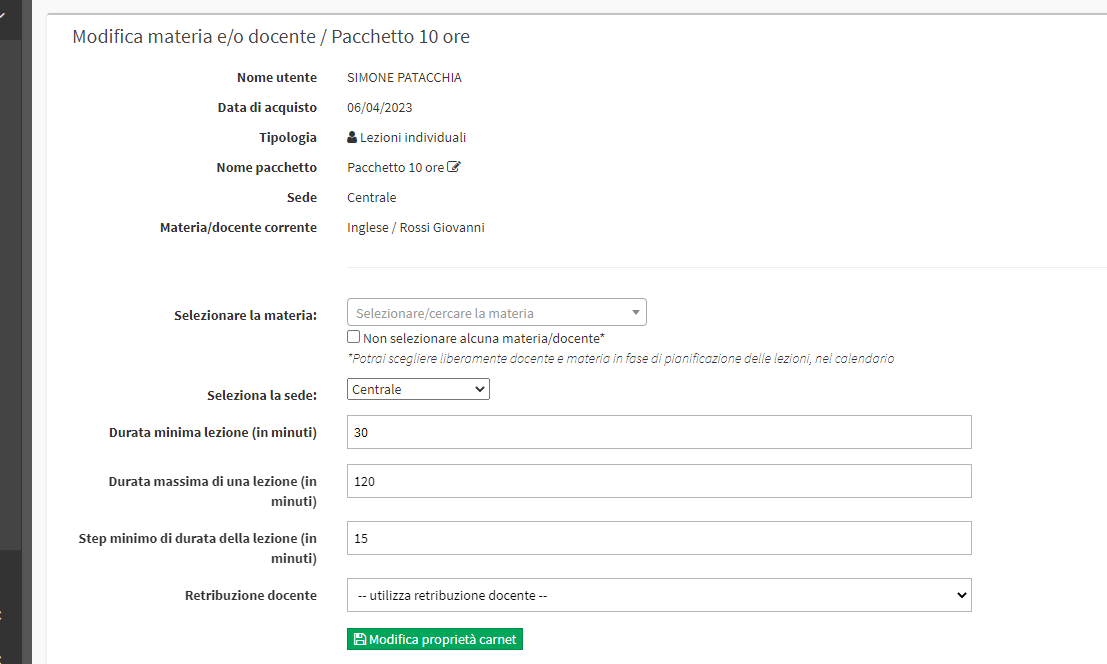
- Package name: through this field it is possible to change the current carnet to another one (this change will not impact economically)
- subject/teacher: the subject and/or lecturer linked to the carnet
- Location: the educational venue associated with the carnet
- Minimum lesson duration (in minutes): the minimum duration that the lessons in the carnet may have.
- Maximum lesson duration (in minutes): the maximum duration that the lessons in the carnet can have.
- Minimum lesson duration step (in minutes): the step of increasing lesson duration, between minimum and maximum duration (
- Lecturer remuneration: the hourly rate of the teacher assigned to the carnet.
Click the green button "Edit carnet properties" to finish the operation.