Change the installments of an invoice already issued
To edit an invoice that has already been issued there are two methods, both of which can be useful on different occasions.
The first can be found in Tax Management → Invoices/Credit Notes click Menu next to the invoice you want to edit and from the drop-down menu select Invoice and Payment Details. From here select the yellow icon Split this installment in two, this screen will open:
From here you will be able to edit the two installments and select their relative due dates. If you need to create more installments you can repeat the process and create the necessary installments.
The other method is always found in Tax Management→ Invoices/Credit Notes→ Menu, next to the invoice you want to edit, select Record Payment, at the bottom check the box Received lower amount:
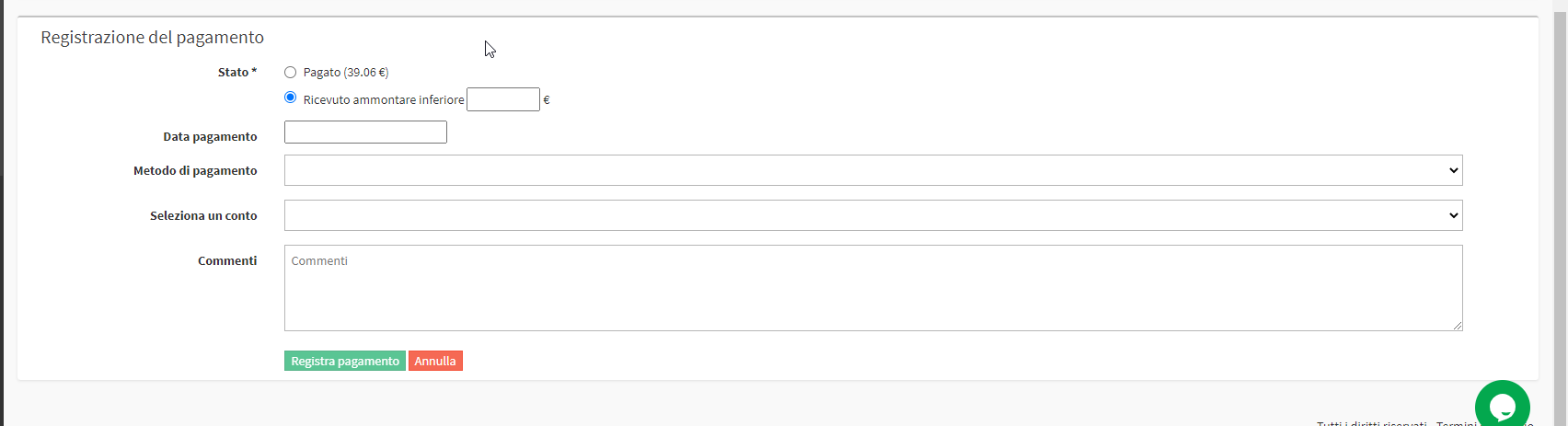
Here specify how much the amount settled is. The remaining amount will be reported as still outstanding.