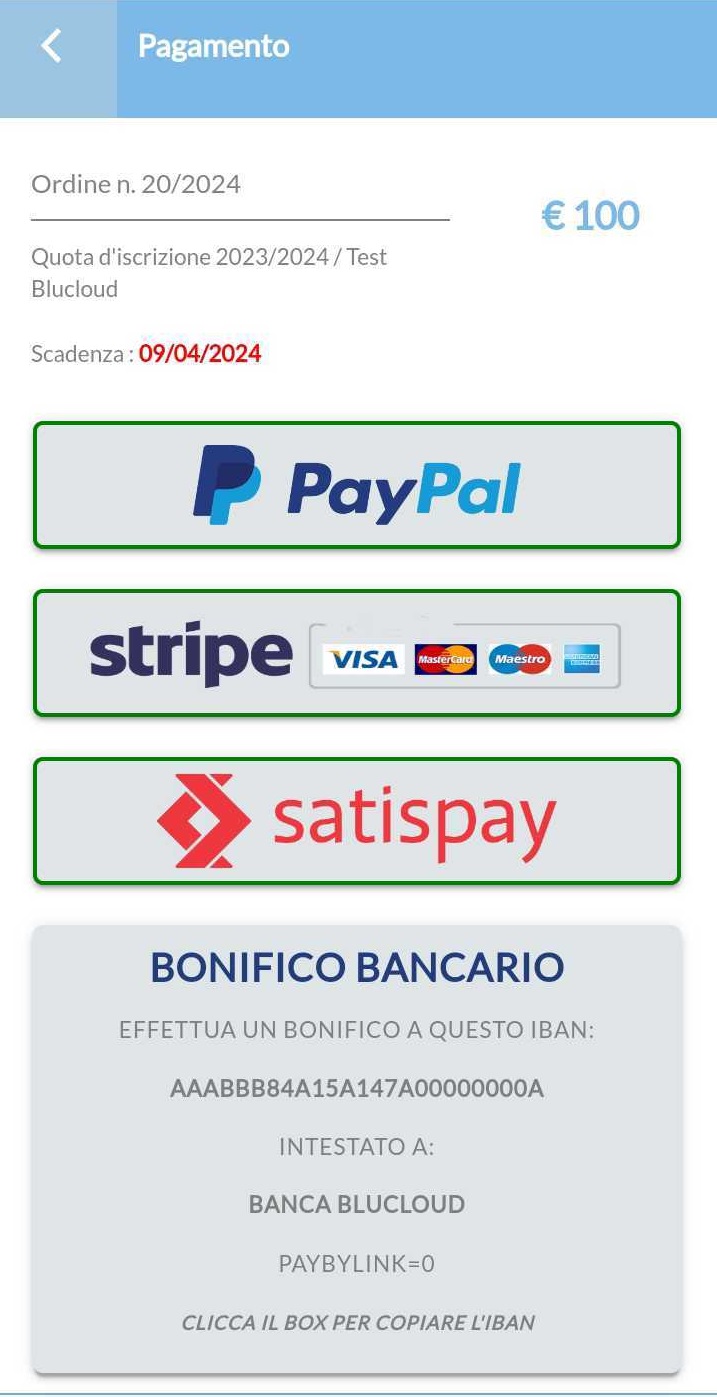Configuration of Payment Methods shown in App
This guide will explain where to configure the Payment Methods that will be visible in the App during payment.
To make the ability to make payments via PayPal, IBAN or PostePay visible in the App, it is necessary to configure them from Configuration→ Settings→ Mobile App Configurations:
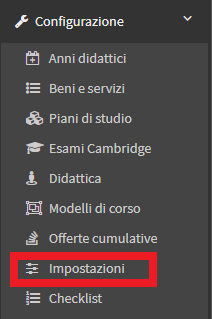
In this section you will be able to enable payments via PayPal, IBAN and PostePay by putting a check in the appropriate option:

Enabling PayPal payments will require entering the email for the PayPal account that is to collect payments:
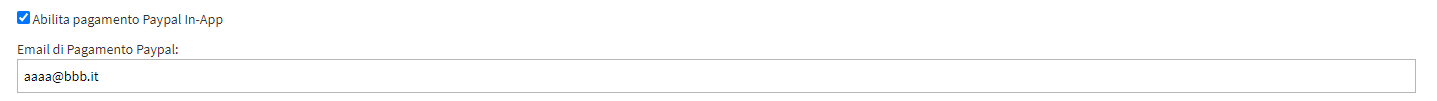
Enabling payment by IBAN will require the IBAN number and account holder to be entered in the appropriate fields:
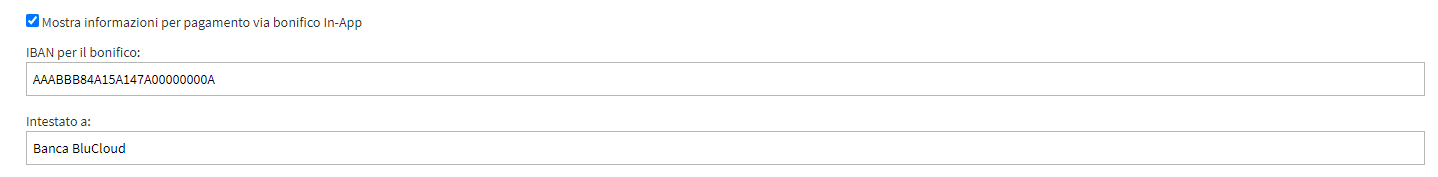
Enabling payment by PostePay, on the other hand, will require entering the number of the card on which the recharges are to be made and the cardholder:

The remaining payment methods (e.g. Stripe, Satispay) to be viewable from the App will need to be enabled from Administration→ Economic Settings, for the guide regarding their configuration click here.
Once the Payment Methods have been properly configured you will be able to use them by accessing the Payments section of the App:

Then tap on the PAY NOW button of the payment you want to settle:

All the possible payment methods that can be used to pay the desired installment amount will then be shown: