Exporting connection logs to virtual classrooms
For courses that feature one or more lectures conducted in a virtual classroom via Zoom integration, it is now possible to download the connection log, taken directly from Zoom.
The log is available in the course's Lesson Agenda by clicking the little arrow next to the blue button Export, and then clicking on "Export online meeting logs".
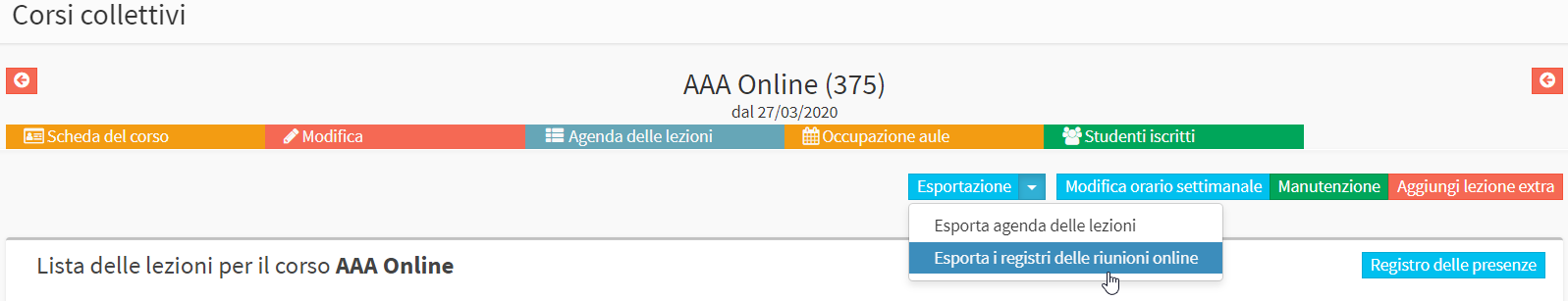
The Excel report will contain the student's name and email, the date and time of connection to the meeting, the time of exit, and the duration of the meeting.
In case the student has disconnected and reconnected, multiple rows will be present.
In addition, if enabled first in one's Zoom account and then in the integration settings of ScuolaSemplice, the report will also contain a student attention rate, which is generated by Zoom.
From the section on integrating ScuolaSemplice with Zoom, then navigating to the menu Configuration → Integrations, you will be able to set some parameters regarding the columns you want to be included in the Online Class Participant Report retrieved from Zoom.
You will then be able to choose whether:
- Include the unique identifier of the Zoom meeting.
- Include the student's unique identifier in Zoom (if available): this data element is only obtainable if the option to force users to log in to their (free) Zoom account has been chosen in order to access the online meeting
- Include the teaching unit conducted (if available)
- Include the lecturer's commentary on the lesson (if available)
Please note: the virtual class attendance report, will only be available if the meeting login form has been enabled, or if students are required to be logged into Zoom to access.
Then navigate to Configuration → Integrations → Integration with Zoom - distance learning lecture system and make sure that you have checked one of the two checkboxes above.
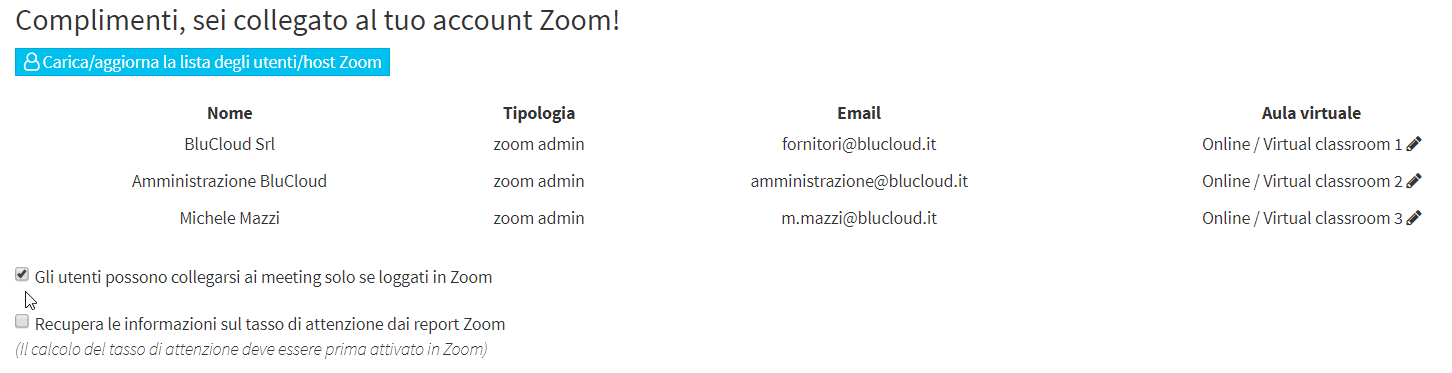
In addition, the report will not be available if the interconnection in Zoom was made using individual host accounts (not a Zoom administrative account).
Click here to access the full article regarding Zoom's integration with ScuolaSemplice.