Modification of System wording
It is possible to customize all items in the management system.
To do this you need to navigate to Administration → Languages by entering Edit of the language of interest:
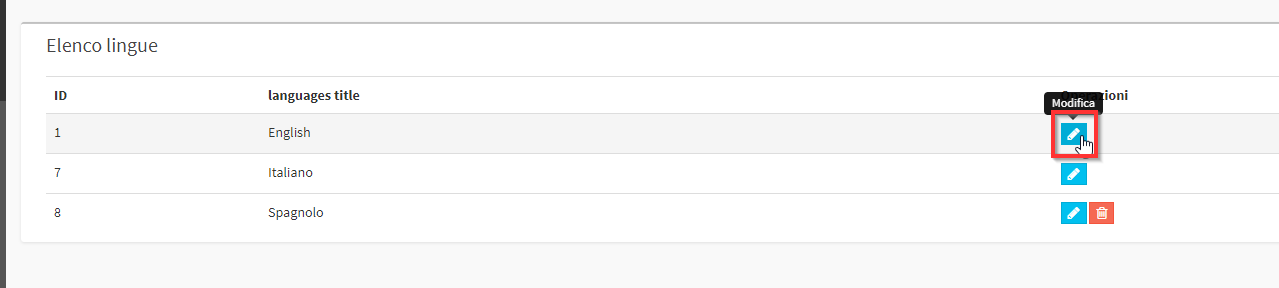
It will open the complete list of the wording and phrases within the System:
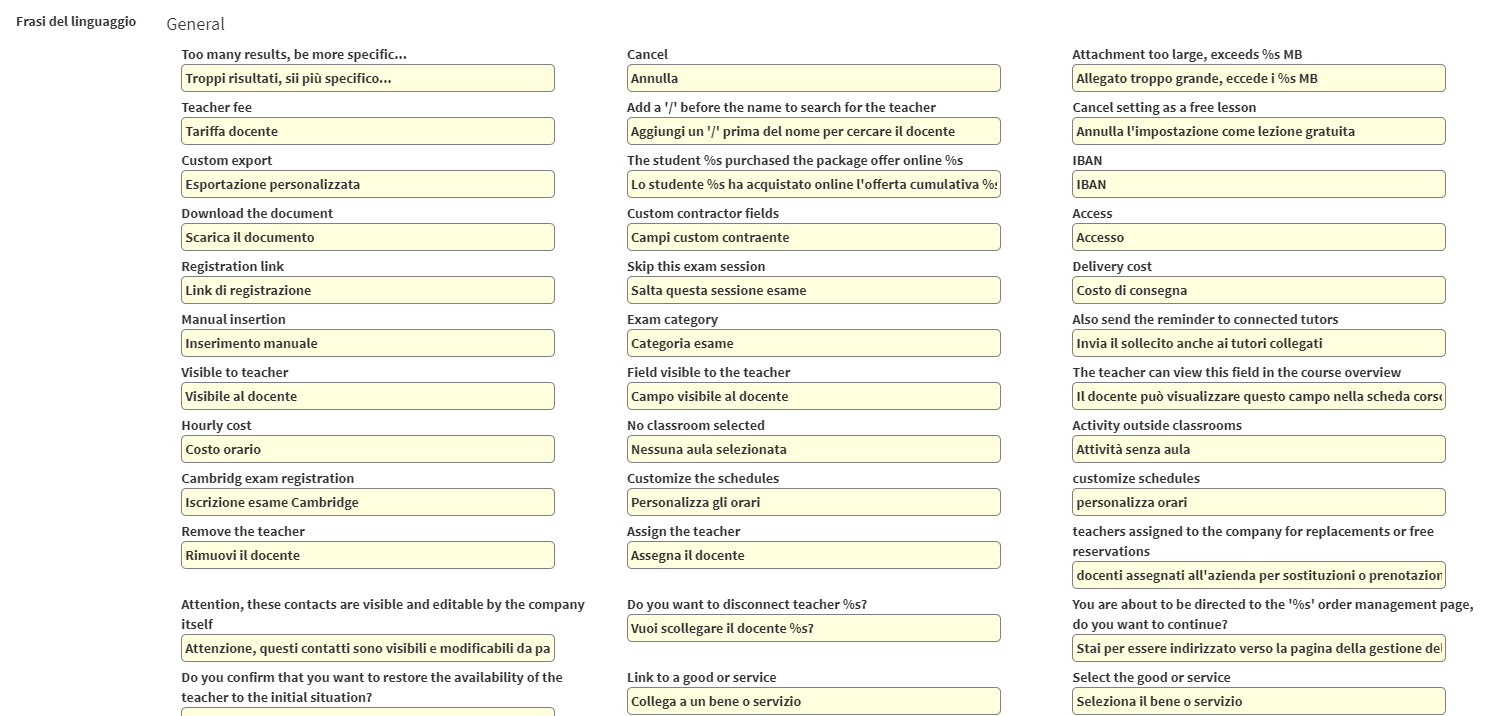
In detail, each string consists of the original sentence in English (unmodifiable) and its display in the system:
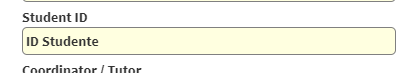
The latter can be modified at will:
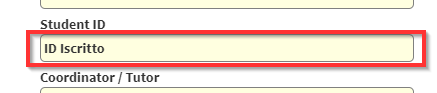
To search for a phrase or word in this file, it is necessary to press in the keyboard the key F3 and in the Browser box that opens, indicate the text to search for:
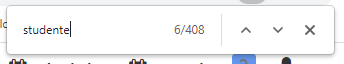
Once you have edited all the items of interest you need to press the green Edit Language button found at the bottom or top of the page:
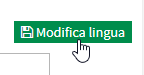
Note: The operation can be carried out with any system language.