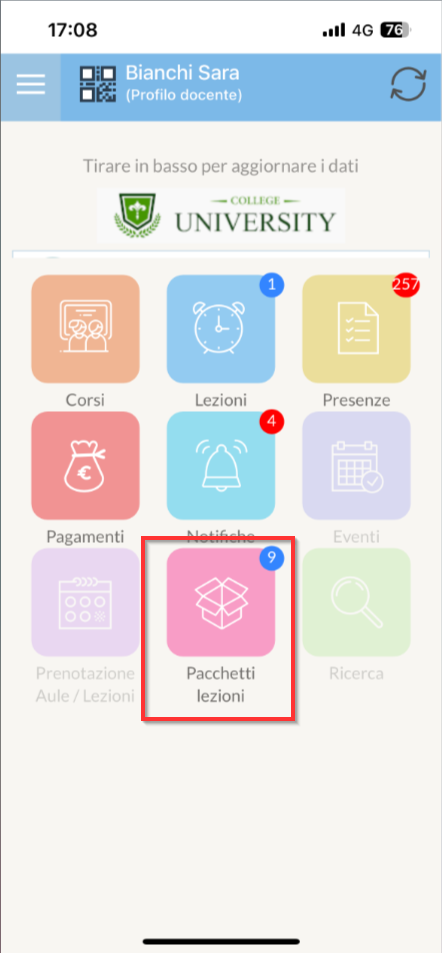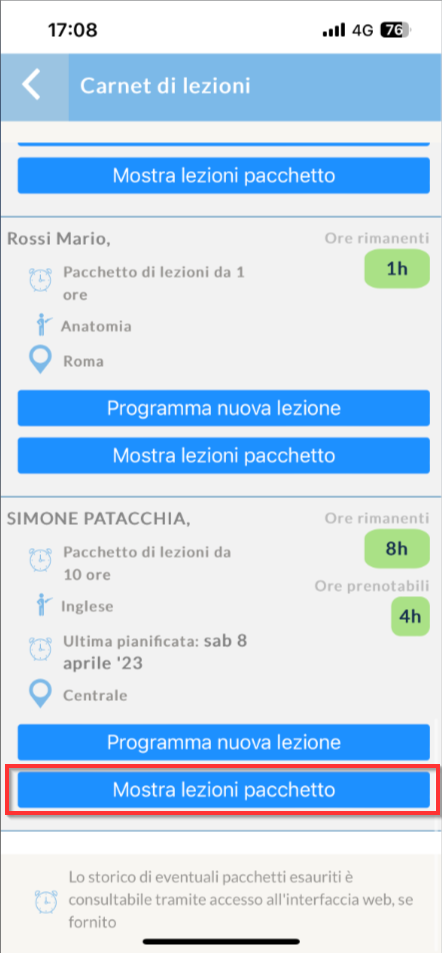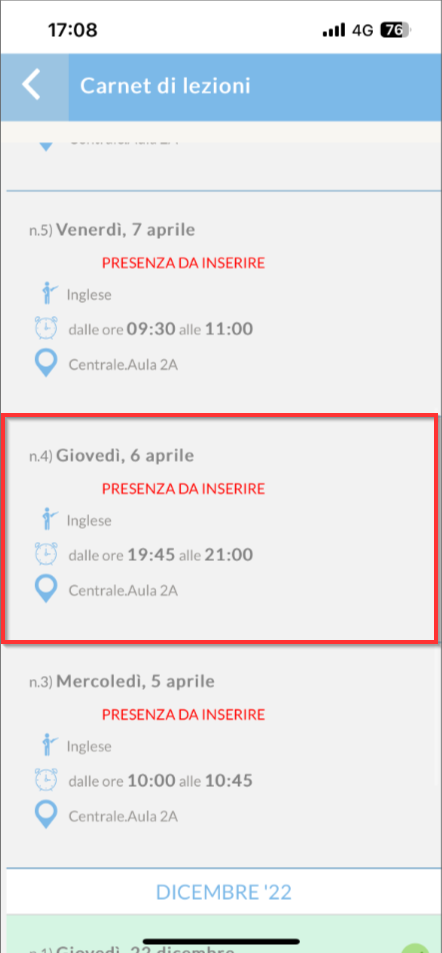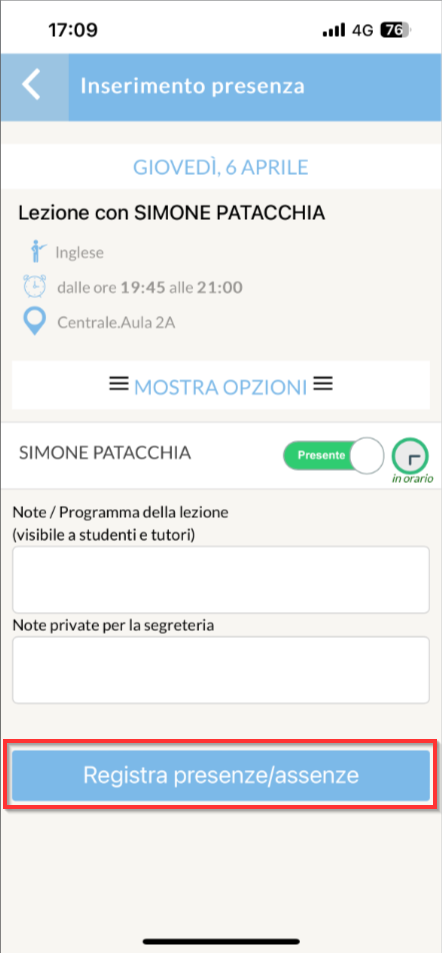Attendance Entry for Classes from Carnet
Both Lecturer and Secretary can enter attendance for classes from Carnet.
Secretariat Side
1.From the Calendar
Browsing from the calendar in any any view that allows you to view the lesson do right-click on the lesson slot and select "Record Lesson Held."
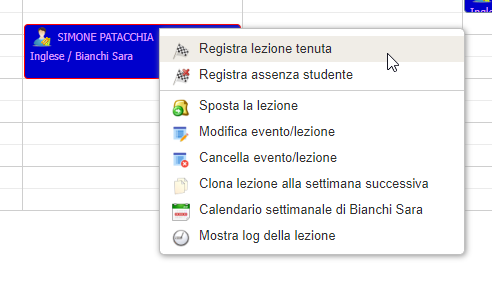
A pop-up to enter any comments, continuing the attendance will be entered.
2.From the Lesson Agenda
Navigate to. Didactics → Lesson Booklets → Menu → Lesson Agenda:
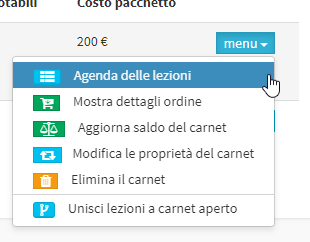
From the screen that opens next to the lesson press the button for theentry of attendance:
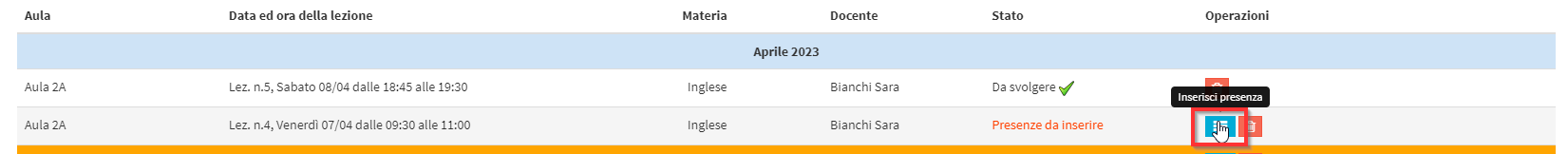
The screen for taking attendance will be the same as the one for courses:
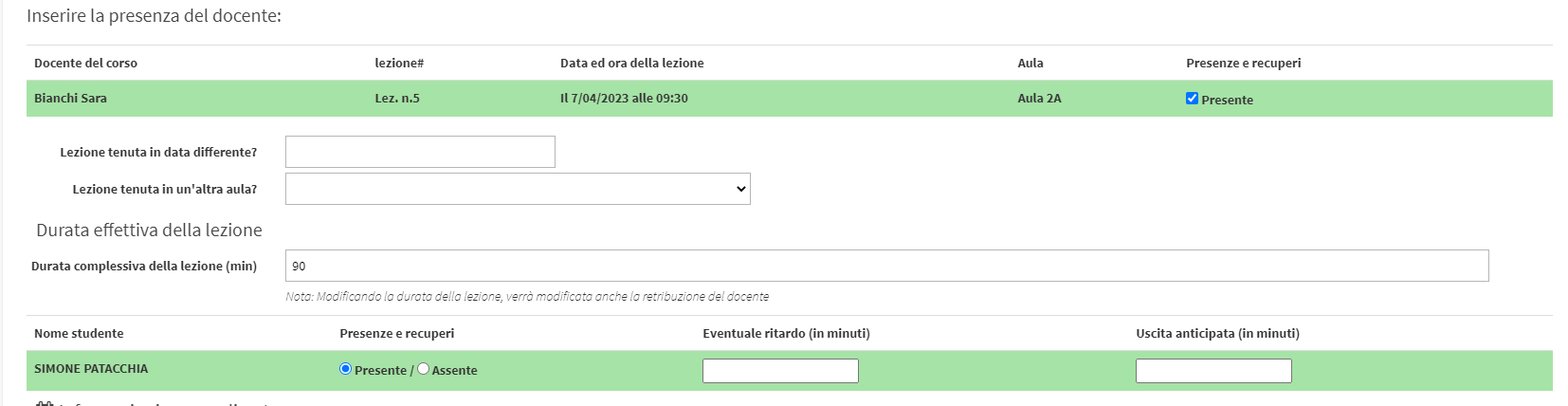
TEACHER SIDE.
1.From the Calendar
Browsing the calendar the Teacher by clicking the right mouse button can select the item "Record Lesson Held."
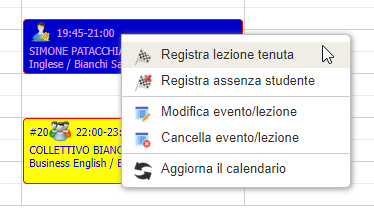
A pop-up to enter any comments:
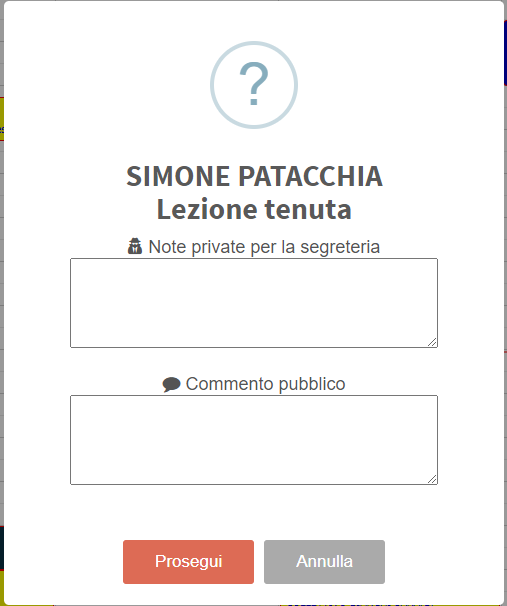
Continuing the presence presence will be entered.
2.From the Lesson Agenda
Click in the left menu "Lecture Booklets" in the Carnet of interest click Menu → Lecture Schedule:
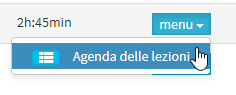
From the screen that opens, under the Operations, click the appropriate button for entering the presence:
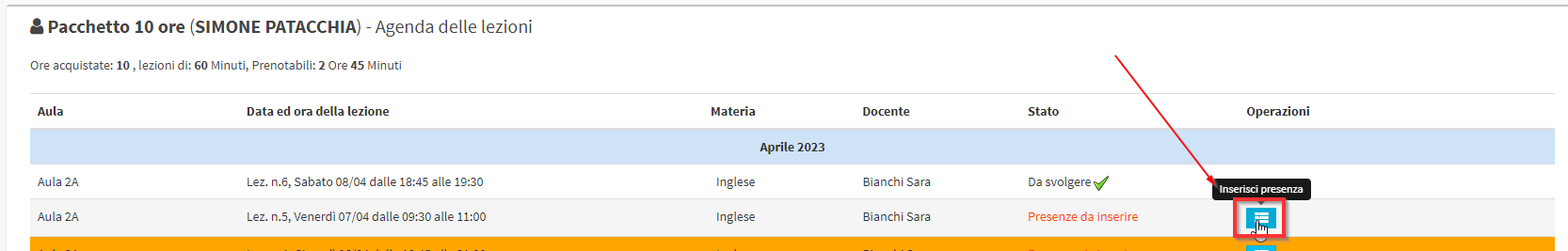
The screen that opens will be the same as the courses:
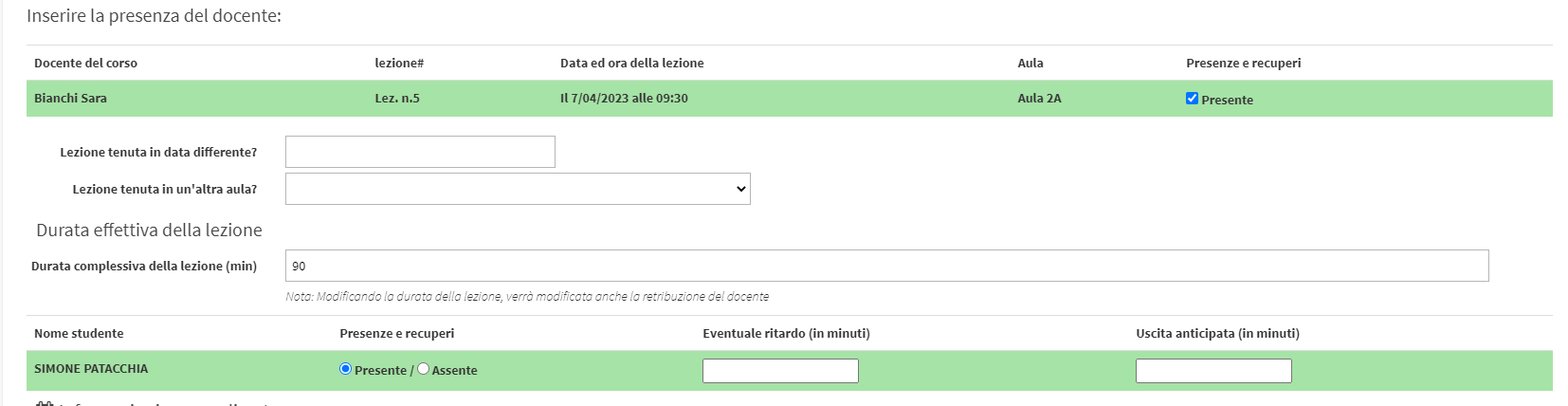
3.From the APP
To enter attendance from the App follow these steps: