Massive creation of Estimates from the Orders of an Educational Year.
The system allows you to massively clone the Orders placed in the old Educational Year into a new Educational Year..
This is usually the second step after the massive cloning of Courses that can be performed through this guide.
Click here for the guide to creating a single quote.
Please note: Cloning is only possible for numbering Orders to the Educational Year and not to the calendar year, to change the numbering of Orders read the following guide.
To continue to Order cloning, it is necessary to navigate to Financial Management → Estimate Management:
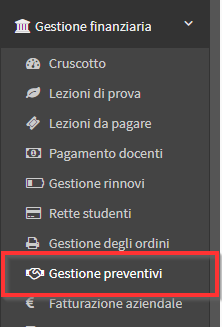
Then click the orange button Clone past year enrollments:
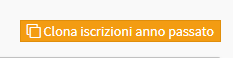
Select theEducational Year from which to clone the Orders and the one where you intend to clone them and press the Search Orders:

The following will be shown all orders present in the selected year (in the example 2022/2023), with the CheckBox present next to each Order it will be possible to select the Orders that you wish to clone or select all of them with the appropriate box then click on Convert to New Quotes:
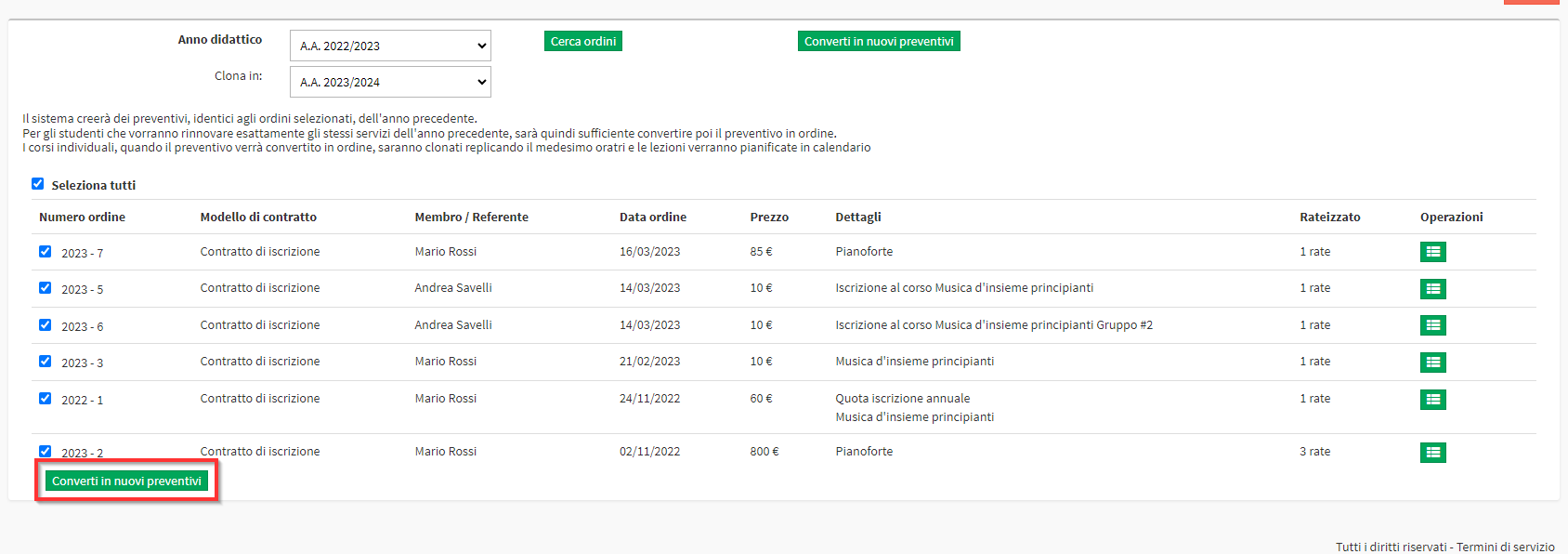
Will be immediately created all new quotes cloning the selected orders. Cloned quotes will have a special recognition symbol:
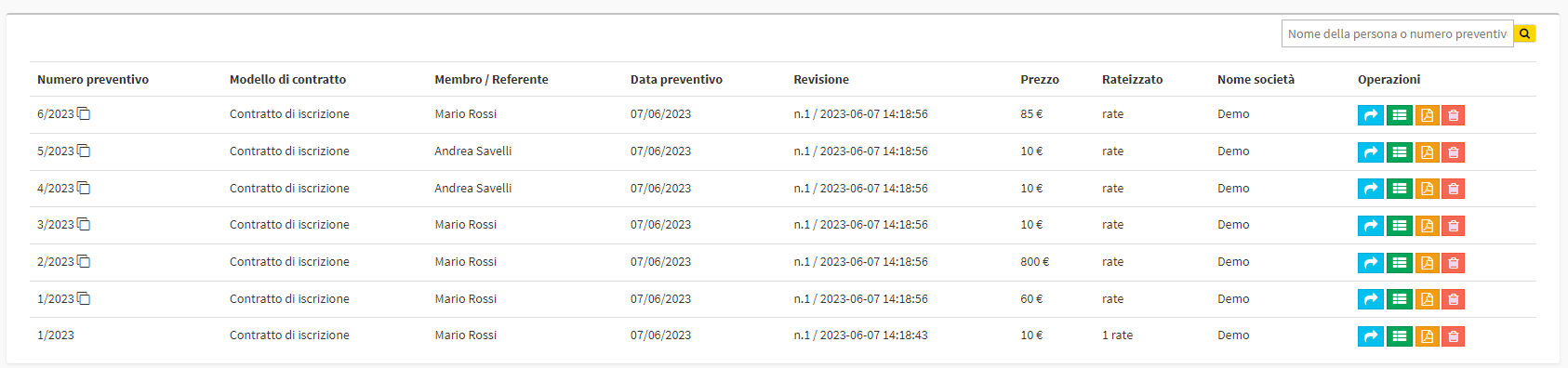
It is now possible to proceed to the transformation of the Estimate into an Order using the classic method explained in the related quote guide.