Verify availability of a Lecturer during enrollment.
During the enrollment process, it may be helpful to know what Lecturers are available.
In order to do this you will need to use the Hourly Availability present in the panel Student Enrollment:
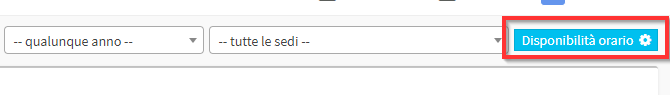
This will open a section where you can filter the Teachers according to the Subject chosen and or directly enter the Teacher name of interest:
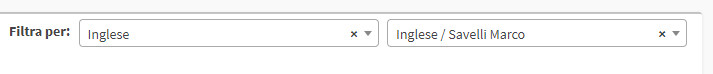
As soon as entered it will be shown the availability of the selected Teacher:
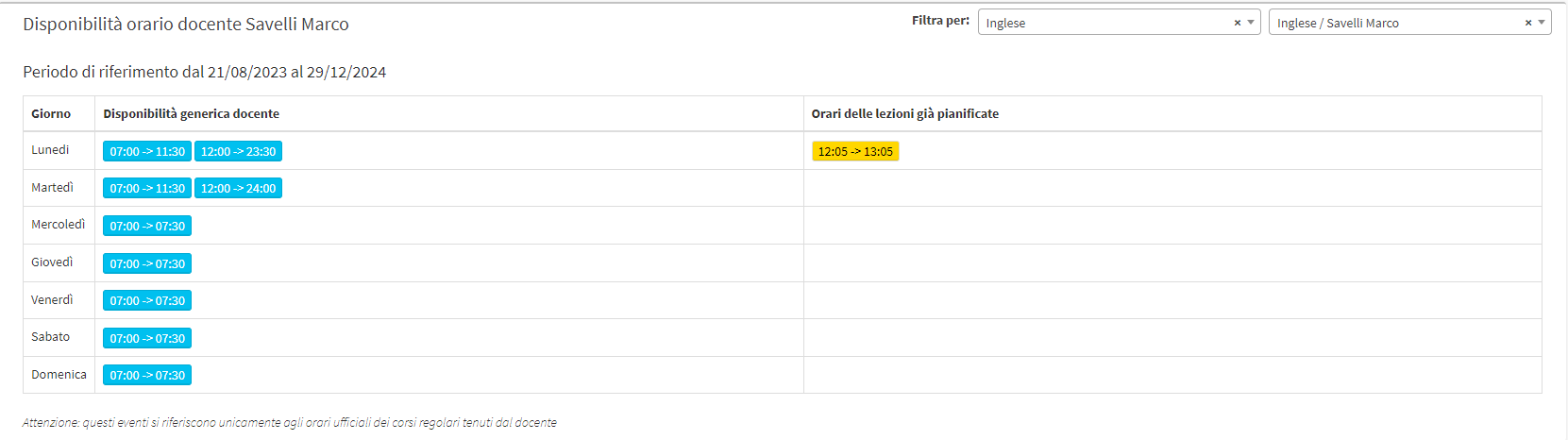
The first column will show the hourly availability of the Teacher, in the right column the times when he/she is already engaged in other Regular Courses ..
This tool will help the Registrar's Office choose the Lecturer when enrolling Students in Individual Courses.
Note: The times shown refer only to the selected Lecturer's regular Course Schedule. It does not take into account other commitments that the Lecturer may have on the calendar.