Assessment Approval System
ScuolaSemplice enables the approval of Teacher-entered grades by the Secretariat to be activated. This allows greater control of the grades entered by Lecturers and subsequent approval by the Secretariat.
Notes:
- Assessments being approved will still be displayed to the Student in "To be approved" status until final confirmation from the Secretariat.
- This function is in an experimental state, correct operation in all parts is not assured.
To activate this function navigate to Configuration → Settings → Settings related to Courses, from here choose the Tab Approval of Attendance and Assessments:
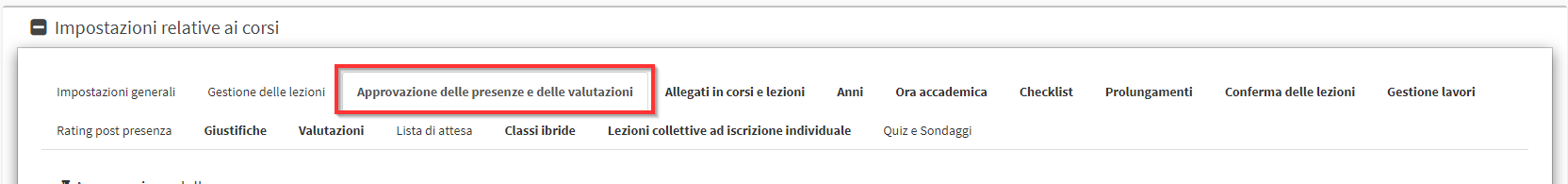
Then check the item Enable approval of evaluations entered by teachers:
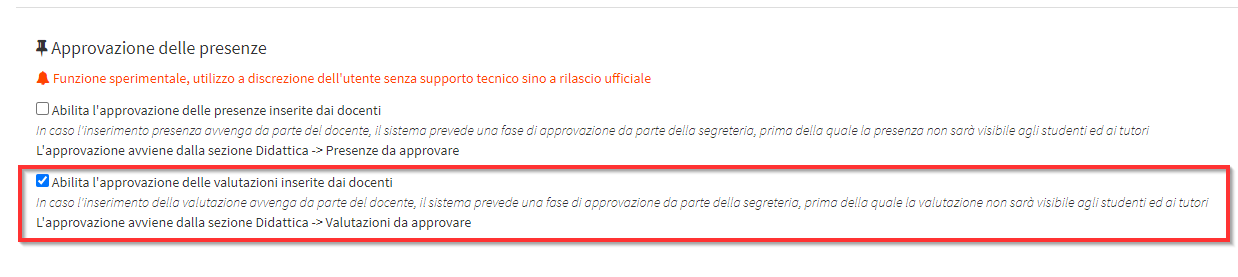
Then save with the green button Apply changes:
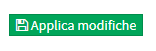
A new section will be visible in Didactics Assessments for approval:
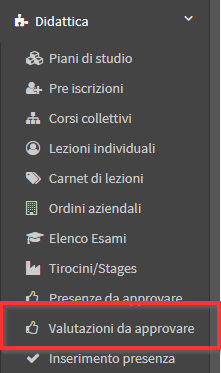
The screen encloses all evaluations entered by Teachers that are pending awaiting approval:
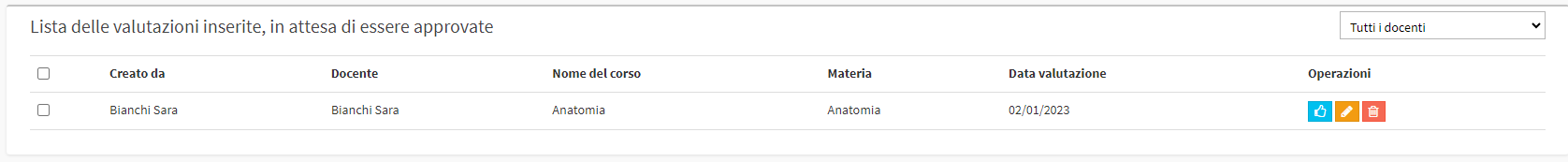
To read the guide on configuring and using assessments click here.
Three options will be available for each assessment entered:
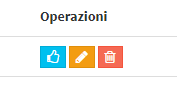
- Approval: Approves the grade as entered by the Teacher, this will make the final grade for the student.
- Edit: Allows to edit the votes entered.
- Delete: Deletes the grade entry. With this action both the Secretary and the Teacher will be able to enter a new grade for the student.
Both deleted and approved votes will disappear from the Assessments for Approval section.