Apply a discount to an already issued order
To apply a discount to an order that has already been issued, i.e., subsequent to a student's enrollment in a course, navigate to Financial Management → Order Management.
Of the order concerned click the second icon Manage installments and payments and from the next screen click the yellow button Redetermine the definition of installments or apply a discount.
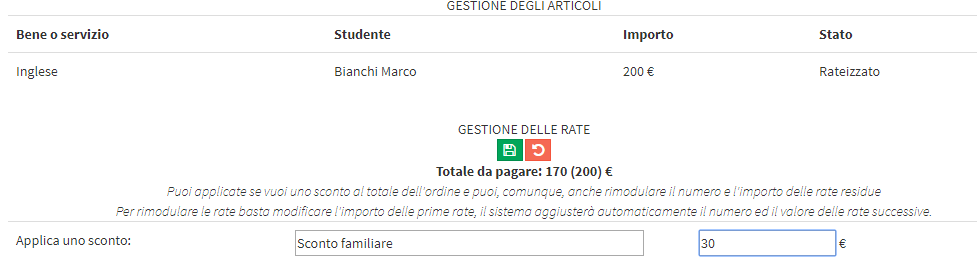
At this point, enter the name of the discount and the desired amount, and the system will automatically adjust the number and amount of subsequent payments by subtracting the value of the discount from the last installment.
Click the green icon Update the definition of installments to save the operation.