Adding Unique Code (SDI) to a Master Data
→ Download this guide in PDF format![]()
It is possible to add a Unique Code useful for electronic invoicing to some figures within the management system of ScuolaSemplice. Currently, it is possible to insert the SDI code in the Master Data of Students/Guardians, Client Companies e Preparation Centers.
Adding the Unique Code for Student and Tutor Master Records.
Navigate to Master Records → Students/Tutors → Menu here click on Edit next to the name of the user to whom we want to add the Unique Code. On the page that opens check the box that reads. "Miscellaneous Billing Data."
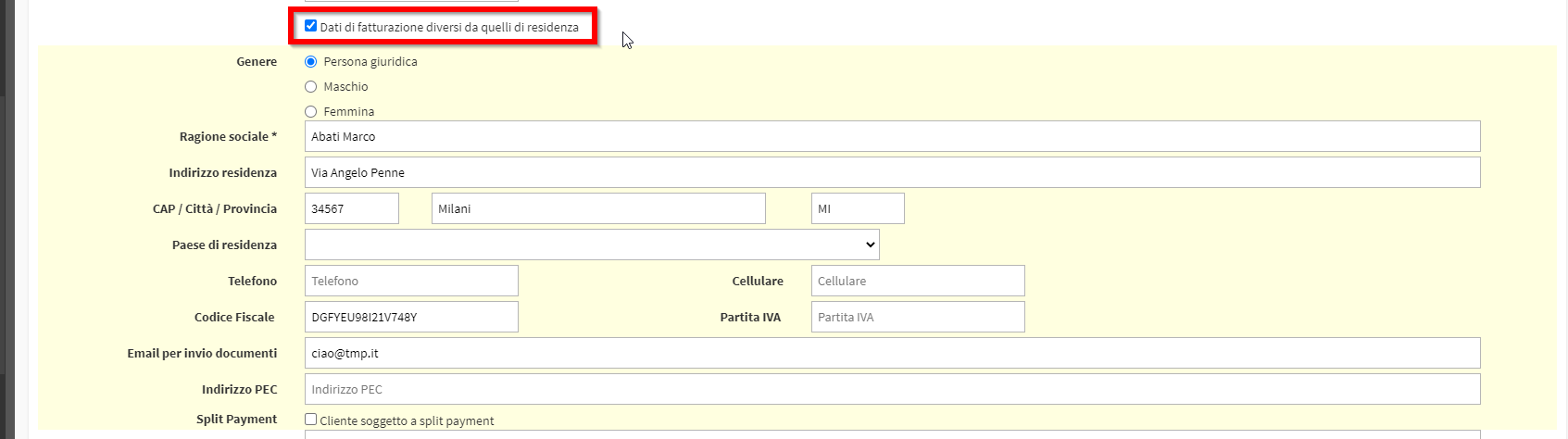
This will open a box to fill in where we should enter all the data that will appear on the invoice for this user.
Tick then that the user is a Legal Person (only for this category is the Unique Code available) and set the Country of Residence to "Italy." once these parameters are set, the Recipient Code field will appear for you to fill in:
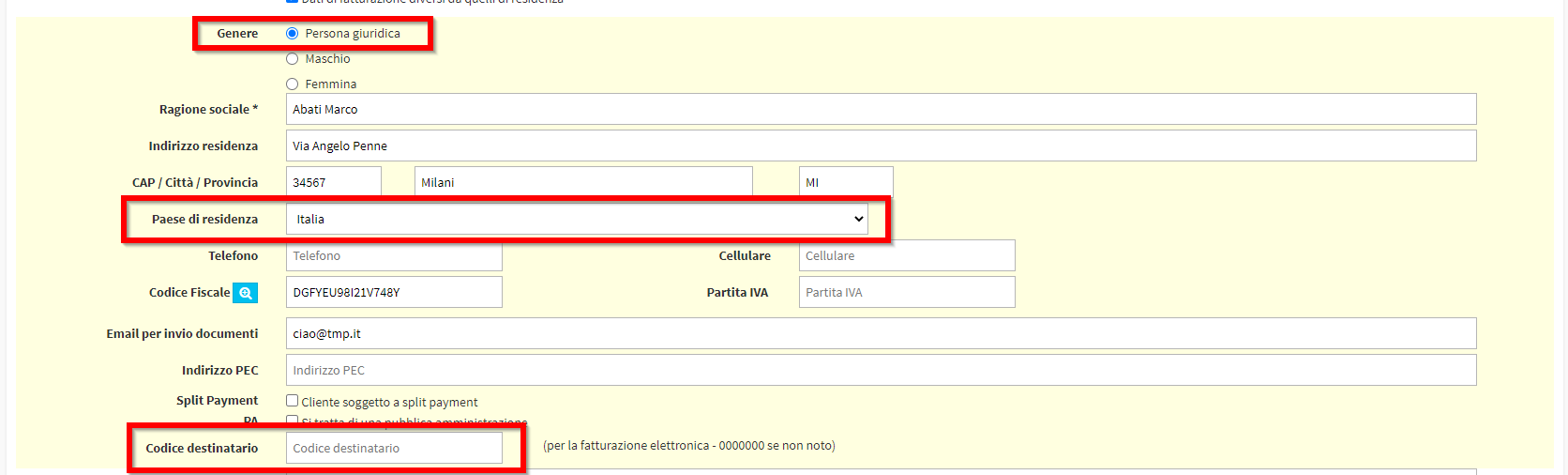
Fill in the rest of the data useful for billing and click on Edit Student to save the operation.
Add the Unique Code for Client Companies and Preparation Centre
Each time a Customer and Preparation Centre company master record is created, a profile is automatically generated in Tax Management → Customers/Suppliers It is in this section that by entering Edit of the master data of interest it will be possible to add the Unique Code:
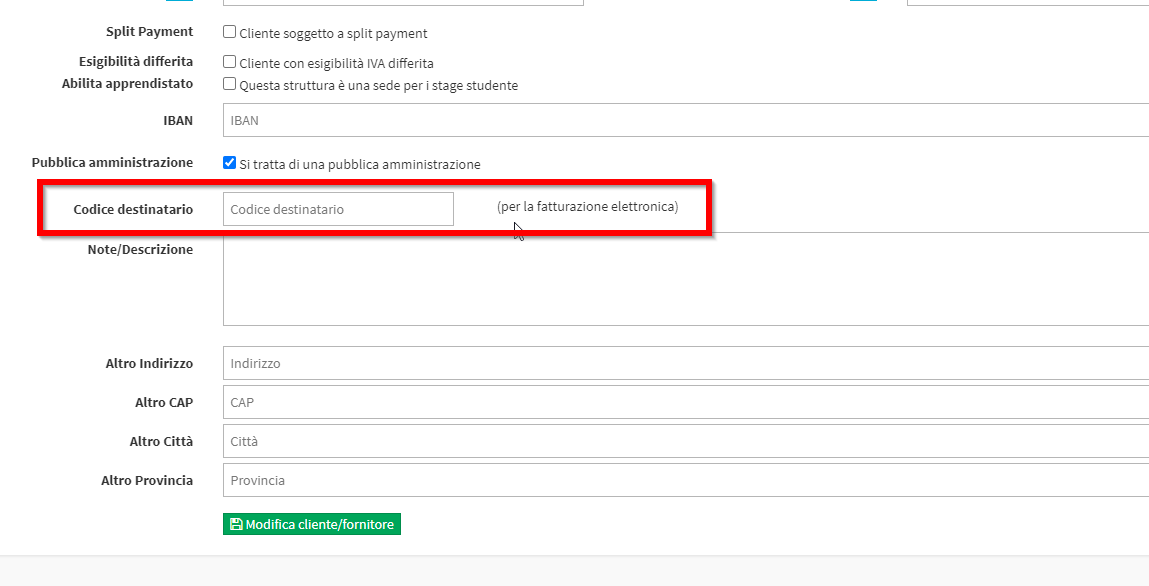
NOTE: Only in registries with Country of Residence Italy may have an associated Unique Code:
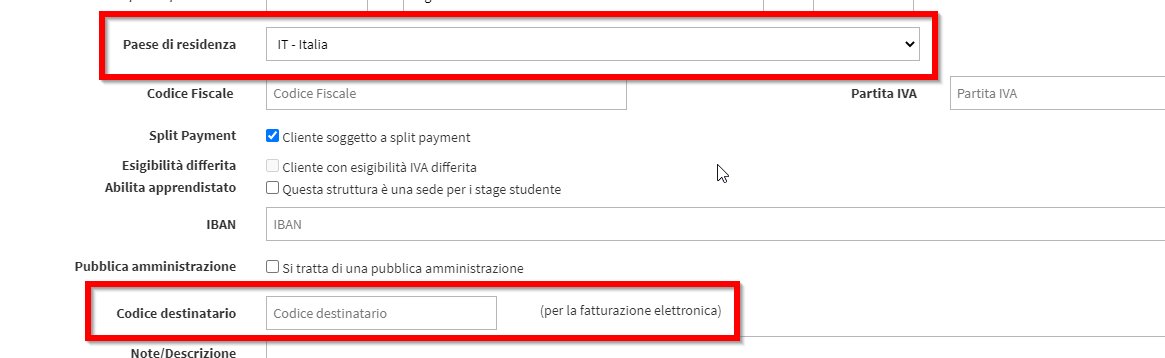
To save the operation click the Edit customer/supplier button.