Issue invoice for multiple payments together
The system allows a single invoice to be issued for multiple orders and/or payments as long as they are in the same person's name.
Navigate to Tax Management → Invoices / Credit Notes and click the green button at the top Issue invoice / credit notes.
Then enter the name of the responsible student or guardian (use the field "Customer" in case it is a different type of customer) for whom you want to issue an invoice, and the system will show all orders and installments that are still billable (what has already been invoiced will not be shown), whether settled or yet to be received.
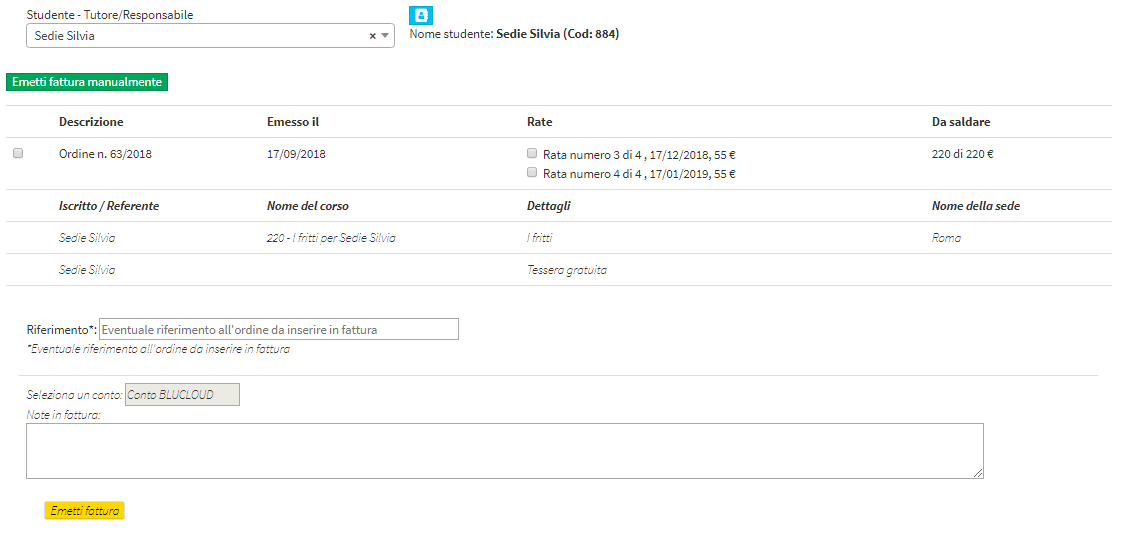
Select the orders and/or individual payments for which you want to issue an invoice and click the button Issue invoice.
N.B. In case you do NOT want to keep the installment payment as per order, with those same payment deadlines, remove the flag from the "Keep payment as per order" checkbox.
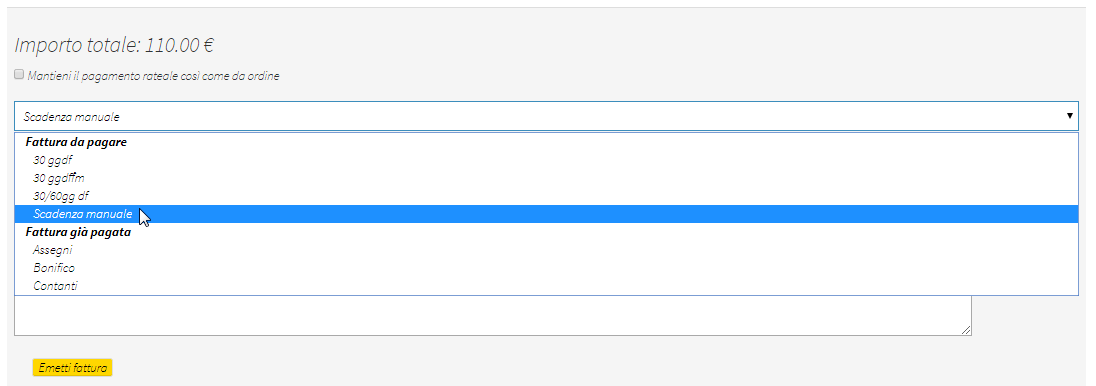
In case of an invoice to be settled, it will then be possible:
- leave the invoice as payable, choosing one of the previously entered payment terms (click here to read the article on entering payment terms)
- Leave the invoice as payable, manually entering the new due date
- record the invoice as paid by entering a payment method (click here to read the article on entering additional methods)
In addition, if the student enrolled in the course is not the order holder (for example, in the case of orders in the name of the company where the student is the employee), it will be possible to have the system show his or her name in the invoice details by valorizing the checkbox "Show enrolled names in invoice details, if different from the holder."
Click here to read the article on recording one or more payments after issuing an invoice.