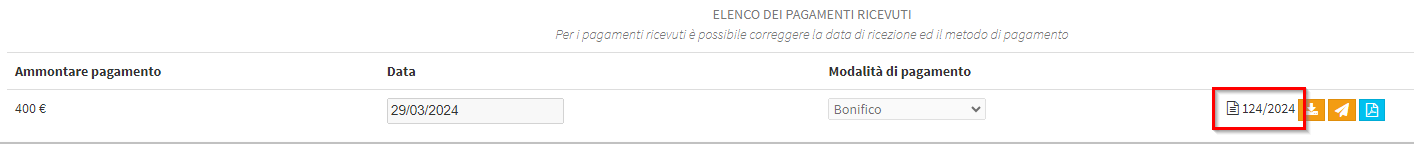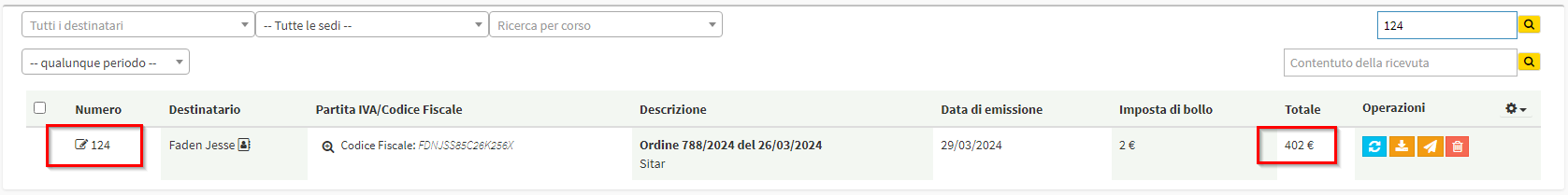Change the amount of a payment receipt issued
The amount of a receipt is related to the payment for which it was issued
This guide will explain the procedure for changing the amount in two cases:
- single payment order
- order with installment payment
-
SINGLE PAYMENT ORDER
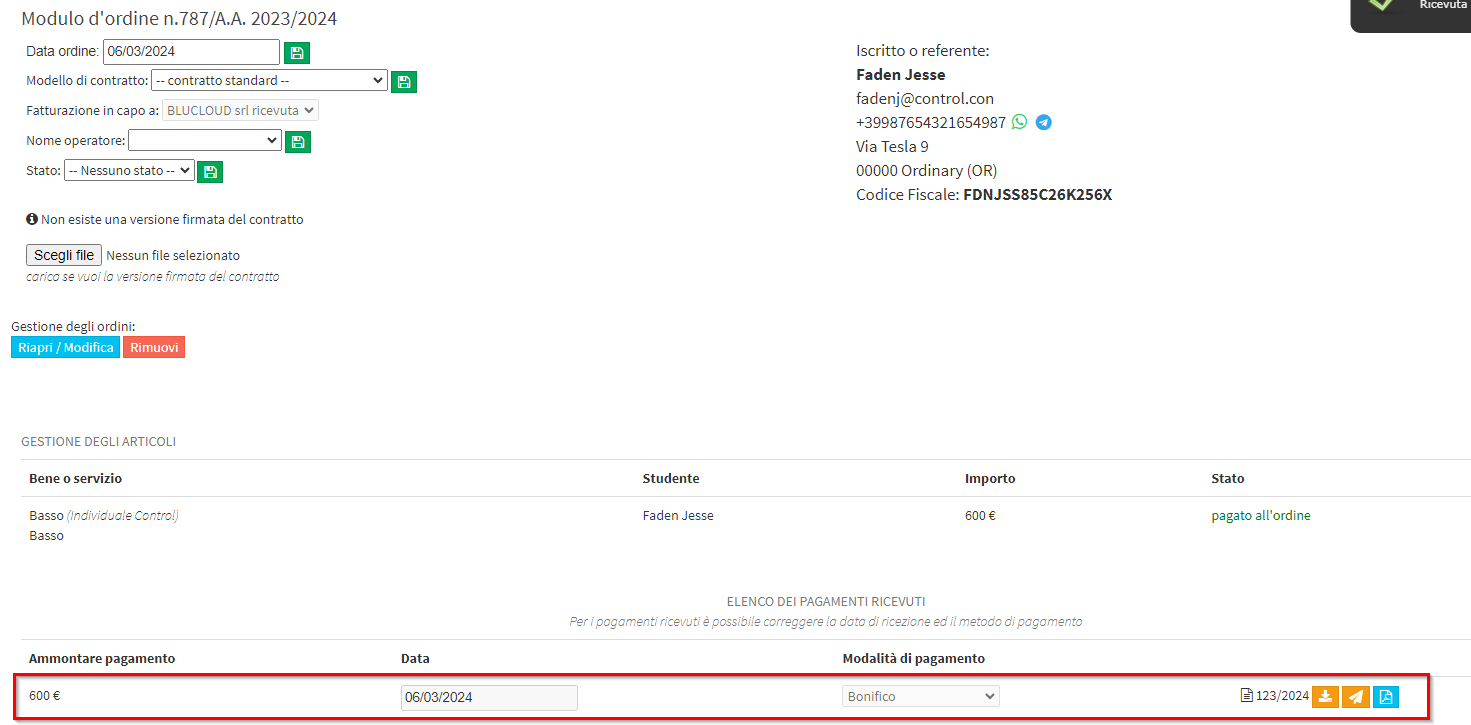
In order to change the amount of a receipt for an order with a single payment you will need to search for the invoice in FISCAL MANAGEMENT → RECEIPTS LIST

Once found, it should be deleted with the red button below Operations

Now you will be able to proceed with the elimination of the payment within the order from FINANCIAL MANAGEMENT → ORDER MANAGEMENT → MANAGE INSTALLMENTS AND PAYMENTS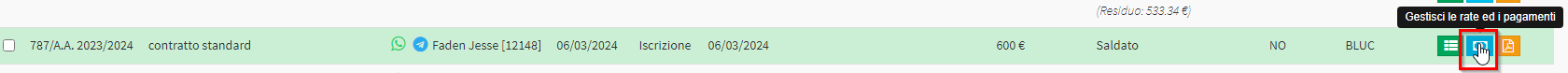
Through the appropriate red button Delete payment
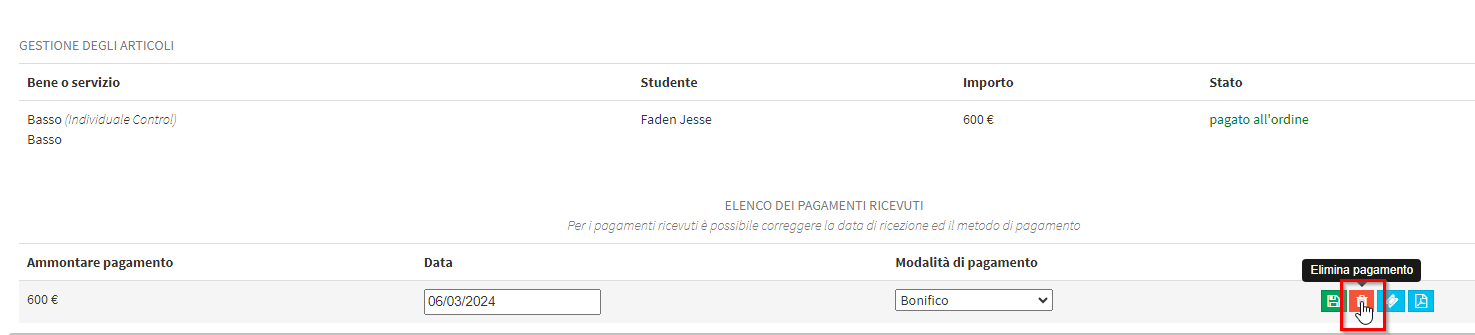
At this point the order can be reopened, to do so it will be necessary to click on the button Reopen / Edit
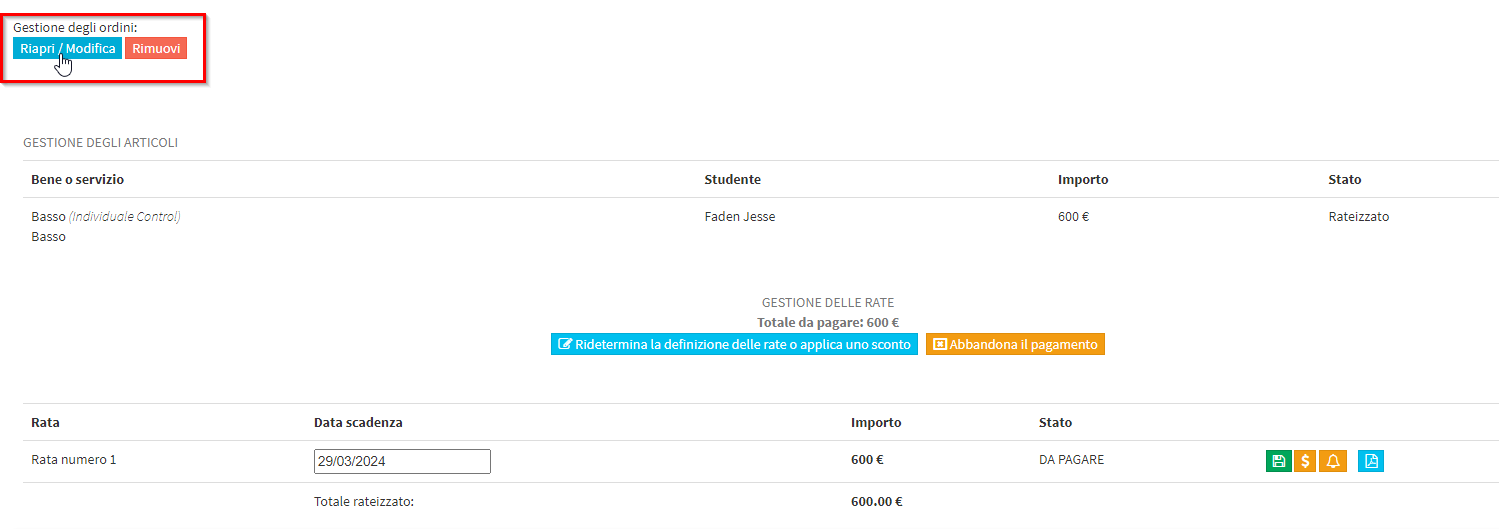
With the pencil next to the amount figure, it can be changed according to your needs
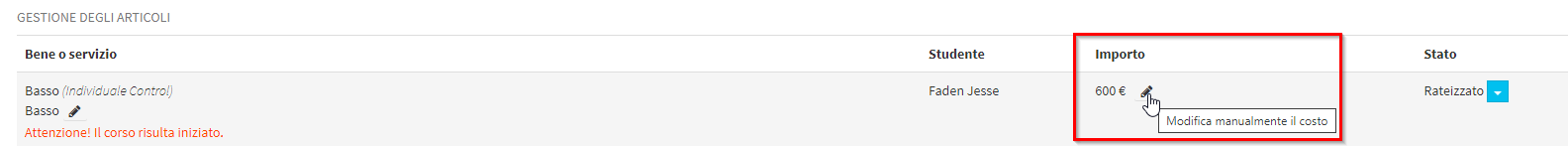
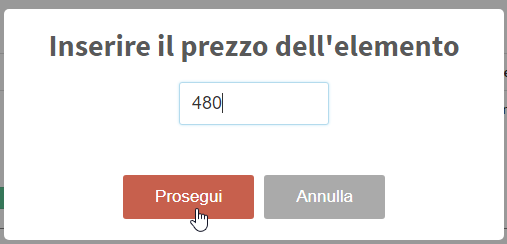
Save the changes with the green button

The order will now have a new amount and you can proceed to the registration of the payment
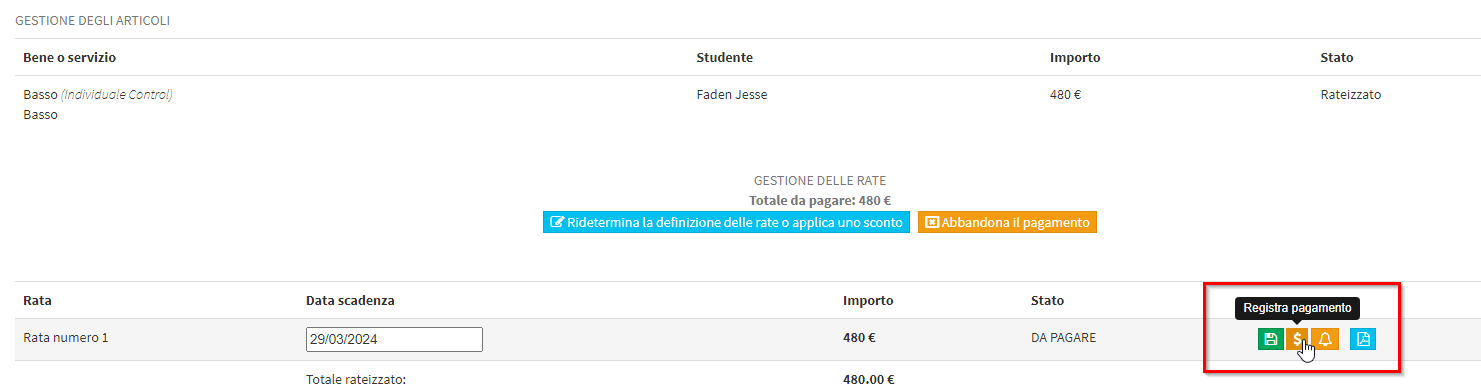
By issuing The receipt for the said movement
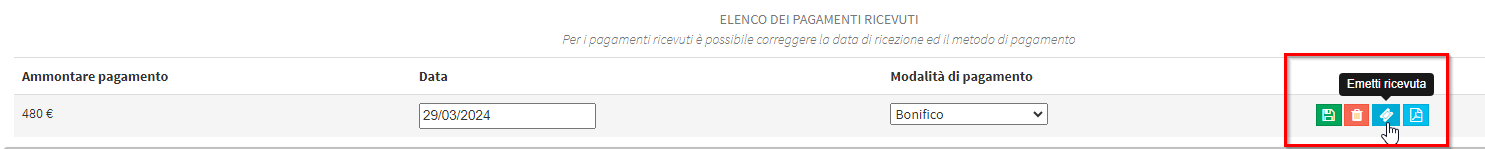
It will have the new amount (with any stamp added) but will keep the same number If no other receipt was issued during the procedure.
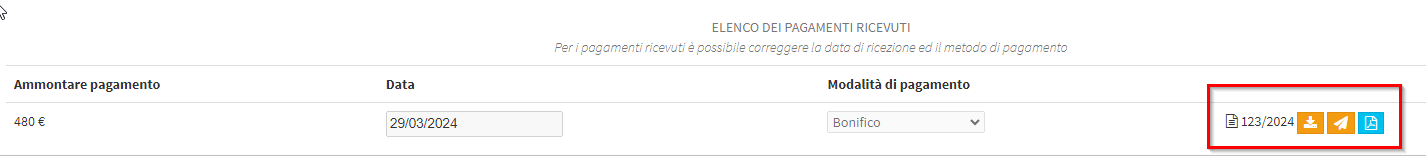
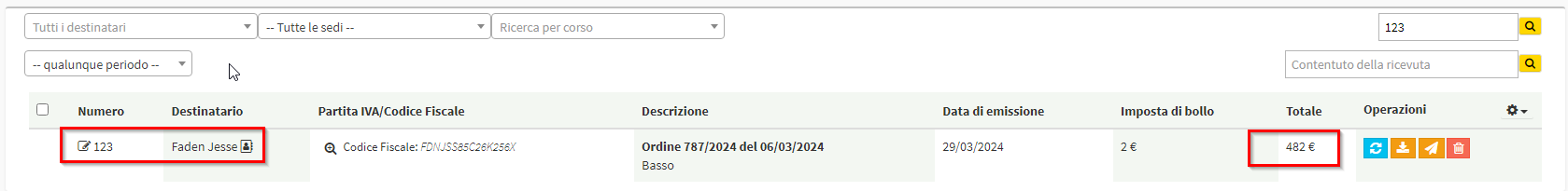
-
ORDER WITH INSTALLMENT PAYMENT
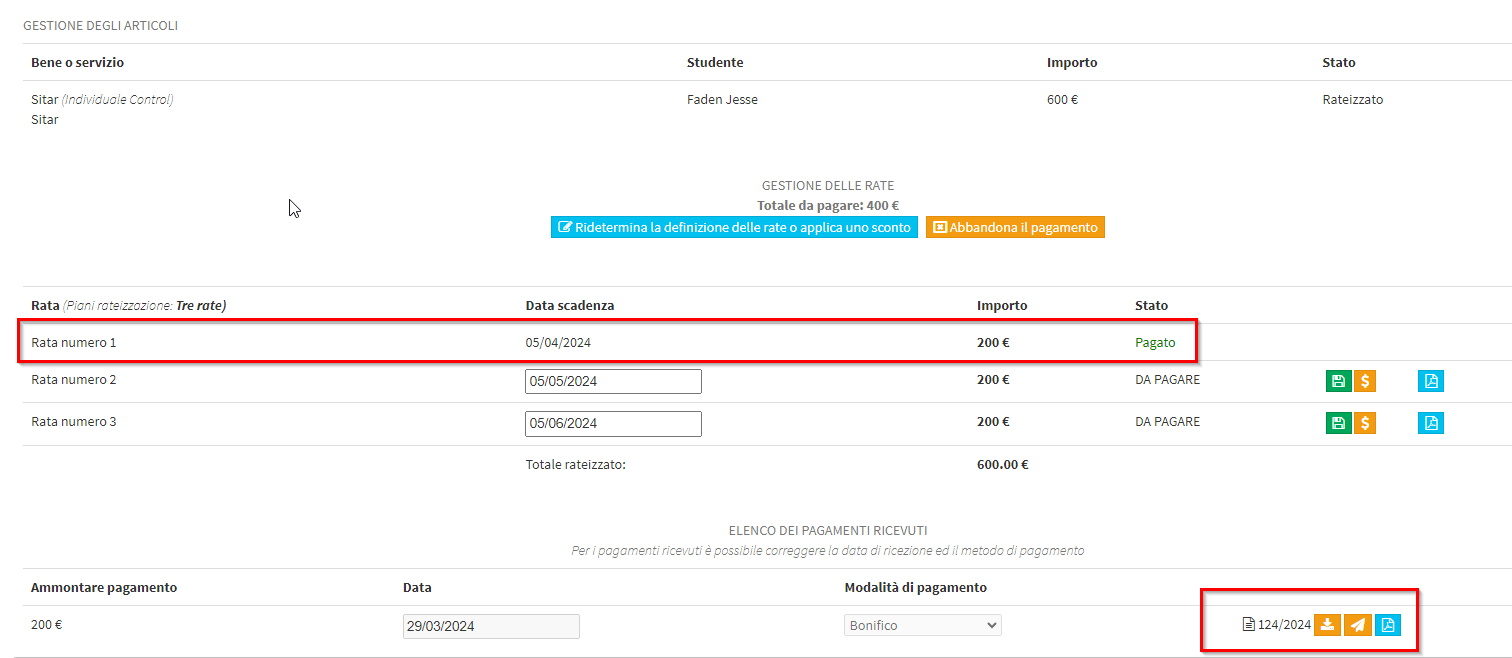
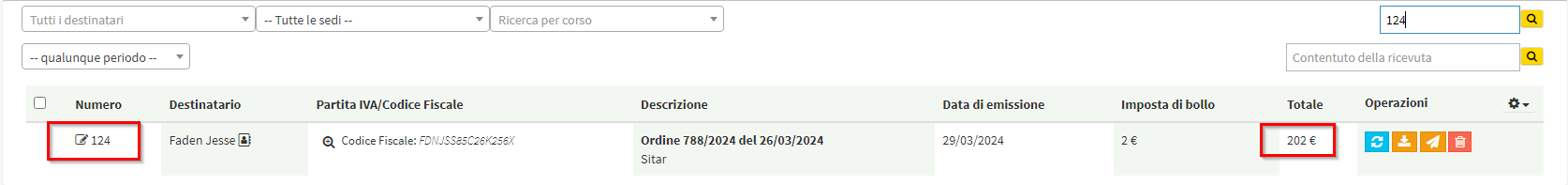
The initial procedure for changing the amount of a receipt in an installment order is the same as indicated above; the change will occur after the payment is removed.
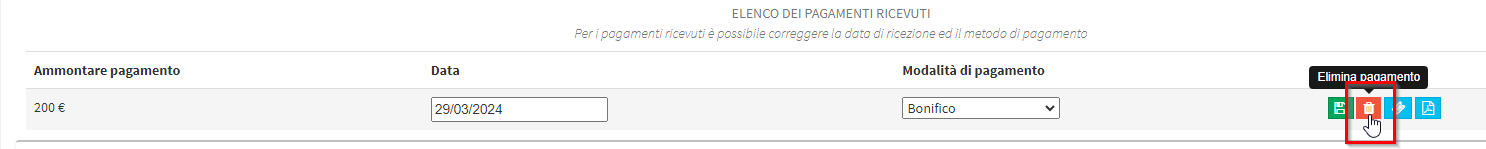
In this case you will go to change the amount of installments with the button Redetermine the definition of the installments or apply a discount
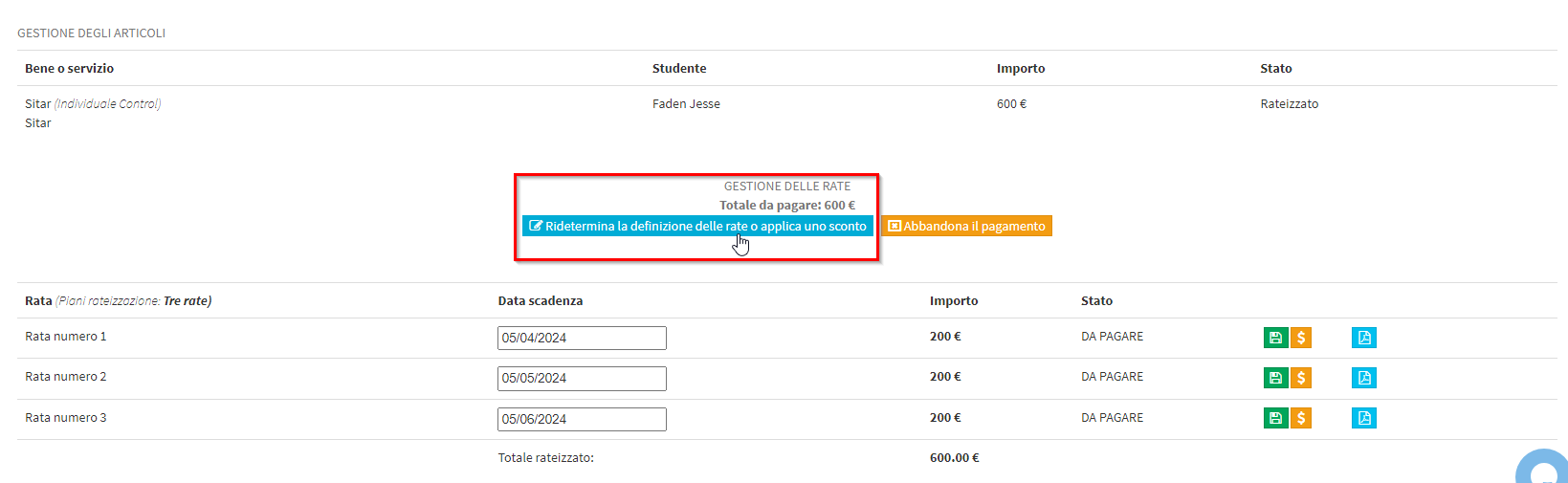
It will then be possible to make the necessary changes directly in the amount fields, the system will recalculate the total by adding or subtracting installments based on the operation performed
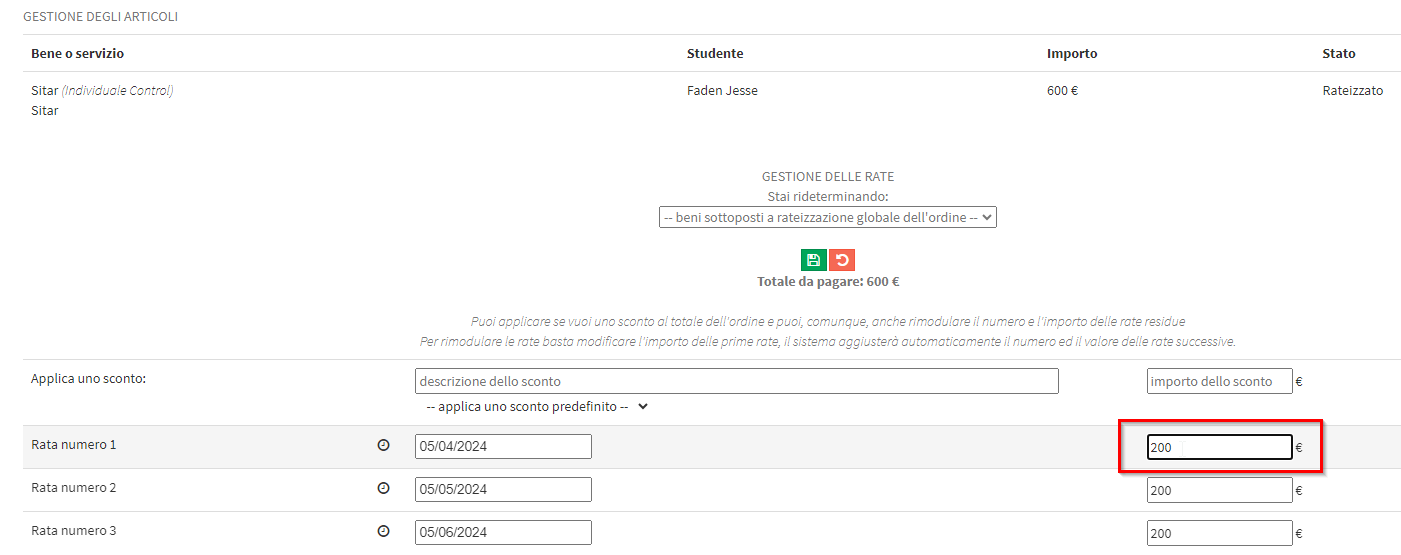
In the example case installment number 1 was set to 400€, so doing number 3 was eliminated to keep the order total of 600€
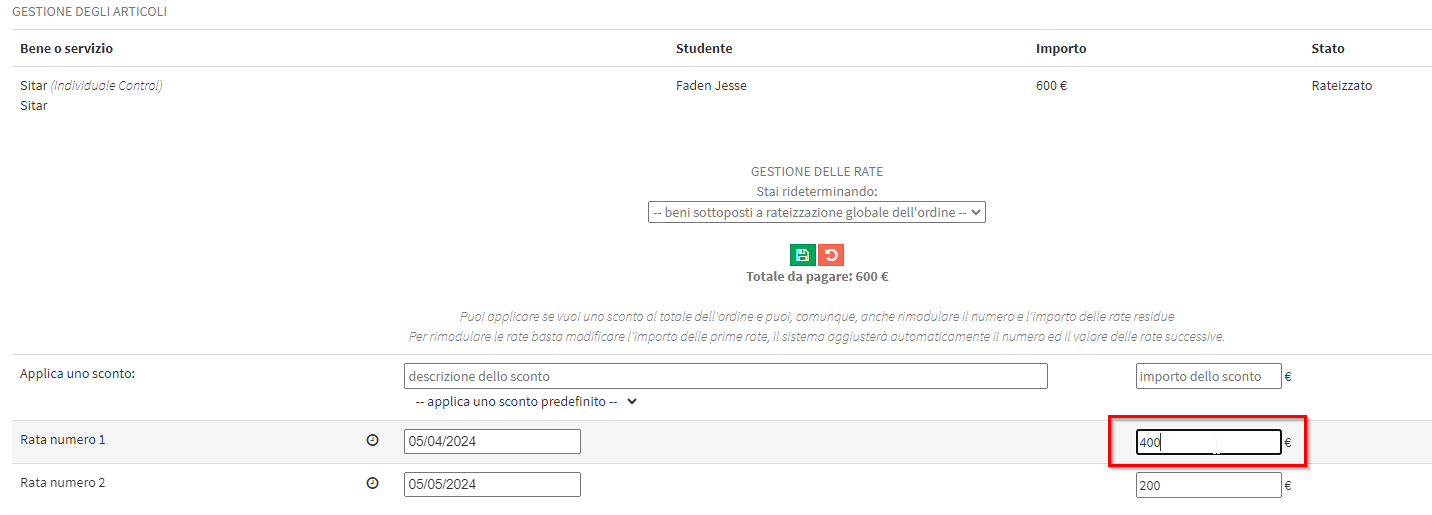
Saving with the green button and clicking Continue in the next popup, the changes will be applied
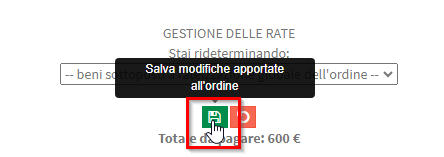
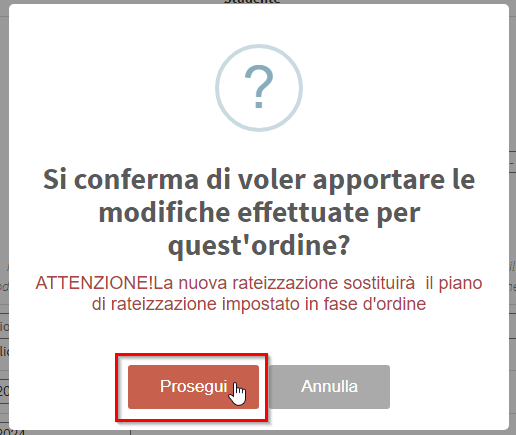
It will now be possible to Register the payment of the new installment

By issuing The receipt for the said movement
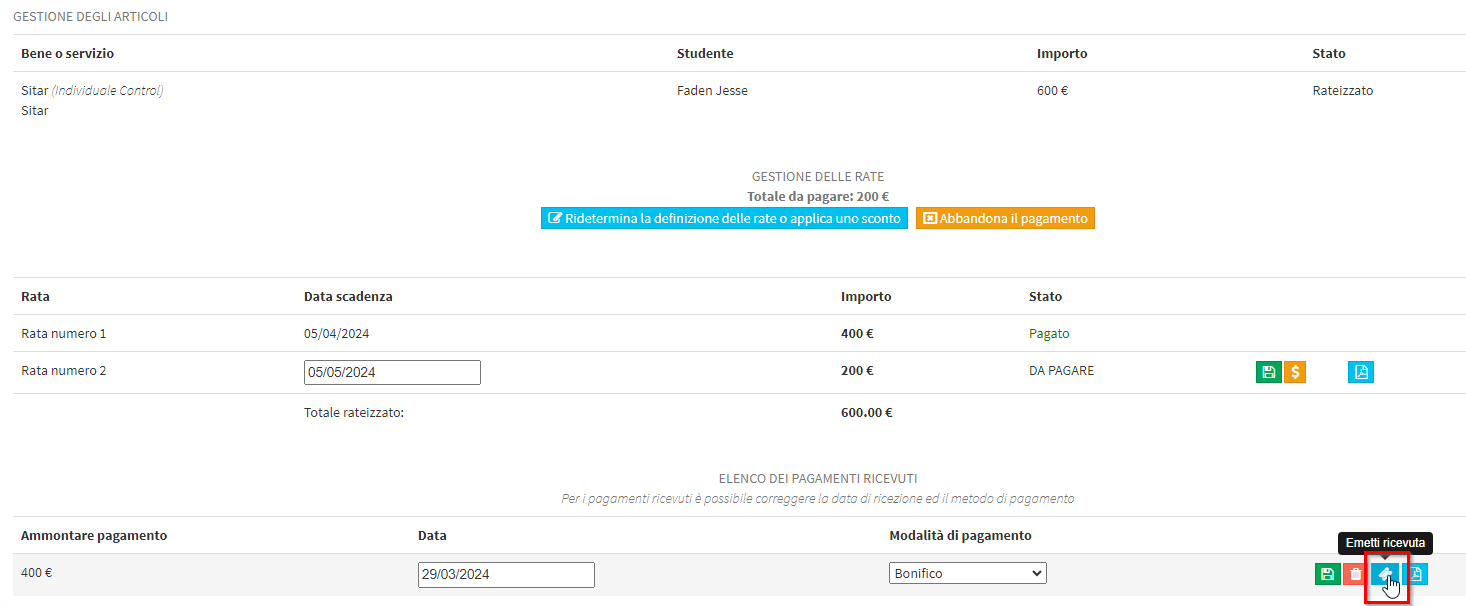
As in the previous section, it will have the new amount (with any stamp added) but keeping the same number If no other receipt was issued during the procedure.