Record a payment after issuing an invoice (to be settled)
To record a payment as settled, after issuing the invoice for it (thus as to be settled), navigate to Fiscal Management → Invoices / Credit Notes.
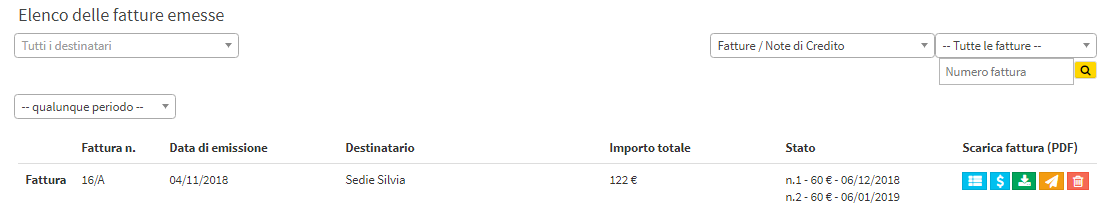
On the line of the invoice yet to be settled, click the second icon.
Then enter:
- Status*: flag the payment to be recorded as paid (in case of several payments together, you can choose all or some of them)
- Date of payment: the date of receipt of payment
- Payment method: the payment method used by the customer
- Comments: any notes or comments
Click the button Record Payment to finish the transaction.
Now, from the list of invoices, the invoice for which payment was recorded will show as paid (unless partial payments were recorded).
It will still be possible to record as settled a payment for which an invoice has already been issued, following the standard procedure outlined in this guide.
Pingback: Billing multiple orders/payments together - The Wiki of ScuolaSemplice
Pingback: Issuing an invoice for a payment yet to be received - The Wiki of ScuolaSemplice