Change the purchase order holder.
In case you need to change the purchase order holder from the one you entered when ordering, navigate to Financial Management → Order Managementi:
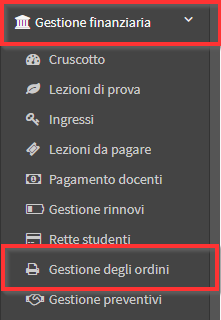
And click the icon Manage installments and payments on the specific order line:
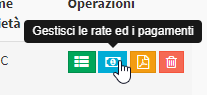
In the middle part of the page click the blue icon with the arrow to select a other Order Manager:

Choose from the drop-down menu the new manager and click the green icon to save:
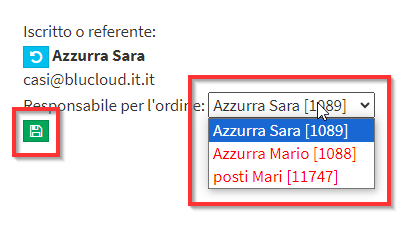
N.B. The possible choices are the student enrolled in the course and the guardians/responsible persons (e.g. father and mother) connected to them in the registry.