How to add teaching materials when ordering
→ Download this guide in PDF format![]()
When enrolling a student in a course, it will be possible to add (or sell separately following course enrollment) instructional materials to the order by clicking the blue drop-down menu and selecting the Goods and Services.
After selecting the desired instructional materials, click the green button "In cart" to add the item to the shopping cart.
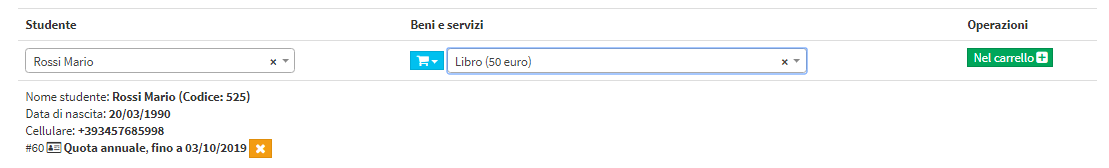
This will make it possible to add to the order books and teaching materials that have been previously entered into the system.
Click here for guidance on configuring goods and services.