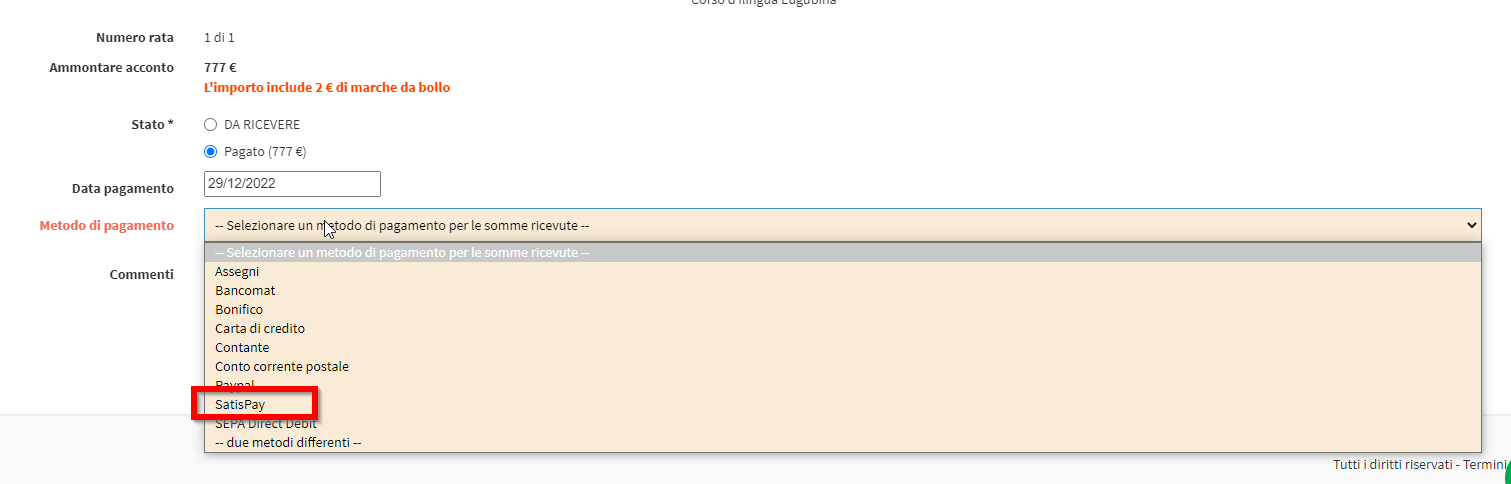Configuring Payment Methods
During the registration phase of a payment (at the time of the Enrollment order, or a payment of an order already placed) it will be possible to enter under which Payment Method the installment due was made, these Methods can be Created, Deleted or Modified.
Navigate to. Administration → Economic Settings → Payment Method:
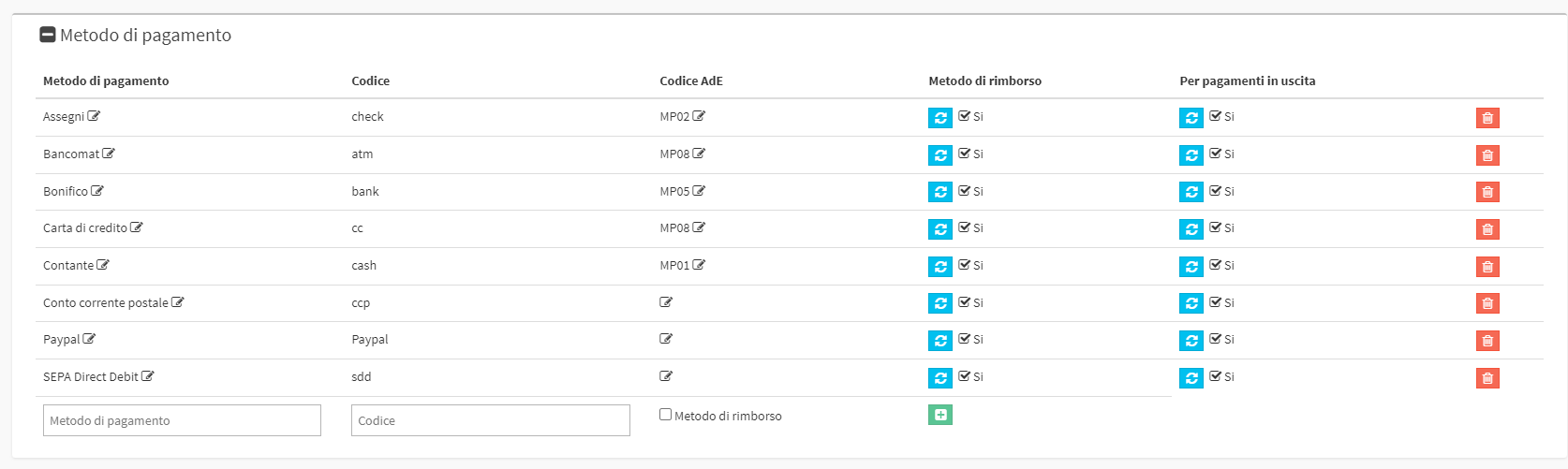
All currently active Payment Methods in the management system will be displayed with an indication of whether they are also enabled as a Refund Method and for Outgoing Payments. To create a new Payment Method enter a Name and a Code in the last row of the table and click in the green "+" button:
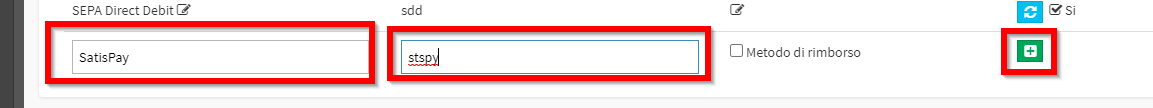
After creation it will be possible to indicate whether it is also an accepted Method for Refunds and Outgoing Payments:
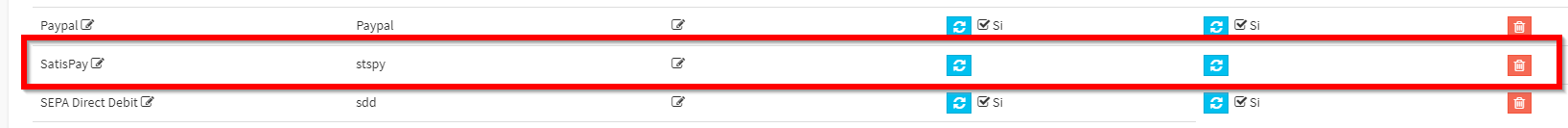
Just click in theblue icon with the two circular arrows to activate the function.
Under the column AdE Code the code of the Internal Revenue Service to be reported on electronic invoices should be selected.
When we finish the procedure when we go to record a payment in the drop-down menu we will also display the new Payment Method previously recorded: