The figure of the Guardian/Responsible
The figure of the guardian/responsible person can be primarily used for two purposes: parent in the case of a minor student; company in the case of courses provided to its employees. In both cases, it will be possible to head the enrollment order to the guardian/responsible person instead of to the student or students participating in the course.
The guardian/responsible guardian, if the enrollment order holder, will have full access to information pertaining to its enrollees and will be the holder of administrative matters, such as receipts or invoices. In fact, for both enrollment receipt and tax receipt or invoice, it will be possible to send the document directly to the responsible guardian. In addition, through his or her App he or she will be able to view not only the educational information related to the courses, but also the related payments settled and those yet to be settled.
In case, on the other hand, the tutor is only connected to the student but not the holder of the enrollment order, through his App he will still be able to view the didactic information related to the courses, but not the administrative information
Click here to read the Wiki article regarding linking the responsible guardian app.
N.B.In case, on the other hand, it is only necessary to head the invoice of an enrollment order to a different person (individual or legal entity) than the student enrolled in the course, it will be possible to add the different invoicing data directly in the student's personal data (click here to read the related guide).
Inputting tutors/supervisors into the system and linking them to the student
There are 2 ways to enter mentors/supervisors into the system:
- navigate to Master records → Guardians/responsible persons and click the "Add Responsible/Tutor".
Then enter the personal data (only the fields Name e Last name will have to be filled in compulsorily, the others can also be completed at a later stage by going to master data editing) and, at the bottom of the page under "Connect students", choose one or more students to be connected. Click the button Add Manager/Guardian To conclude the operation.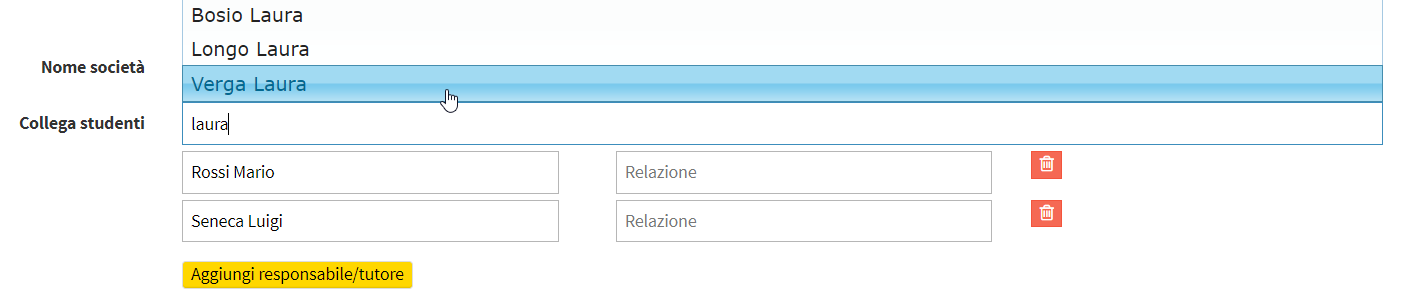
- The system also allows you to enter the responsible guardian directly from the student's registry to whom you want to link. Then navigate to Master Data → Students and click the Add Student button in case the student in question is not yet in the system, or in case it has already been entered click the "Menu" and then choose the option "Edit".
Scroll to the bottom of the page under "Guardian/Responsible" and choose one of the following options:- do not define: choosing this option will not associate any tutor with the student
- define new: by choosing this option, it will be possible to create the tutor registry which will automatically connect to the student
- select existing: by choosing this option, it will be possible to choose a guardian whose registry has already been entered into the system previously
N.B. It is also possible to link more than one student to each responsible guardian (in case, for example, a parent has several children enrolled in the same school and wants through their App to view the course information of all their children); likewise, it will be possible to link more than one guardian to the same student (in case, for example, both mother and father want through their App to view the course info of their child).
The guardian/caregiver in the role of parent/caregiver of the student
In the event that a student wishing to enroll in a course is a minor (but also in the case of an adult if necessary), it will be possible to use the figure of the guardian/responsible person to whom the enrollment order should be made out and any invoice or tax receipt thereafter.
The guardian/responsible person connected to the enrolled student, through his or her App at ScuolaSemplice, will have access to all of his or her information, thus the courses in which he or she participates with the schedule of classes, classes both taken and to be taken, payments settled and those still pending.
Similarly, a guardian/supervisor connected to two or more students, (e.g. in the case of a mother with several children all enrolled in the same school) will be able to be aware of all the information related to them at all times, just by using their App or their Web account provided by the school, in case they do not have a smartphone.
Also in terms of receiving all school communications, lesson moves or cancellations, payment reminders, enrollment orders, and possibly invoices or tax receipts (the latter two can only be sent via email), the guardian/supervisor connected to one or more students will remain totally up-to-date at all times, either via push notification to their app or via email.
WARNING: email address and cell phone number must be unique, they can belong ONLY to a user. So, for example, in the case of minor students who do not have their own personal email and/or cell phone number, it will not be necessary to assign them those of the responsible guardian (the system will not allow this), who, being connected to the student and the holder of the enrollment order, will still receive all the information related to the courses he/she attends.
The guardian/manager in the role of the company
The figure of the guardian/manager can also be used in the guise of the company that, for one or more company employees, intends to have the enrollment order, payments and related invoice made out to them.
N.B.In case, on the other hand, it is only necessary to head the invoice of an enrollment order to a person (individual or legal entity) other than the course enrollee, it will be possible to add the different billing data directly in the student's master data without the need to create and associate the responsible tutor (click here to read the related guide).
The company then, just as in the case of the parent with their child, via their Responsible Guardian App or web account, will always be able to receive communications from the school via push notification and/or email regarding the employee enrolled in the course, payment reminders, enrollment order, and invoices.
In case the student enrolling in the course wants to place the order in the name of his or her company, simply link the company as the responsible guardian to the student, and by default the system will use it as the recipient of the enrollment order.
In the event, on the other hand, that the school makes arrangements with a company establishing an overall total cost of the course for its employees and thus not a cost related to individual enrollment, it will be necessary to use the flat-rate cost course. In fact, with this mode, it will be possible to place the order in the company's name for the entire course and enter students at a later stage directly into the course (Click here to read the article about the flat-fee course).