Exporting Orders
To perform the export of Orders present in the system navigate to Financial Management → Order Management and click the blue button Export:
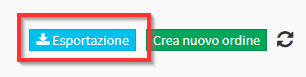
A side menu will open that allows customization of the export:

- Indicate how to Export Orders: Excel, PDF or CSV
- Standard Fields: Select which standard order fields to export.
- Custom fields: Select which custom fields to export.
- Custom Contractor Fields: Select which Order Holder custom fields to export.
Note: It is mandatory to select a date range to export. If the file is too large to download at the time the export will be sent via email.
When you have finished selecting the items to export, you can proceed with the export by clicking the blue icon Export:
