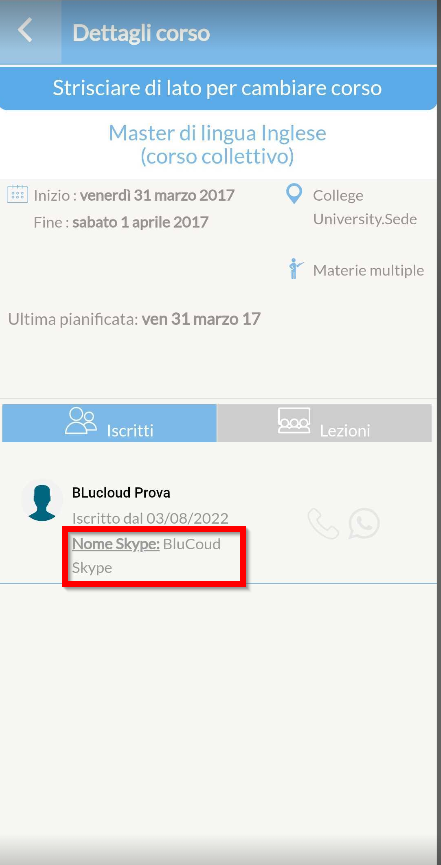Sharing custom Student fields with the Teacher
It is possible to automatically share custom fields between Students and Teachers.
For the creation of the custom fields follow this guide.
Navigate to Configuration → Custom Fields and check the item Allow sharing of student custom fields with faculty:
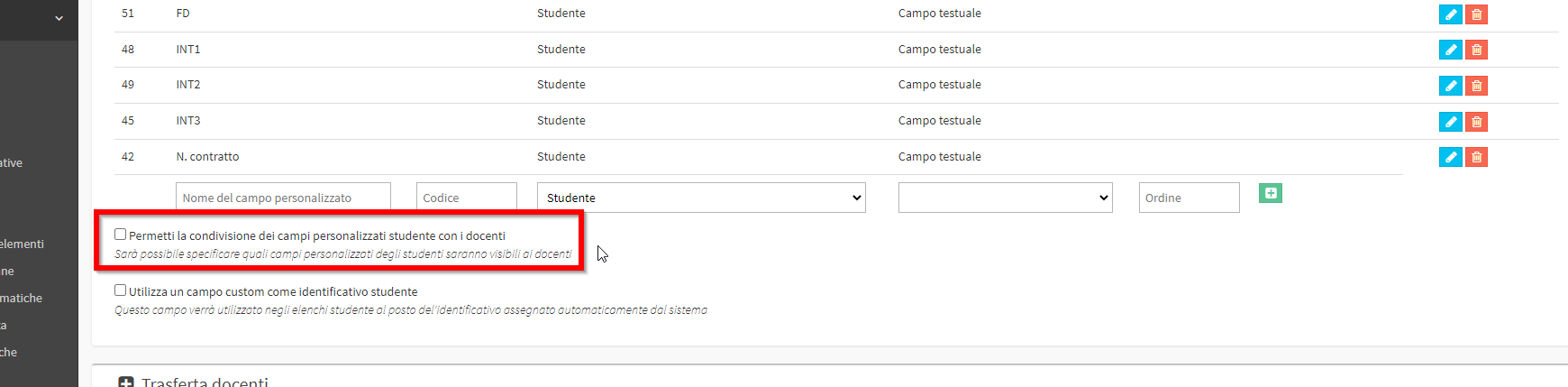
Activating this checkmark by going into edit custom fields will enable the checkmark Share this student field with faculty (they can see the values but not edit them):
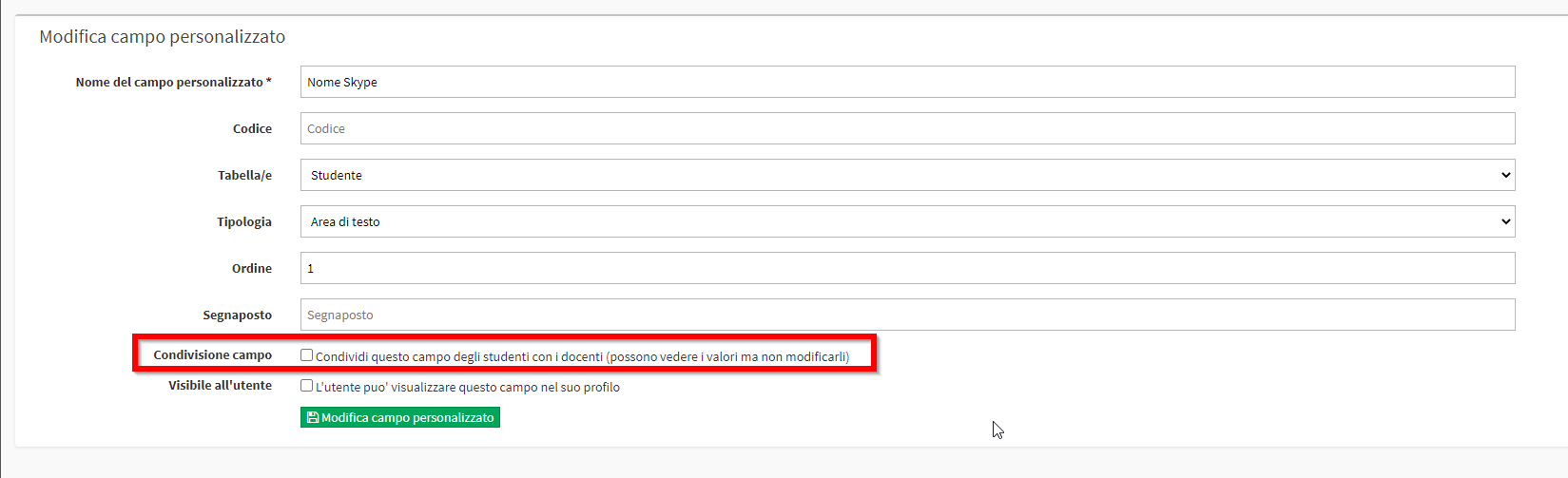
NOTE: The check mark will only be visible if the Custom field is set to Table(s).: Student.
The field, correctly filled out in the Student Record will now be visible Web-side within the Enrolled Students tab of the course:
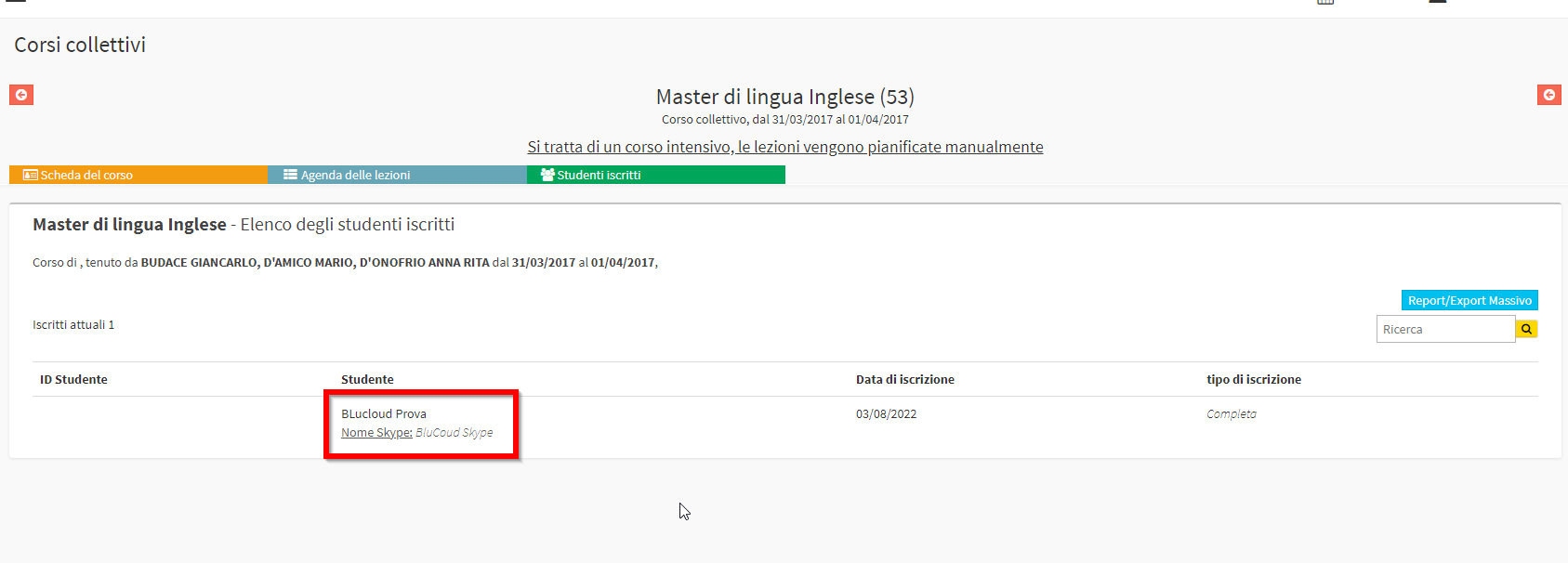
And also from the App in the Students in the Course section: