Modify enrollment in a Course of an Order already taken
→ Download this guide in PDF format![]()
In case the Student or the Registrar wishes to change the enrollment in a Collective Course, it is possible to perform the procedure of Selection of an alternative offering.
Navigate to. Financial Management → Order Management → Manage Installments and Payments → Reopen:
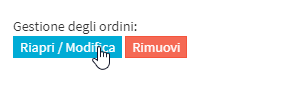
Below the purchased good will be a box with the heading. Select alternative offer, indicating the new course and confirming the change, the order will be modified and the enrollee moved to the newly selected course:
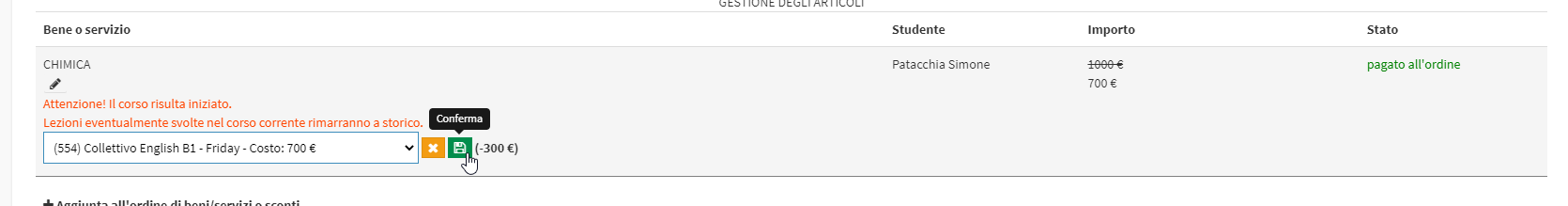
If the new course has a lower price than the existing course the order amount will be decreased, same thing if the course has a higher price, the installments will be updated with the increased amount or generate new ones if there are any already paid.
Notes:
- If the installments of the order have already been paid, it is possible to select only courses that have an equal or higher price than the existing one; it is possible to continue with a lower price only by deleting the registered payment.
- The feature is only available for Collective Courses, for Individual Courses you will need to re-order, or apply a Discount or add a Good and Service to arrive at the desired price.