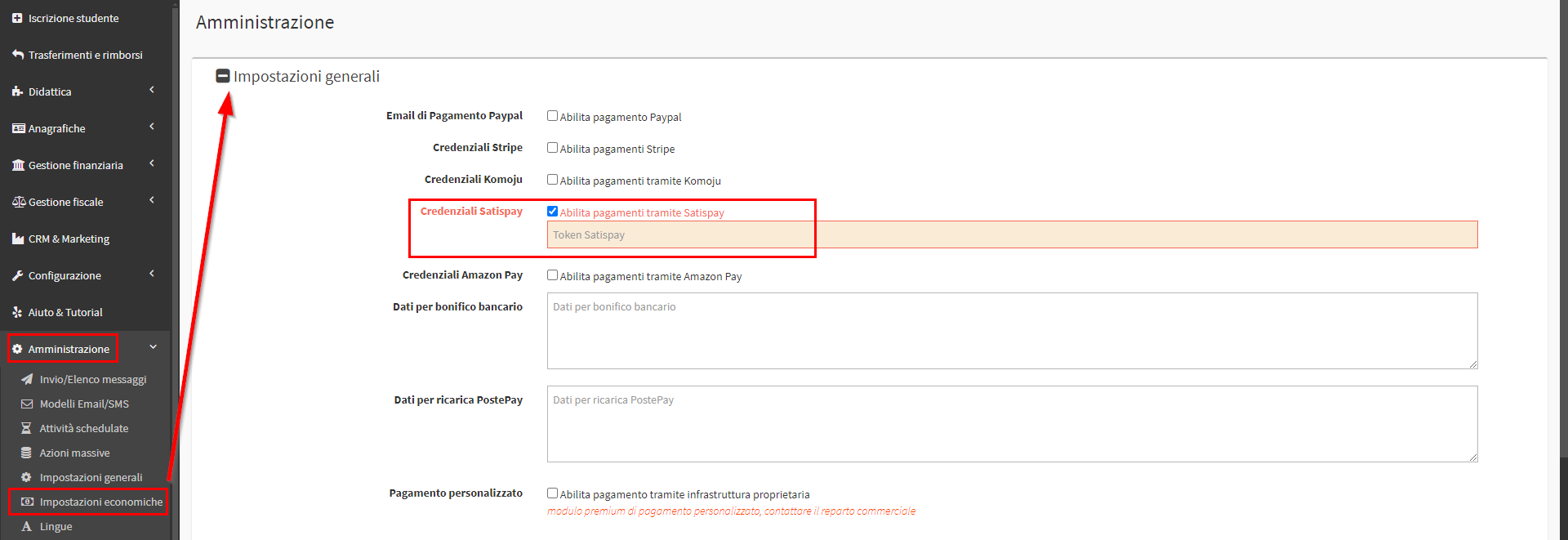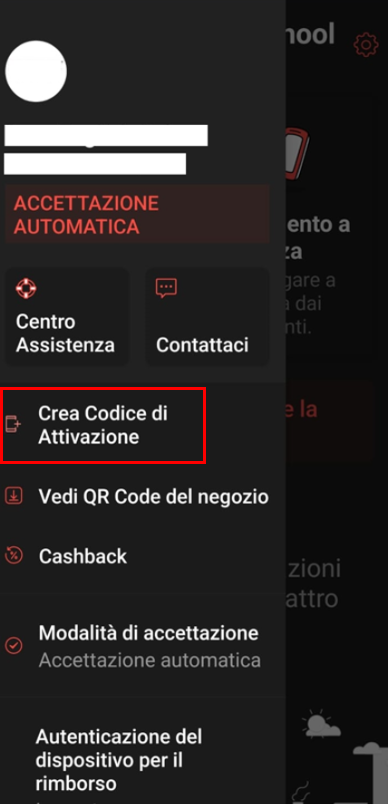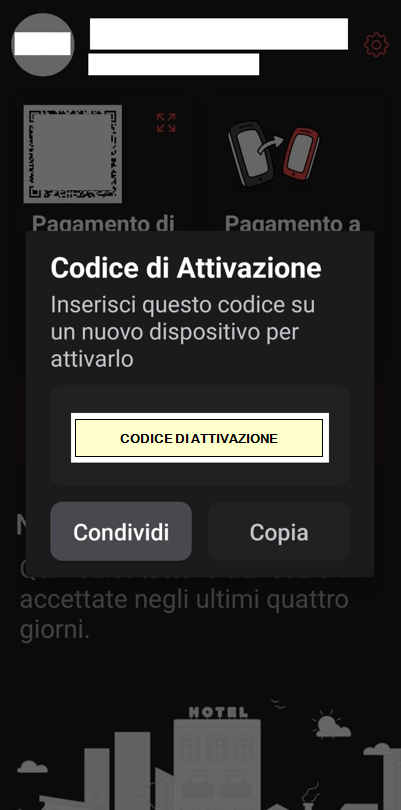Enabling online payments via Satispay
→ Download this guide in PDF format![]()
1. Satispay Business account creation
In order to set up the Satispay online payment system at ScuolaSemplice , you need to create a Satispay Business account
2. Satispay Token Generation.
After enabling the Satispay Business account, you will need to find the Satispay Token by logging into your Satispay profile and requesting the "Activation Code"
3. Satispay activation on ScuolaSemplice
Once you obtain the Activation Code from your Satispay Business profile you will need to go to Administration → Economic Settings and enter the code in the "Satispay Token" field