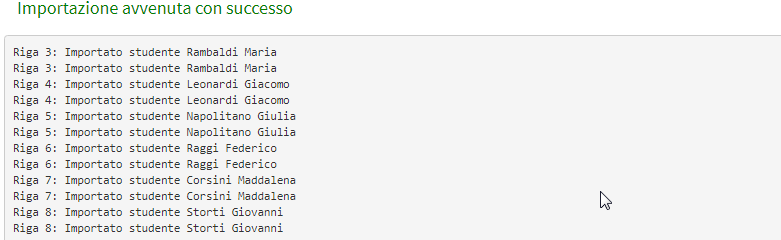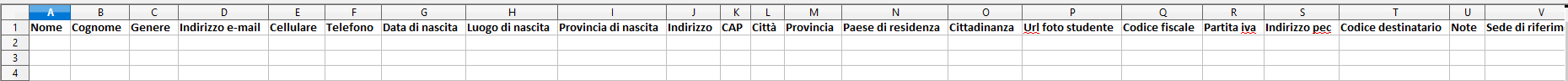Massive import of student master records
In case you want to massively import the history of student records, regardless of whether they are active students or students who were enrolled in the past, you can use an excel template present in the system to be used for the import.
Then navigate to Master Records → Students:
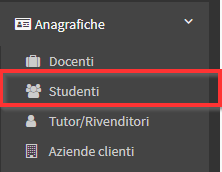
Then press the top button Menu → Import:
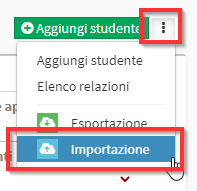
On the next screen, click Download blank template to download the template for the massive import of students:
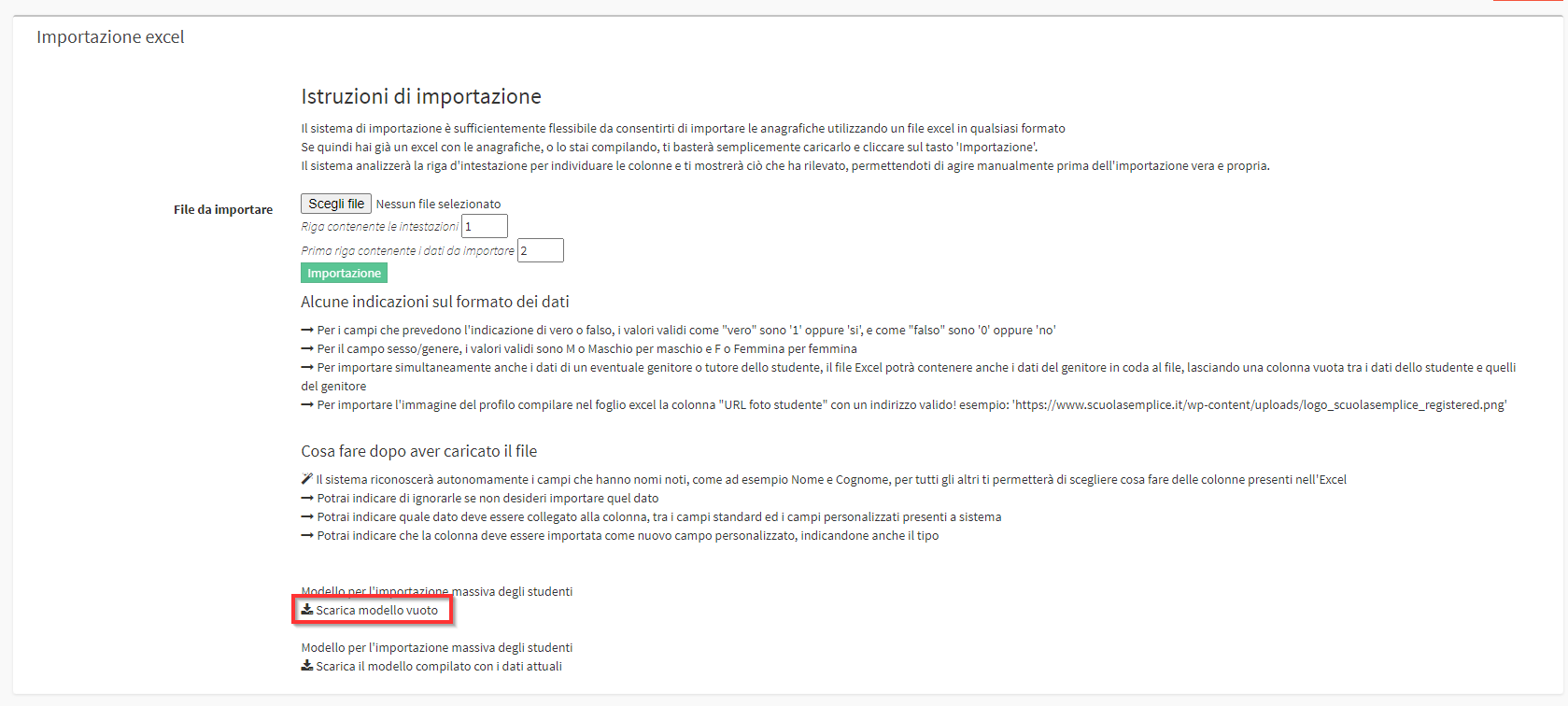
Then fill out the Excel sheet with student data following the instructions on the second page of the file:
Note: If custom Student or Tutor fields have been created in the management system, the File will also contain these fields to be filled in optionally.
I cell phone numbers and email addresses must be unique, they can belong only to a user profile. So if used for two different people (for example in case of members of the same family), they will have to be removed from one or the other user profile.
The only fields that are absolutely required to be filled out are the Name and the Last Name of the student.
Having completed the file, return to the import and click on Choose File and click the Import button:
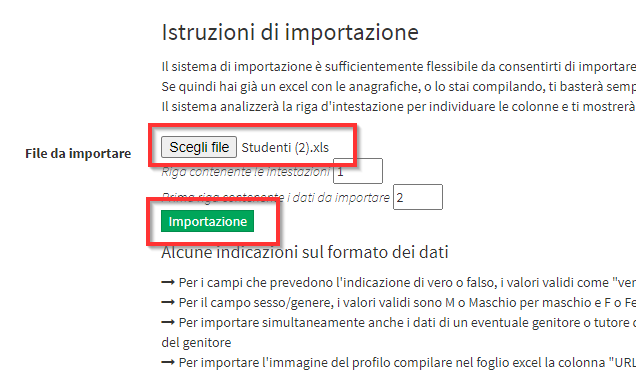
A summary screen will be displayed with the columns found by ScuolaSemplice on the FIle:
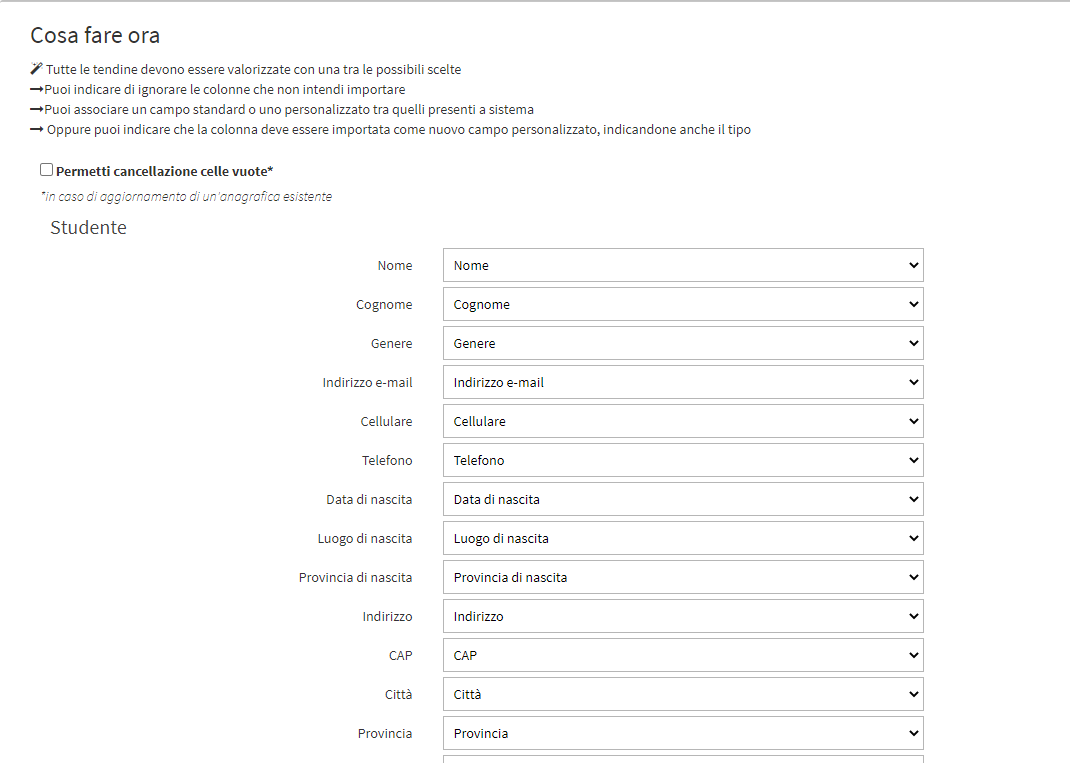
For each column header found in the FIle, the system automatically associates the reference field found in ScuolaSemplice. In the case of columns with Entries that are not found in ScuolaSemplice the management system will give the option to ignore them or to create them as Custom Fields:
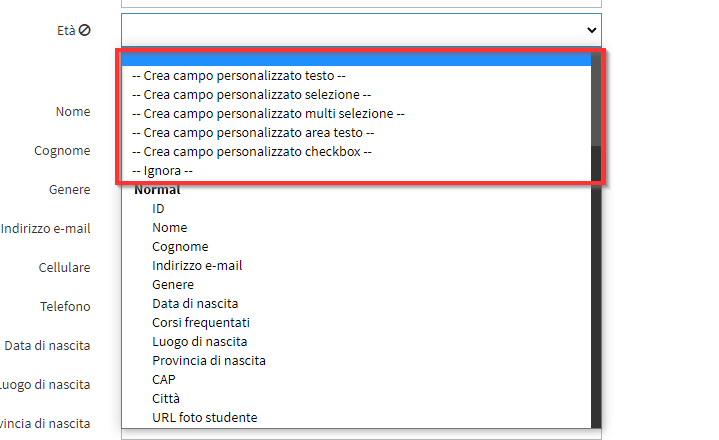
To continue, scroll to the bottom of the page and click the button Complete Import:
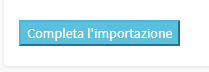
Upon successful import, the following will be shown the individual rows of the imported master records.