Unification of two student records
If a duplicate is found in the student master record, it will be possible to merge the two master records added erroneously for the same person so that only one person remains.
After the merge is performed, all related information, such as enrollments, tuition, orders, payments, invoices, etc., will automatically flow into the remaining user.
Navigate to the menu item Master Data → Students, locate the two master records that you wish to merge (use the filters to facilitate your search) and enter the flag in the checkbox on the left end of each row. Next, click the "Merge the two items".
Info: only 2 master records can be merged at a time!
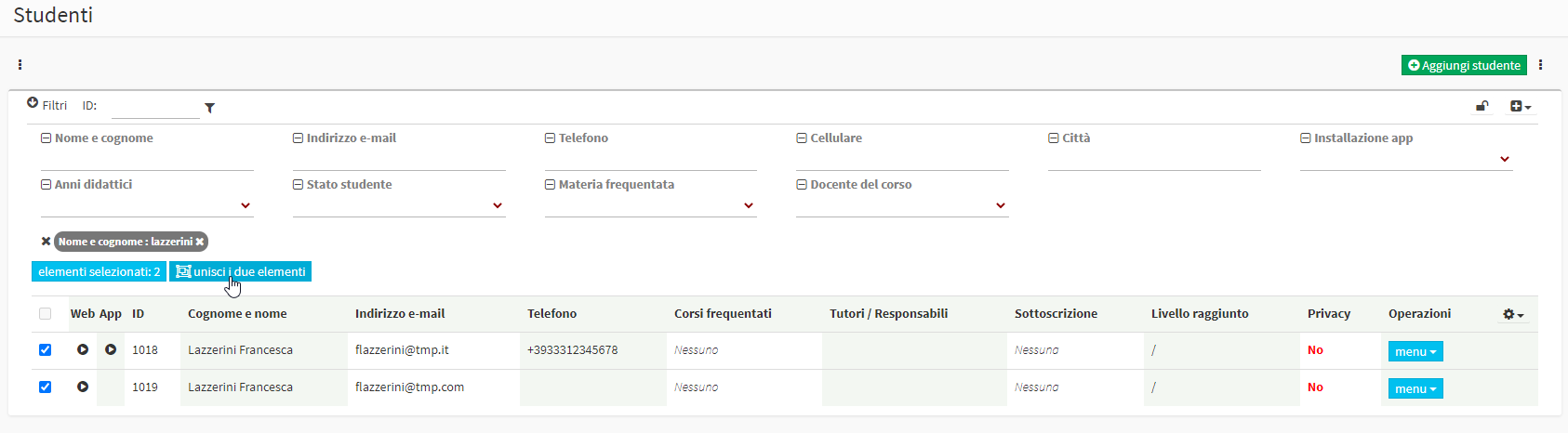
Info: It is not possible to merge two students who are active employees of different companies.
From the next screen you should first check the "Keep this item" of the registry you intend to keep and the system will automatically fill in the fields next to it with the data from the relevant registry (it can still be changed).
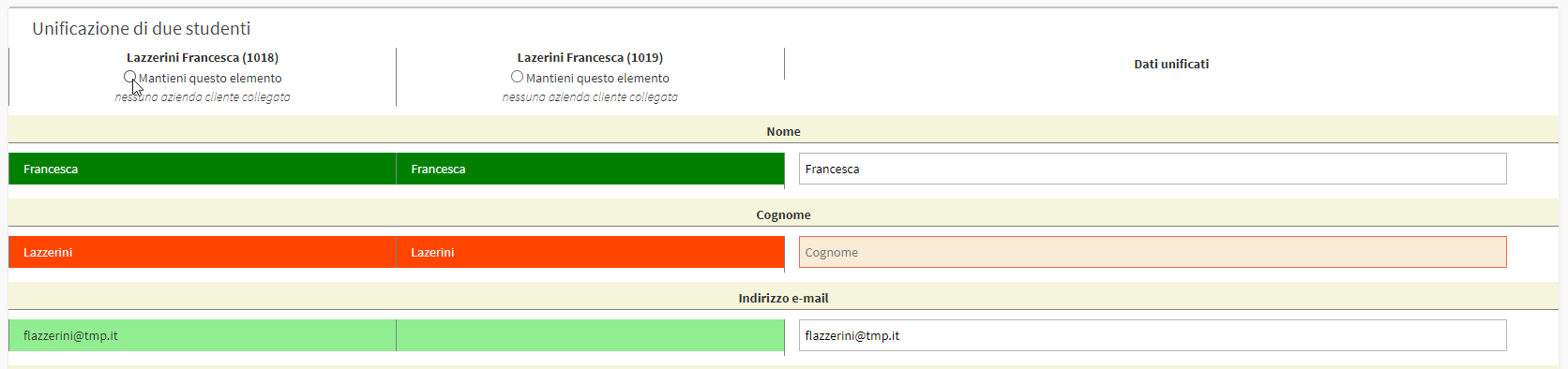
In dark green the field is highlighted that for both master records match, so the system will automatically transcribe it into the field next to it (it can still be edited).
In red the field is highlighted that for the two master records is filled in differently. By ticking the checkbox "Keep this item" of the registry you intend to keep, the system will automatically fill in the fields next to it with the data from the relevant registry (it can still be changed).
In light green the field that only in one of the two master records has been filled in is highlighted, so the system will automatically transcribe it into the field next to it (it can still be modified).
After you have finished aligning all fields in the two duplicate master records, click the button at the bottom of the page "Merge the selected items" to finish the operation.
After the merge is performed, all related information, such as enrollments, classes, orders, payments, invoices, etc., will automatically flow into the remaining user.
Warning. The master record merge operation is not reversible, so it will not be possible to recover the master record merged to the one chosen.