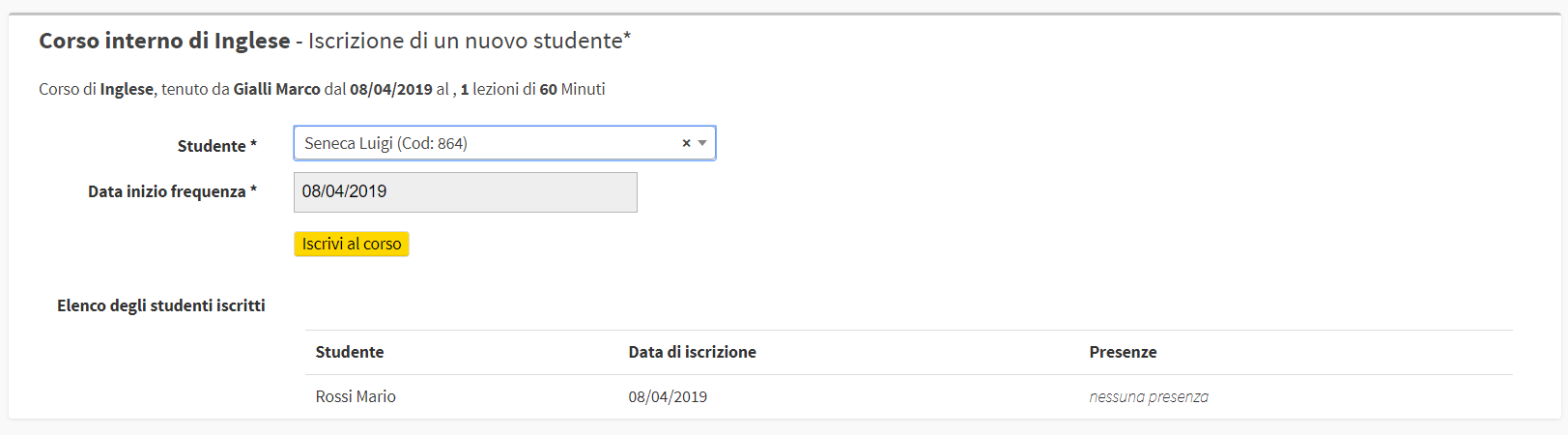Creation of a group course with no registration fee
In case courses are provided by the school that do not include any enrollment fees for whatever reason, it is possible to explicitly indicate this condition in the course creation form.
The most important difference between a traditional course and a course without an associated fee is that the latter type does not require that the normal enrollment procedure be carried out, since students can be enrolled in the course directly from the "Students enrolled" of the course itself.
Navigate to Didactics → Group Courses and click the "Add Course". Enter all the information required to create the course and, under "Type of enrollment fee", choose the item "Internal course - no fee".
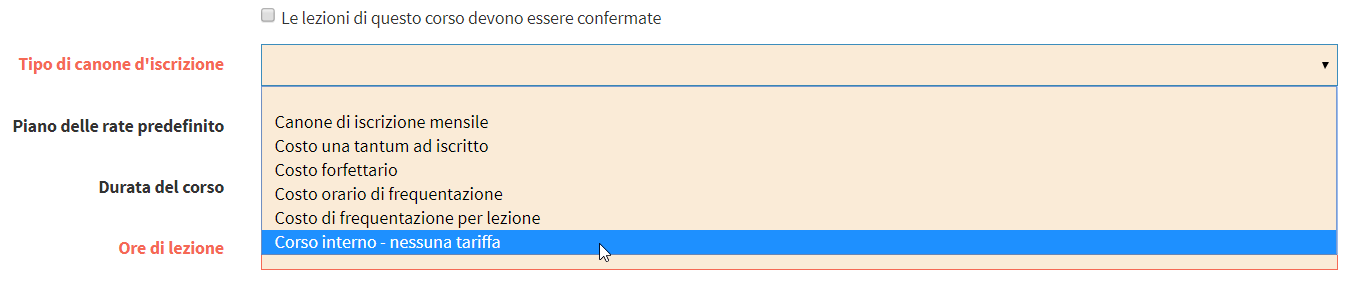
After finishing course creation, to enter students, click the green tab "Students enrolled", or the icon of the same name on the course row. Then click the "Add student to the course" and enter the student's name, start date of attendance in the course, and click the "Enroll in the course" to finish the operation.