Restore a lesson cancelled due to holidays
This guide will explain how to Restore a lesson that was cancelled due to holidays.
To manage holidays, it is necessary to go to Administration→ Holidays:
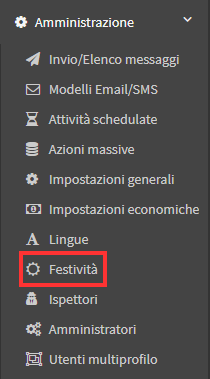
This will show the list of national holidays and those that have been entered into the system based on the holidays of client locations (for the full guide click here) in this case we take the holiday of August 15/08 as an example:
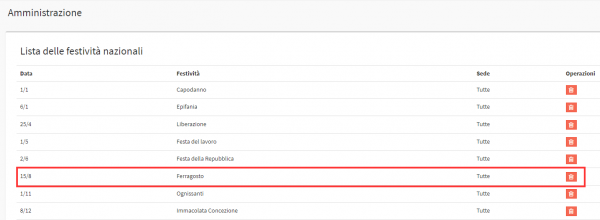
If a course was previously scheduled that included classes on this date it will result as Skipped for Holidays:

To reinstate it among the lessons in the course, one should click on the "Maintenance" button found in the CourseLesson Schedule:

One should then click on "Show Maintenance Options."
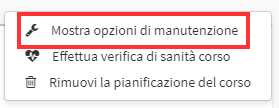
In the list of classes, the following button will then be shown to the left of the lesson missed due to holidays, allowing it to be reintegrated into the course schedule:
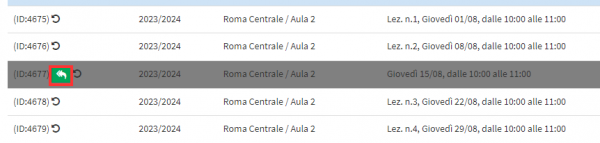
Then clicking on it will show a confirmation PopUp:
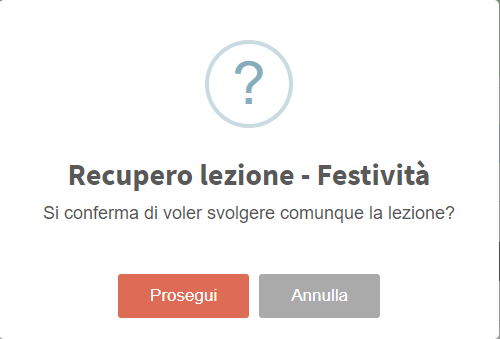
And indicating to Continue with the change the lesson will be reinstated in the agenda:
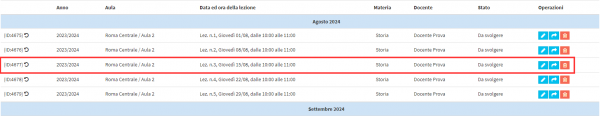
ATTENTION. For courses with duration set to Hours or Lessons the moment the lesson missed due to holidays is reinstated, the system will remove the last lesson scheduled in the calendar so as not to exceed the hour or lesson limit set in the course.