Hook manually issued credit note to invoice to be reversed
In the event that a credit note has been manually issued for a previously issued invoice, it will be possible to link one to the other, as if the credit note had been issued from the invoice in question from the outset (click here to read the guide on issuing the credit note directly from the invoice to be reversed).
Navigate to Tax Management → Invoices / Credit Notes, click the Menu button on the line of the manually issued credit note and choose the option "Invoice and payment details".
From the next screen, click the "Search for an invoice related to this credit note" and the system will allow you to choose an invoice that is compatible with the credit note, meaning that it is issued for the same customer and for the same amount.
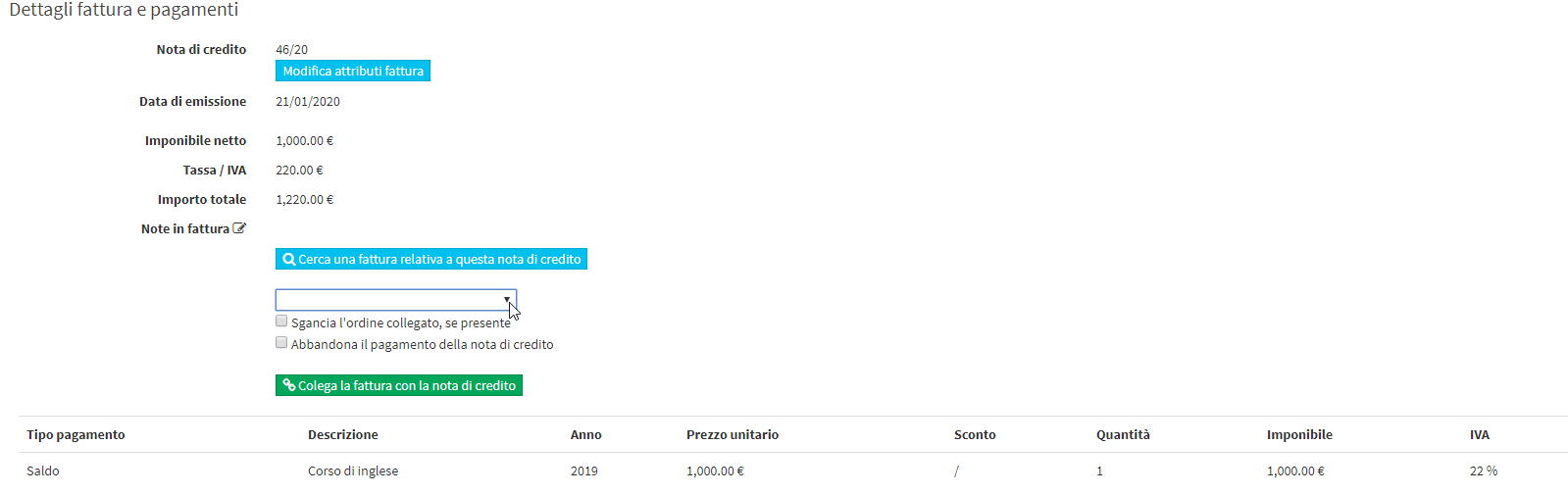
Then choose from the drop-down menu the invoice to which you want to link the manually issued credit note and specify whether:
- Unhook linked order, if any: if this checkbox is checked, in addition to linking the NC to the invoice, the system will automatically unhook the invoice from the order (if any) thus allowing a new invoice to be issued from the order
- Abandon payment of invoice: if you check this checkbox, you will abandon the still pending payment of the invoice, making it no longer due
- Abandon credit note payment: If you check this checkbox, in addition to linking the NC to the invoice, the system will automatically abandon the credit note payment, making it no longer due
Click the "Link invoice with credit note" to finish the operation.
Following the linkage, from the list of invoices and credit notes, it will be apparent which credit note is linked to which invoice.
Legend:
 This icon will be placed by the system next to the number of the issued credit note; hovering over it with the cursor will show the number of the reversed invoice
This icon will be placed by the system next to the number of the issued credit note; hovering over it with the cursor will show the number of the reversed invoice This icon will be placed by the system next to the number of the reversed invoice; hovering over it with the cursor will show the number of the credit note issued by it
This icon will be placed by the system next to the number of the reversed invoice; hovering over it with the cursor will show the number of the credit note issued by it
It will be possible to cancel the issued credit note by clicking the "Menu" and then choosing the "Remove invoice/credit note". Once removed, the reversed invoice will also be restored.