Rounding invoice amounts in case of rounding errors
This guide will explain the process to be followed if an invoice amount is not rounded correctly by the system.
First you will need to access the section Tax Management→ Invoices/Credit Notes:
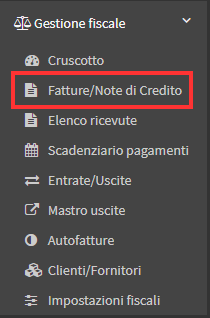
Then clicking in the Menu button related to the erroneous invoice so will have to enter in Edit Invoice Attributes:

Once inside you will have to click on the Edit Invoice Rows button:

At this point there will be two arrows under Total VAT that will allow you to add or remove pennies from this field:

Clicking on the up arrow will add a penny while clicking on the down arrow will remove it:
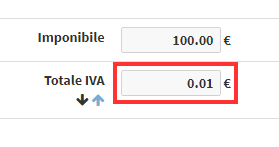
Once the invoice has been settled you will need to click on the Reissue Invoice button found at the bottom of the page:
![]()