Record an output manually (released from an order or invoice)
To record an output manually, you can navigate to Tax Management → Income/Exit and click in the upper right-hand corner on the orange arrow pointing down and click Add simple movement:
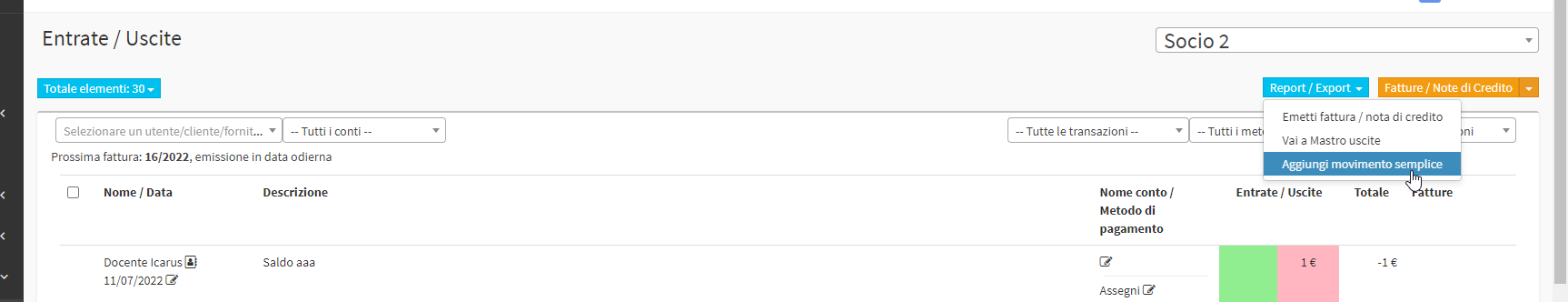
The following screen will open where you can enter all the desired values:
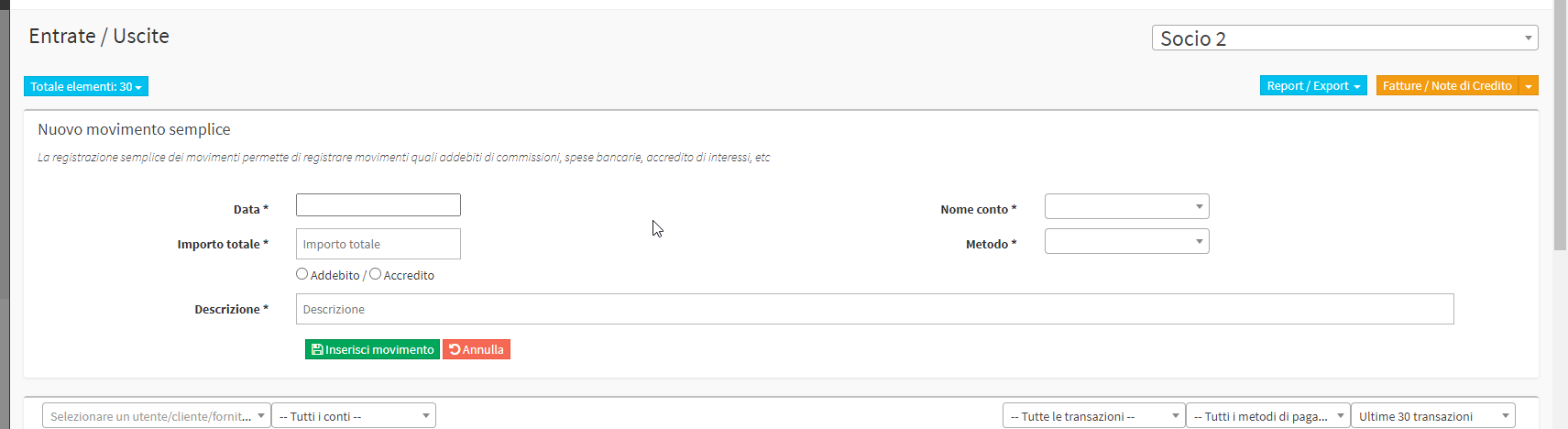
Once the values such as the amount and date have been entered, it is necessary to select the Debit if it is an outgoing or Credit if it is an incoming movement.
Once you click on the green Insert Motion the movement will be added among other Inputs/Outputs present in the system.