Sharing of Student Contacts to Teachers.
It may happen that the Lecturer needs to view the data of course students in order to contact them privately.
To activate this possibility navigate to Administration → General Settings and scroll down to the Privacy Settings and check the item Contacts Sharing:
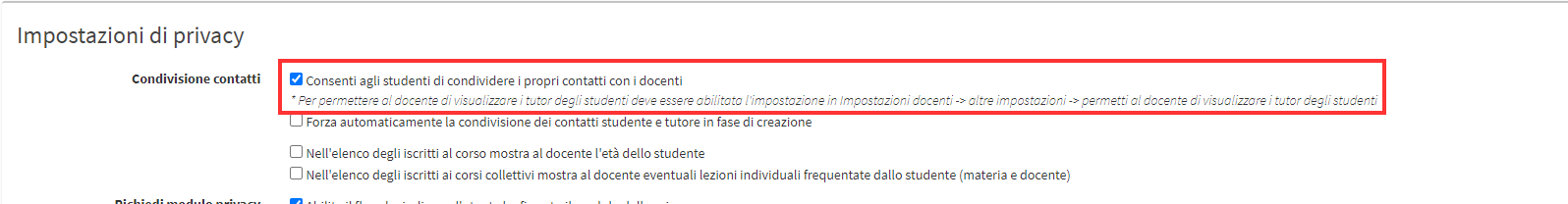
Sharing will be possible if the Student gives consent From his Private Area.
It is possible to Force contact sharing for students and mentors who will enroll in the future by activating the "Automatically forces sharing of student and tutor contacts at creation stage":
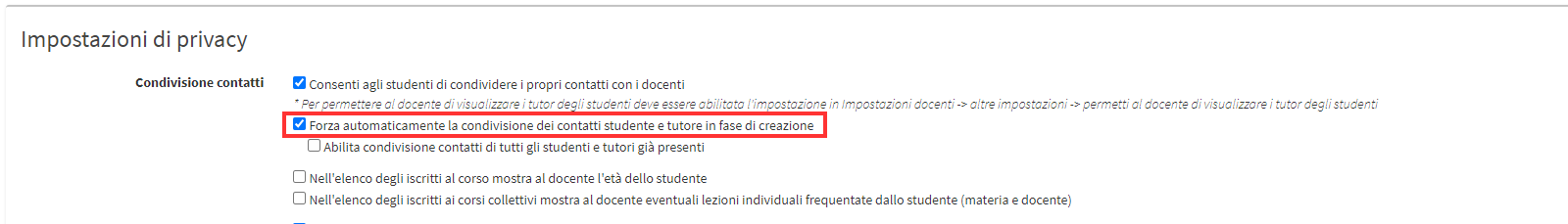
While for Force contact sharing for students and tutors already in the system, it is necessary to check the option "Enable contact sharing of all existing students and mentors":
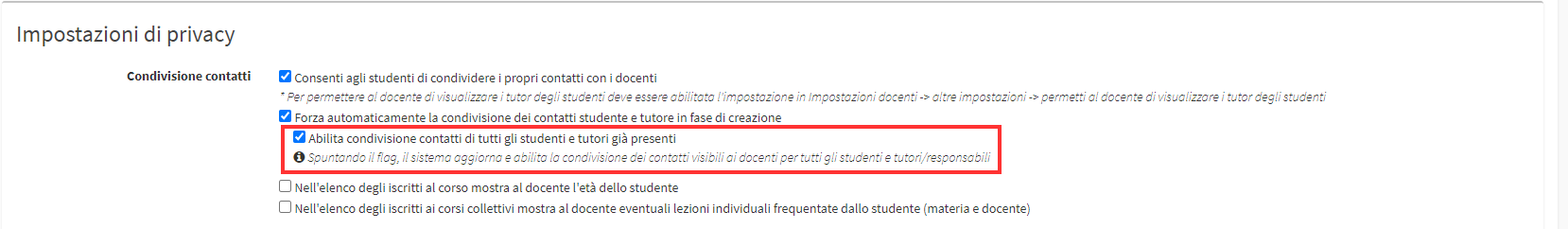
Therefore, it turns out to be necessary to give Students the opportunity to customize their profile. Navigate to. Configuration → Settings → Settings related to Students and Tutors → Check "Users can customize their profile."
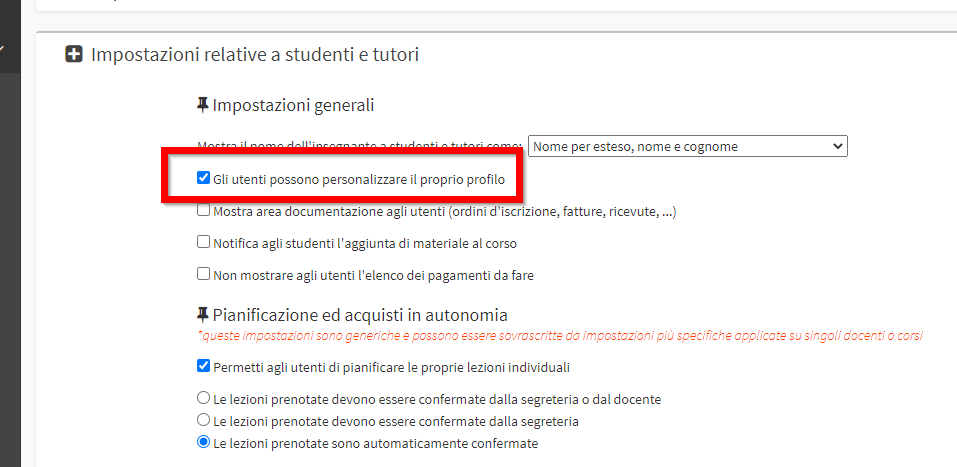
Now students can set up data sharing from their Web account by clicking on their name in the upper right corner and then on Edit Profile Data:
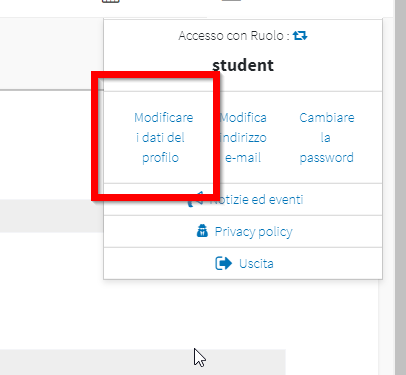
And then check the item "Share your email and phone with faculty."
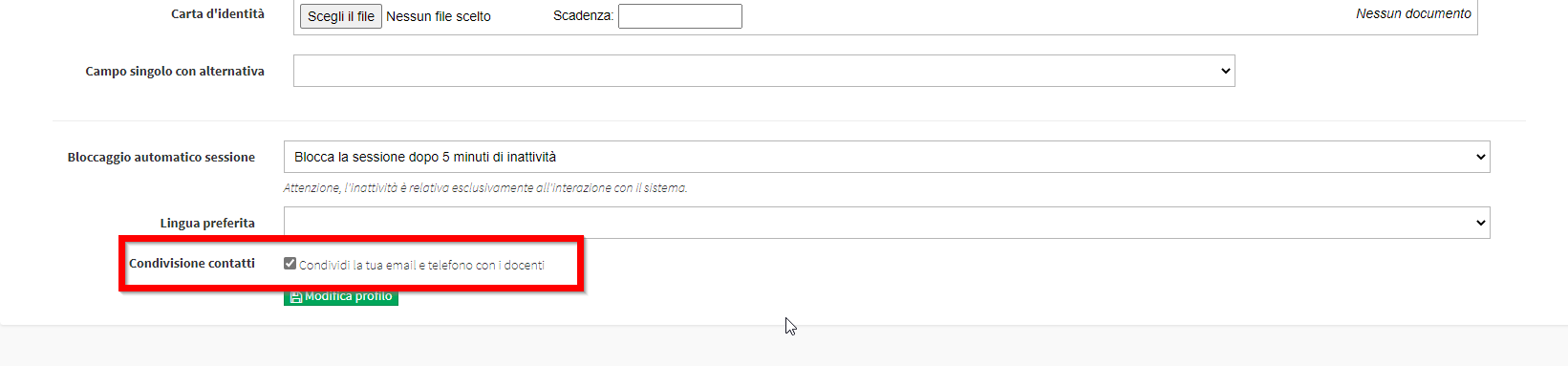
CAUTION: Sometimes it is also necessary to fill in the "Automatic session lock" box to allow profile editing.
Now the Teacher from the Web-side management can click on the name of the Students to view their data:
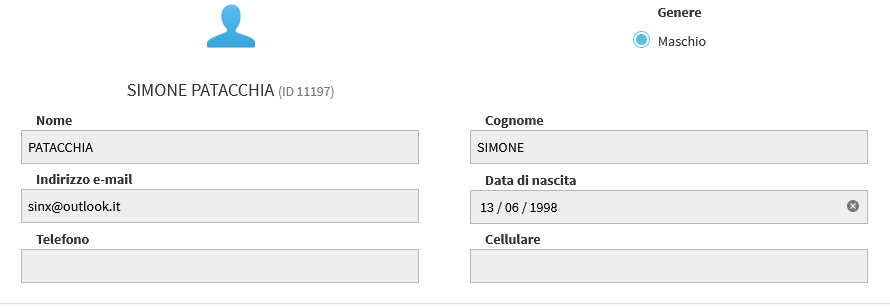
Notes:
- Currently, the Teacher can view the Student's data only through Web access.
- The Lecturer does not display the data of connected Tutors.