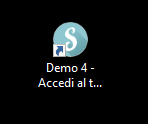1 - First access to the system
→ Download this guide in PDF format![]()
If you are reading this guide you should have already received an email from us indicating:
- The web address of the system dedicated to your school, e.g.: https://tuascuola.scuolasemplice.it
- the username of the administrator
- the administrator's password
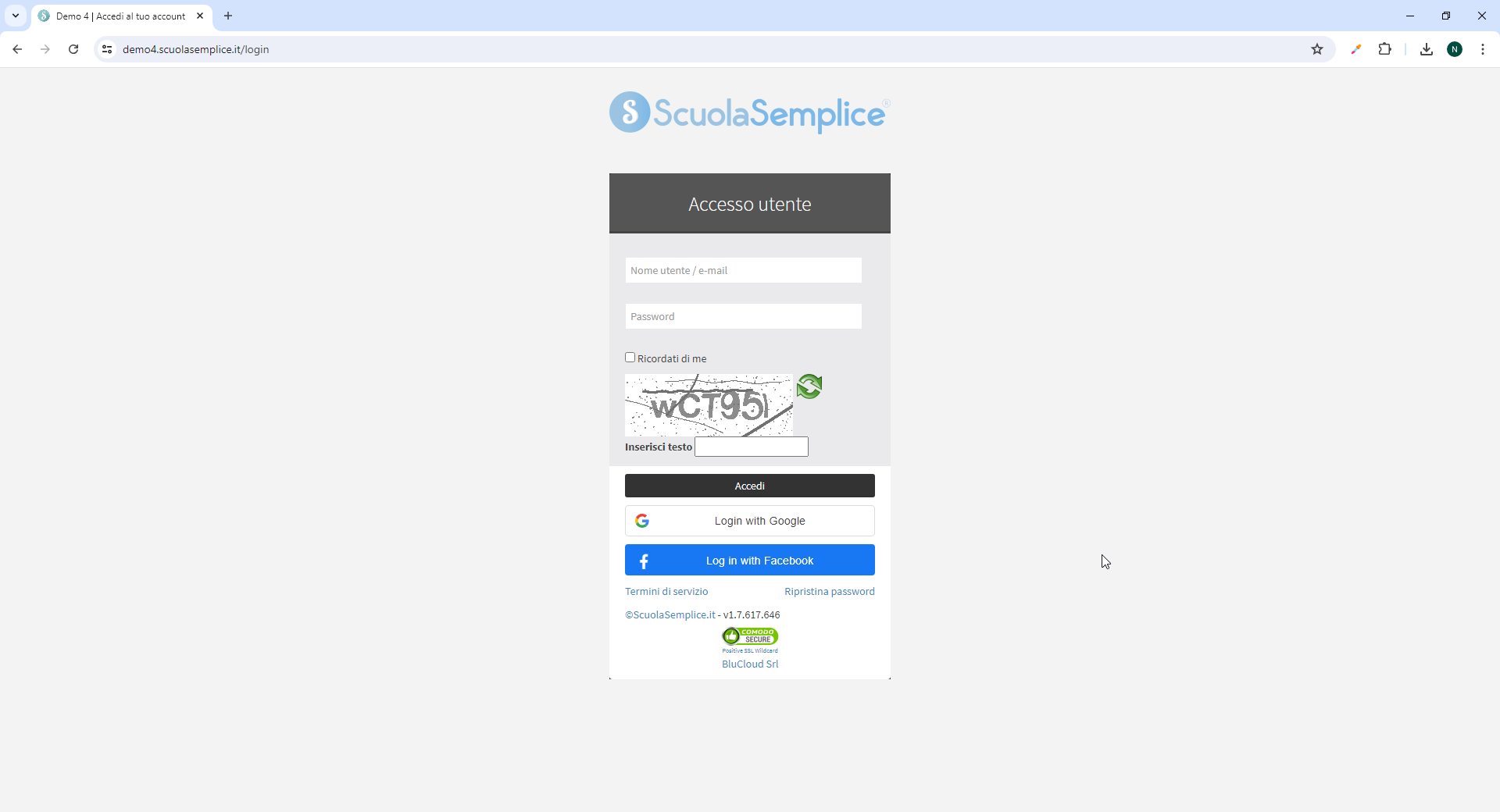
Then enter your username and password, enter the anti-spam text, and click Sign In.
Tip: Create the system shortcut icon on your desktop now.
Shrink the browser window so that part of the desktop is visible; click in the first part of the address bar and drag to a spot on the desktop.
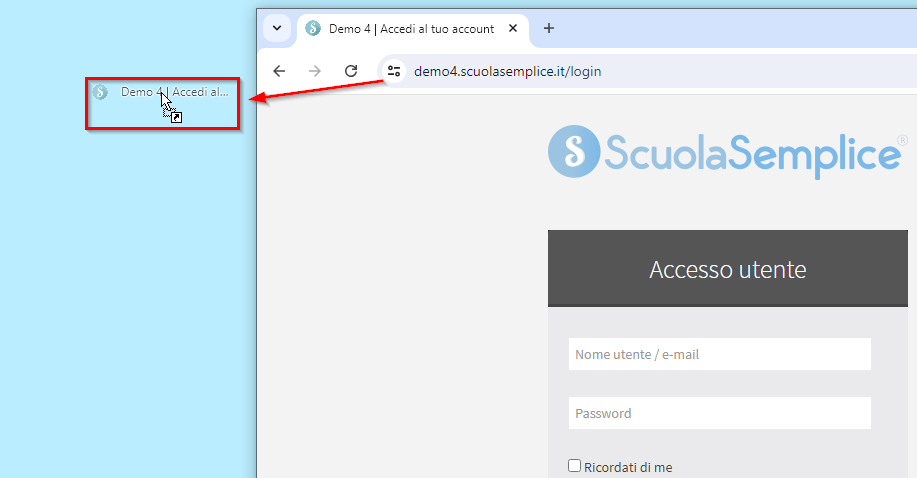
From now on you can click on the desktop shortcut icon to quickly open the system login screen.
Finally, if you wish, you can also change the icon of the link you just created. To do this click here to download the icon for ScuolaSemplice and save it to a folder on your PC (remember that you should NOT delete the icon).
Then right-click the shortcut icon and then select Properties. Click on the Change icon... button and then on the Browse. Then select the downloaded icon of ScuolaSemplice and save.