Change the billing company associated with an order
In case two or more tax companies have been created in the system (click here to access the guide on creating a new company), during student registration you will be able to choose which one to associate with the order.
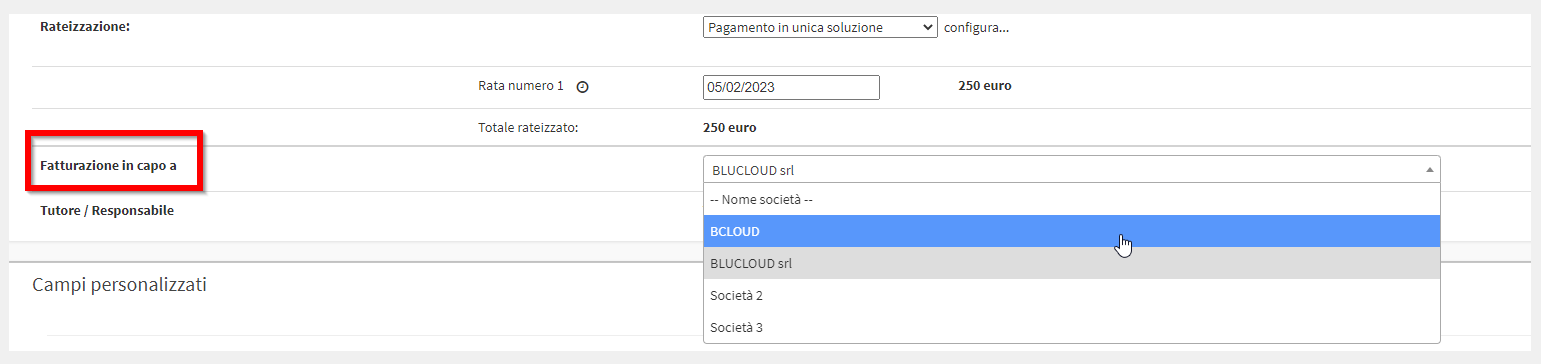
In case the wrong company has been chosen, it will also be possible to change it after issuance by navigating to Financial Management → Order Management and clicking the icon "Manage installments and payments".
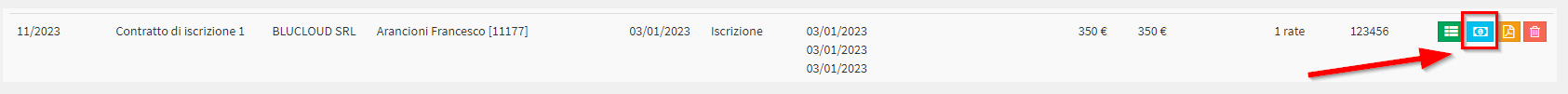
From the next screen, via the drop-down menu "Billing under" at the top left, you will simply choose the correct company and then save the operation by clicking the green button next to it.
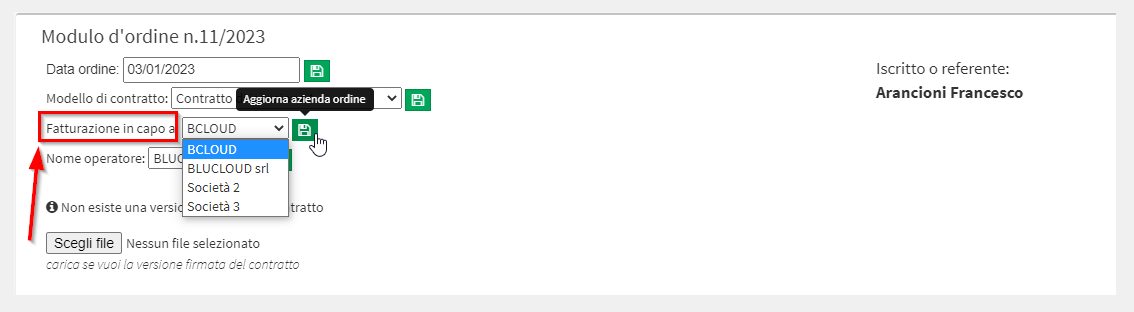
In the event that payments have already been recorded, they will automatically be transferred by the system from the old to the new company, and then in the Income/Expenses of the fiscal management will show up under the correct company.
In the event, however, that invoices and/or payment receipts related to the order have been issued, they should be removed (or reversed with NC if they have already been handled for e-invoicing purposes) and reissued.