Change the registered beneficiary of an Order to his or her Guardian
ScuolaSemplice offers the possibility of change the registered user of an enrollment order for a Collective Course, this allows with ease to correct or change at a stage following the generation of the order the beneficiary user of an Enrollment.
NOTE: This procedure allows the enrolled Student of an order to be changed only to another Student connected to the Tutor or to the Tutor himself.
To do this, navigate to Financial Management → Order Management:
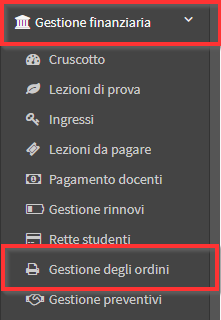
Then click on the blue icon "Manage installments and payments" located next to each order:
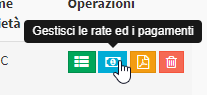
Then click on the blue button "Reopen/Edit."

Now next to the name of the registered user will appear a drop-down menu where you can choose an Alternate student to enroll:
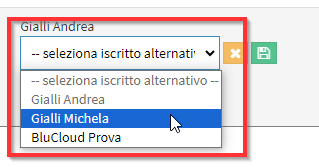
NOTE: It is only possible to change the subscriber with another Student connected to the Tutor or with the Tutor himself.
Now save with thegreen Floppy Disk icon:
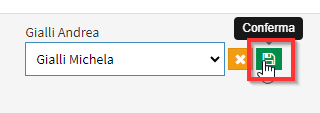
It is possible to repeat the operation to change the student of interest again.