The pay of teachers
When creating a collective course or course type, the system asks you to enter which type of remuneration you intend to use for the teacher, choosing from:
- Set manually: if this mode is chosen, enter the hourly cost of the lecturer for the specific course. Regardless of which lecturer, the hourly cost entered will be used.
- Use the teacher's default pay grade: if this mode is chosen, the system uses the pay class (previously created from the economic settings) associated with the teacher.
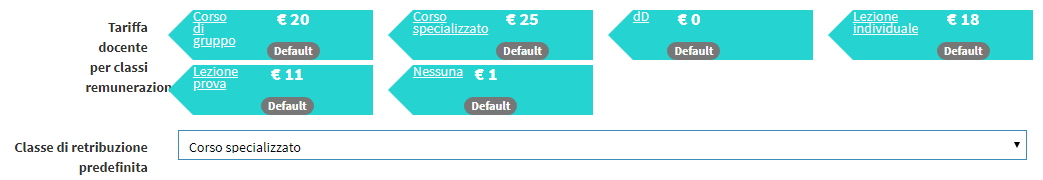
Hence, the course or type of course will not have its own fixed hourly cost (unlike the previous mode), but will differ according to the lecturer associated with the course (of course, multiple lecturers may be associated with the same pay grade) - Use teacher pay: If this mode is chosen, the system uses the teacher's personal salary, previously entered in his or her master file (Master Data → Teachers).

So the course or type of course will not have its own fixed hourly cost, but will be different depending on the lecturer associated with the course. - No remuneration: If this mode is chosen, no hourly cost of the lecturer will be associated with the course, so the lecturer will not accrue any remuneration
- All possible pay classes that have been entered by the economic settings (read more about teacher pay classes below).
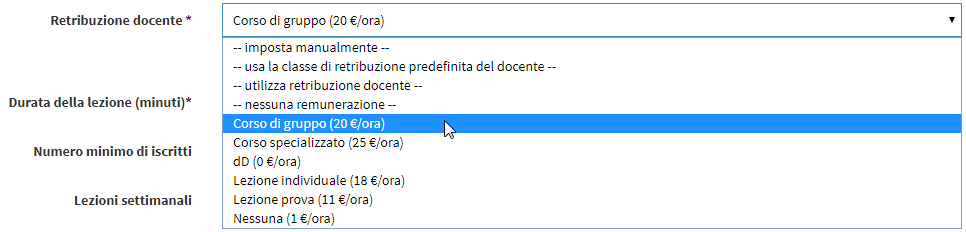
After choosing the type of salary to be associated with a specific course or a course type that will then be used to create multiple courses characterized by the same attributes, the teacher by putting in attendance for the classes conducted will go on to accrue what will be his or her salary at the end of the month.
Lecturers' pay is calculated on the actual minutes of class time.
Accrued fees are understood to be gross, so enter from the individual teacher's master file the billing method.
To check all lessons taught by teachers, checking in detail the duration of the individual lesson, the type of pay associated with it, and whether or not the teacher has put students in attendance, navigate to Financial Management → Lessons Payable.
IMPORTANT: As long as teachers or the secretary in their stead do not enter attendance at classes held, the system will not allow approval of payments arising from those classes.
Configuration of pay grades
To configure teacher pay grades, navigate to Administration → Economic Settings and navigate down to the section Teachers' Salary Classes.. Through this section it is possible to indicate the different hourly compensation that will be applied to lecturers based on the course taught. So if a pay class is associated with a course, the lecturer of that course, regardless of what his or her hourly pay is, will receive the hourly amount established for that pay class
This means that the individual lecturer can be linked to different pay classes (depending on the type of course), and then his or her compensation will be automatically calculated by the system according to the attendance and pay classes linked to the lectures the lecturer gives.
It is, for example, possible to diversify compensation in the case of individual or group classes, or to create a compensation class for a particular type of course, such as an advanced course with higher hourly pay.

To create a new pay class enter:
- Teacher rate name: the name of the new pay class (e.g., "group courses" or "Master's")
- Hourly rate of pay €/hour: the gross hourly compensation
click the green icon with the + to add the new pay class.
Please also note that it will also be possible to assign the pay class to the teacher in the individual teacher files. In this case, each teacher will then be able to have his or her own pay class, which will be applied regardless of the course taught, unless the course in question has a specific hourly pay class.
IMPORTANT
Further specification that can be set, is the hourly pay of a teacher within a pay class.
For example, if you create a pay class for group courses of €20/hr, which can be associated with all the teachers in the school except one who provides a higher pay for group courses than the others (perhaps because he is more specialized or has more experience), from his own master file, you will be able to enter his personal hourly cost within that pay class.
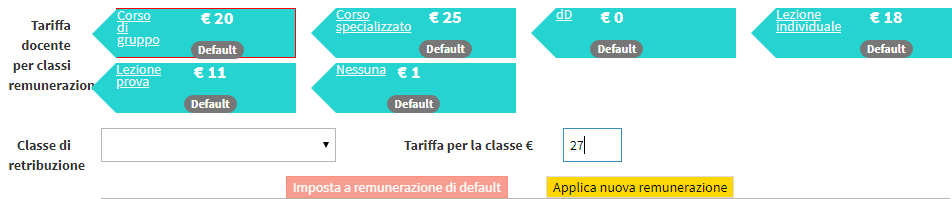
The image above shows the example of a teacher who within the pay class "Group Course" (20 €/h) has his own rate of 27 €/h.
Thus, if a course is associated with the pay class "Group Course," that specific teacher will have an hourly rate of €27 instead of €20.
Pingback: Creating a collective course - The Wiki of ScuolaSemplice
Pingback: 4 - Types of courses - The Wiki of ScuolaSemplice
Pingback: 2 - General Configuration - The Wiki of ScuolaSemplice