Delete a Course
To delete a Course, you must navigate to Didactics → Collective Courses / Individual Lessons:
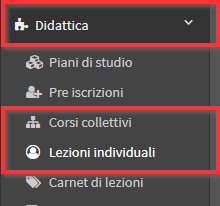
From here click on the Name of the Collective Course or on theIndividual Course ID:

Then click on the button Delete Course:
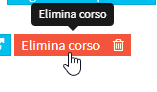
A warning window will appear with a summary of the consequences of deletion, then click on Delete the course permanently:
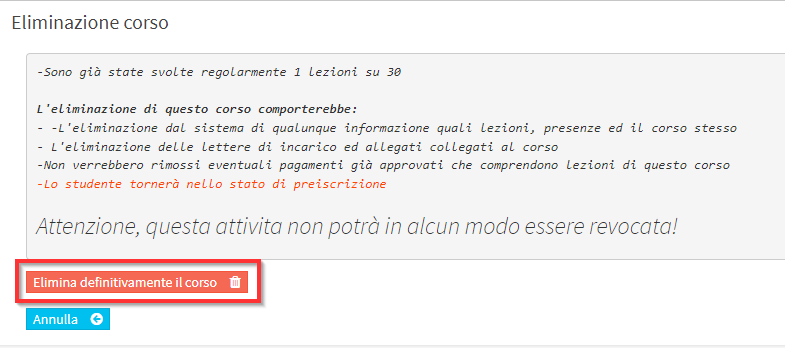
Notes:
- Deletion is irreversible and results in the loss of all data within the Course.
- The operation does not delete any welded and non-Student Orders.
- In case the Course is concluded there is no need to delete it but you can close and archive it.