Enabling the use of extra activities to teachers
Le Extra Activities are active by Default only for entry from Secretariat.
To enable Teachers to create new extra personal activities navigate to Configuration → Settings → Settings related to Teachers and enable the item "Allow Teacher to reserve a classroom for extra/personal activities":
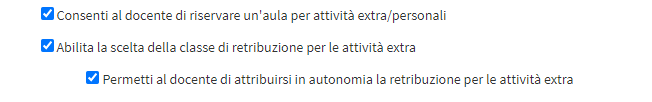
Immediately following this will be two more entries:
- Enables the choice of pay class for extra activities: It allows the choice of the pay grade for extra activity entered to Lecturers (if not active, the Lecturer will be paid according to his/her personal salary entered in the registry).
- Enable the Lecturer to independently assign pay for extra activities: Enables the Teacher him/herself to choose the pay class for extra activities that he/she enters independently (if not activated, the Teacher will be paid according to his/her personal pay entered in the master data).
Also in the section Extra activities per teacher it will be possible to indicate permission to change the extra activities entered by them or by the Secretariat:
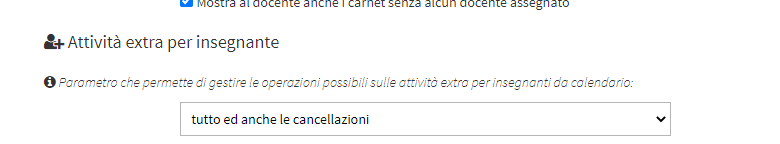
Indicate your choice from the drop-down menu:
-
- do not allow anything: Does not allow any action on extra activities entered to the Teacher
- allow activity recording and event/lesson shifting: Allows the recording of the activity performed and the moving of the event.
- everything and also cancellations: Allows activity registration, moving and cancellation of the event.