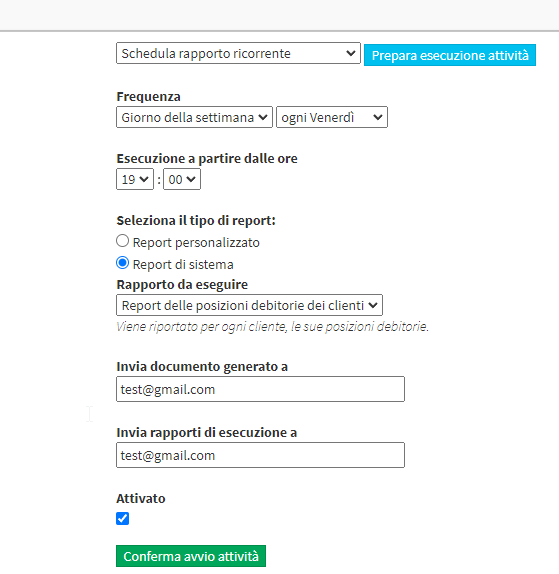Automatic and recurring sending of the "debt positions" report
→ Download this guide in PDF format![]()
In addition to manually exporting the report of debt positions of all Students/Guardians ( Manual export report ), ScuolaSemplice it allows you to create automation to send it systematically and customize the timing of sending it.
To be able to create automation and decide the timing of generation and sending to specific emails simply go to Administration → Scheduled Tasks and add a new task
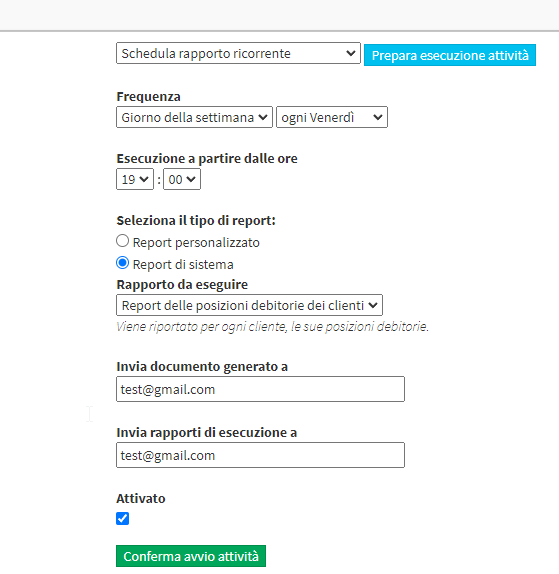
First it will be necessary to select "Recurring Report Schedule" and prepare the task execution, immediately after that it will be possible to specify the frequency of sending:
- Daily
- Day of the week
- Day of the month
Based on the choice made, it will be possible to select a specific day of the week or a specific day of the month and the time at which said report is to be processed and sent, finally specifying the emails to which it is to be delivered periodically according to the settings decided upon: